5 exiting the engineering manager, Login information, Client area – Yaskawa MP900 Series Machine Controller for Standard Operation User Manual
Page 79
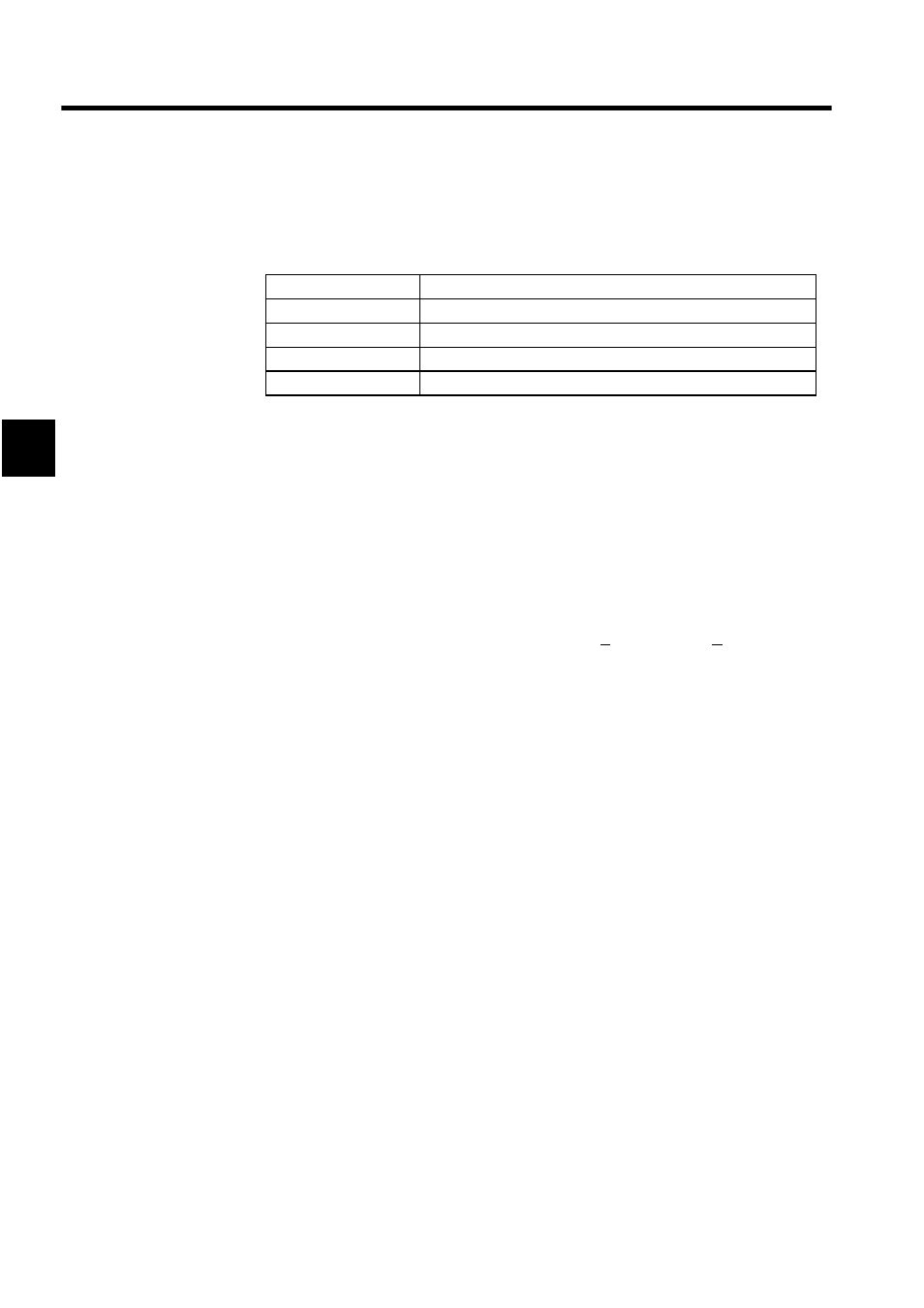
Manager Functions
2.2.5 Exiting the Engineering Manager
2-46
2
Login Information
The login information is displayed under the title bar. When logging in while offline,
hyphens are displayed for the number.
Client Area
The function window internal information is displayed in the client area. Refer to each win-
dow for details.
2.2.5 Exiting the Engineering Manager
The procedure to exit the Engineering Manager is given below.
1. Close all open function windows.
2. Close the Engineering Manager by selecting File (F) and then Exit (X).
No confirmation message will be displayed.
Be sure to close the Engineering Manager. If the Engineering Manager is not closed, the
logoff operation will not be possible.
Display
Details
PT#
Displays the communications logical port number.
UT#
The MP900 Series unit number is fixed at 1.
CPU#
Number of the CPU currently logged in.
Indicators
Displays the animation data when online.