Yaskawa MP900 Series Machine Controller for Standard Operation User Manual
Page 472
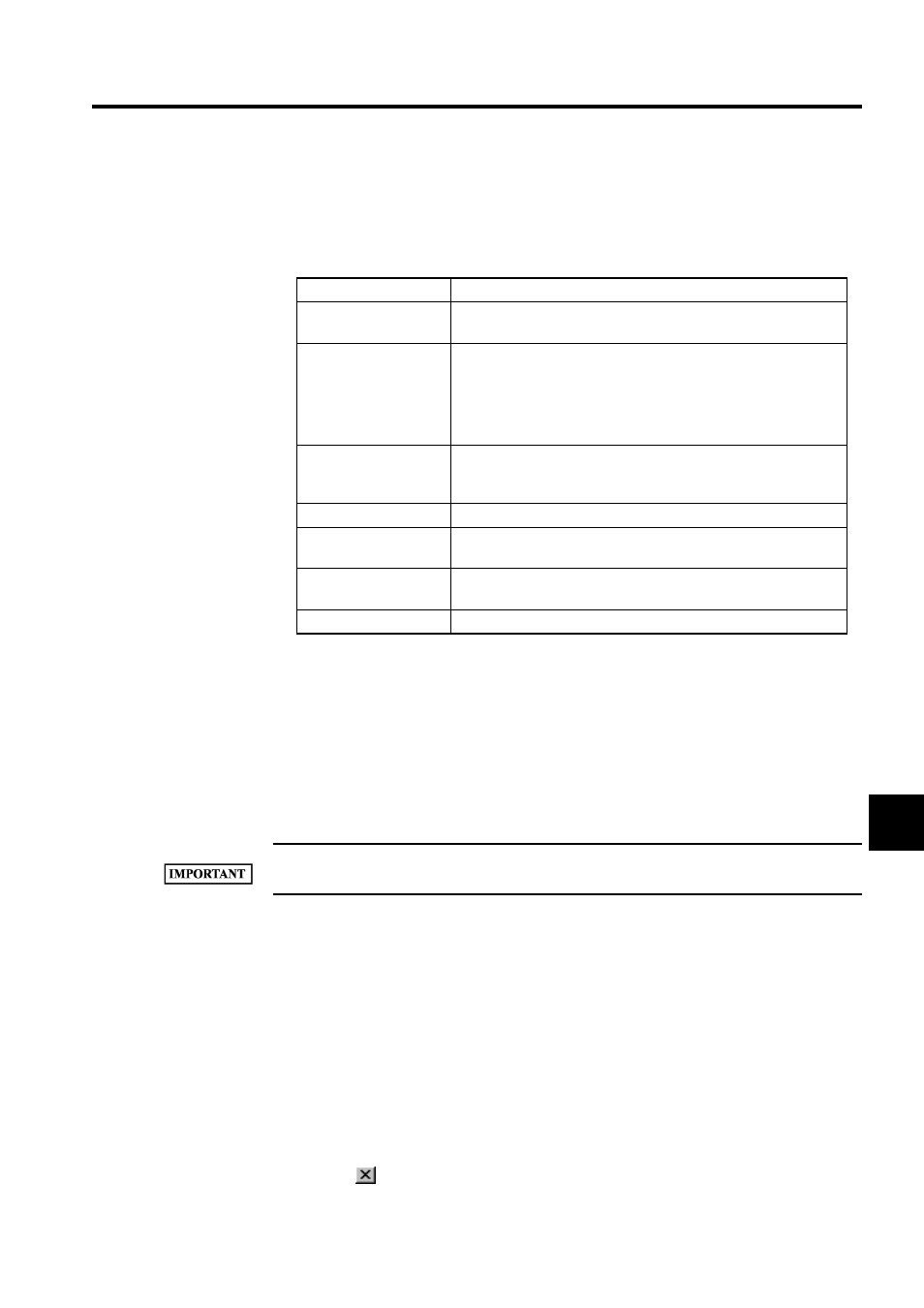
7.6 Tools
7-105
7
Setting the Comment List Window
The symbols and comments defined for register numbers are displayed in the Comment List
Window.
Creating Comments
The procedure to create register comments is outlined below.
1. Set the drawing number or function name and the display type.
2. Click the DISPLAY Button to display the register numbers used within the specified
program.
3. Enter the title, symbols, and comments.
Comments are saved when the Enter Key is pressed after the comment has been entered in step 3.
Editing Comments
Comment lines can be edited by selecting cut, copy, paste, and delete from the editing menu.
Both the symbol and the comment in the selected line will be processed together.
To edit just the symbol or comment, double-click the cell, select the data with the cursor, and
then edit it.
Exiting the Comment Creation Process
Close the Comment List Window to exit comment lists.
Click the
Button in upper right corner to close the window.
Display Item
Details
DWG/FUNC Name
Enter the drawing number or function symbol for which comments
are to be created.
Type
Select the type of comment display.
Program:
Drawing, function, or table programs
SFC:
SFC flowcharts
Time Chart: SFC timecharts
ABOX:
SFC action boxes
DISPLAY Button
Click the REFRESH (DISPLAY) Button to display the register
numbers, symbols, and comments used in the program set in the
DWG/FUNC and Type input fields.
Title
Enter a drawing or function program title of up to 48 characters.
No. of REG. (Register
Number)
Displays the register numbers used in the program set in the DWG/
FUNC and Type input fields.
Symbol
Enter a symbol of up to 16 characters to be used for the register num-
ber.
Comment
Enter a comment of up to 48 characters for the register number.