Connection parameter consistency check – Yaskawa MP900 Series Machine Controller for Standard Operation User Manual
Page 153
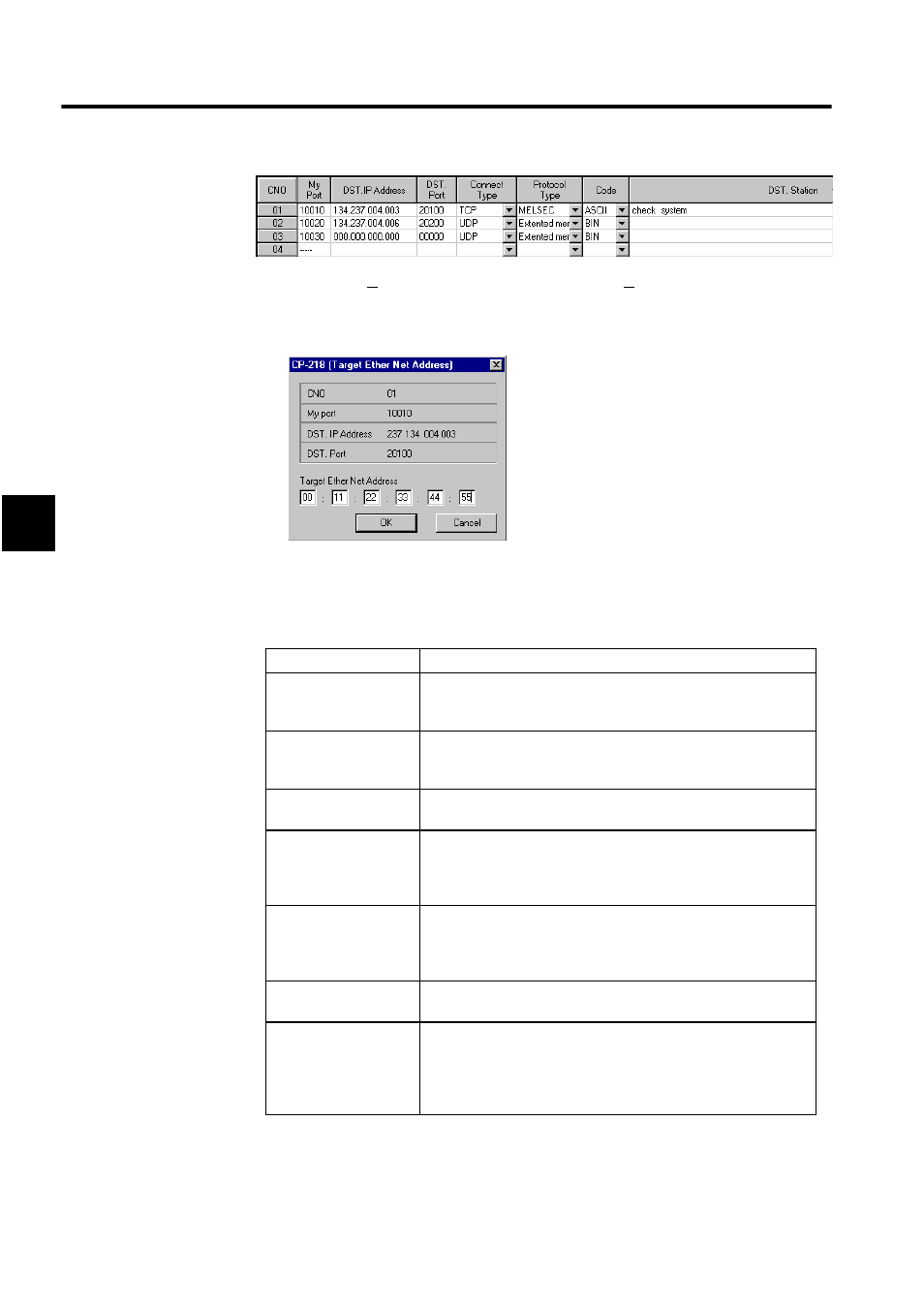
Module Configuration Definitions
3.5.9 218IF Transmission Definitions
3-58
3
2. Select Edit (E) and then Ethernet Address Setting (A) from the 218IF Transmission
Definitions menu.
3. Complete each setting in the box and then click the OK Button.
Connection Parameter Consistency Check
The following restrictions apply to the input values of connection parameters:
Consistency Item
Details
Duplication of the
Local Station Port
Number
The same local station port number and connect type combination
set in the connection parameters must not be used for any other con-
nection.
Duplication of the
System Port
When the Connect Type is set to “TCP” in the connection parame-
ters, the local station's port number must not be the same as the diag-
nostic (system) port number.
Open Mode
A connection's Ethernet address will be all zeroes when its DST. IP
Address is set to all zeroes and its DST. Port is set to zero.
Duplication of a
Remote Station
A DST. IP Address, DST. Port, and Connect Type combination set in
the connection parameters must not be used for any other connec-
tion. This restriction does not apply when the DST. IP Address and
DST. Port are set to all zeroes.
Ethernet Address
The DST. IP Address settings must be the same when the same
Ethernet address has been set in the connection parameters. This
restriction does not apply when the Ethernet address is set to all
zeroes.
Duplication of the Port
Number:
The DST. Port must not be the same as the local station's port num-
ber.
Remote Station
There can be only one local station/remote station pair. The two sta-
tions are paired in the connection parameters, i.e., the local station's
port number is specified for the remote station's port number and the
remote station's port number is specified for the local station's port
number.