Setting connection points – Yaskawa MP900 Series Machine Controller for Standard Operation User Manual
Page 405
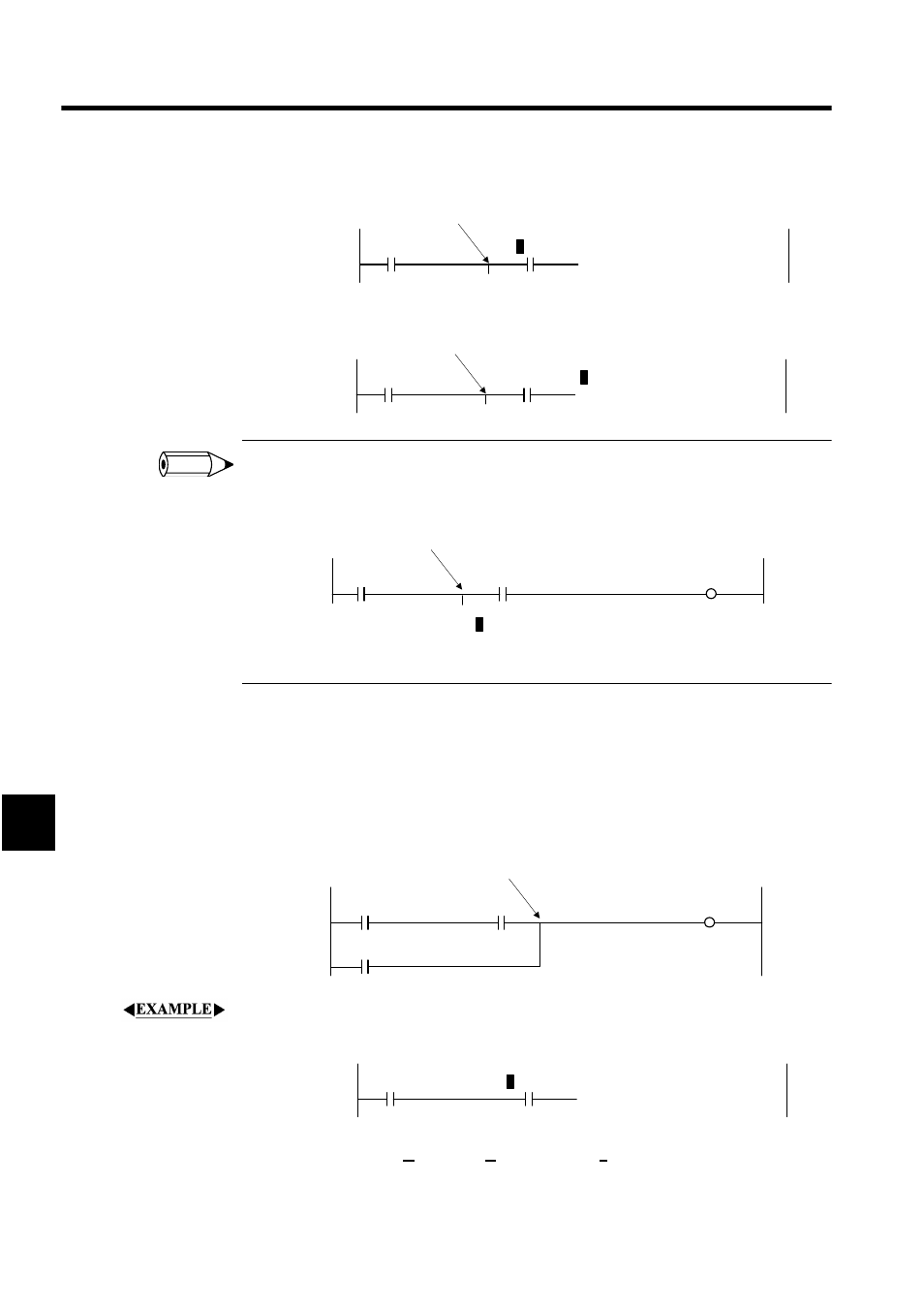
Ladder Logic Programming
7.3.7 Creating Branch Circuits
7-38
7
2. A branch will appear.
3. Enter the relay number.
1 The mnemonic for a branch, a comma (,), can be used at step 2. to display a branch.
2 Insert a COIL instruction after completing step 4. to display the cursor at the branch designated in step
3., rather than at the power line. This enables the next instruction to be entered from this point.
3 The cursor will move to the last branch if several branches have been designated.
Setting Connection Points
As shown in the following diagram, connection points are shown to the right of the contact
instruction and the input positions for parallel circuits will be reserved between a branch and
connection point if there is a branch, and between the power line and the connection point if
there is no branch.
The procedure to set the connection point shown in the above diagram is outlined below.
1. Select the N.O. CONTACT instruction.
2. Select Command (O), RELAY (R) and then Join (J) from the programming menus.
3. A connection point will appear.
1 0000
IB00000
Branch point
1 0000
IB00000
IB00001
Branch point
INFO
1 0000
IB00000
OB00000
IB00001
Branch point
1 0000
IB00000
OB00000
1 0002
IB00002
IB00001
Connection Point
1 0000
IB00000