2 engineering manager, 1 automatic startup – Yaskawa MP900 Series Machine Controller for Standard Operation User Manual
Page 74
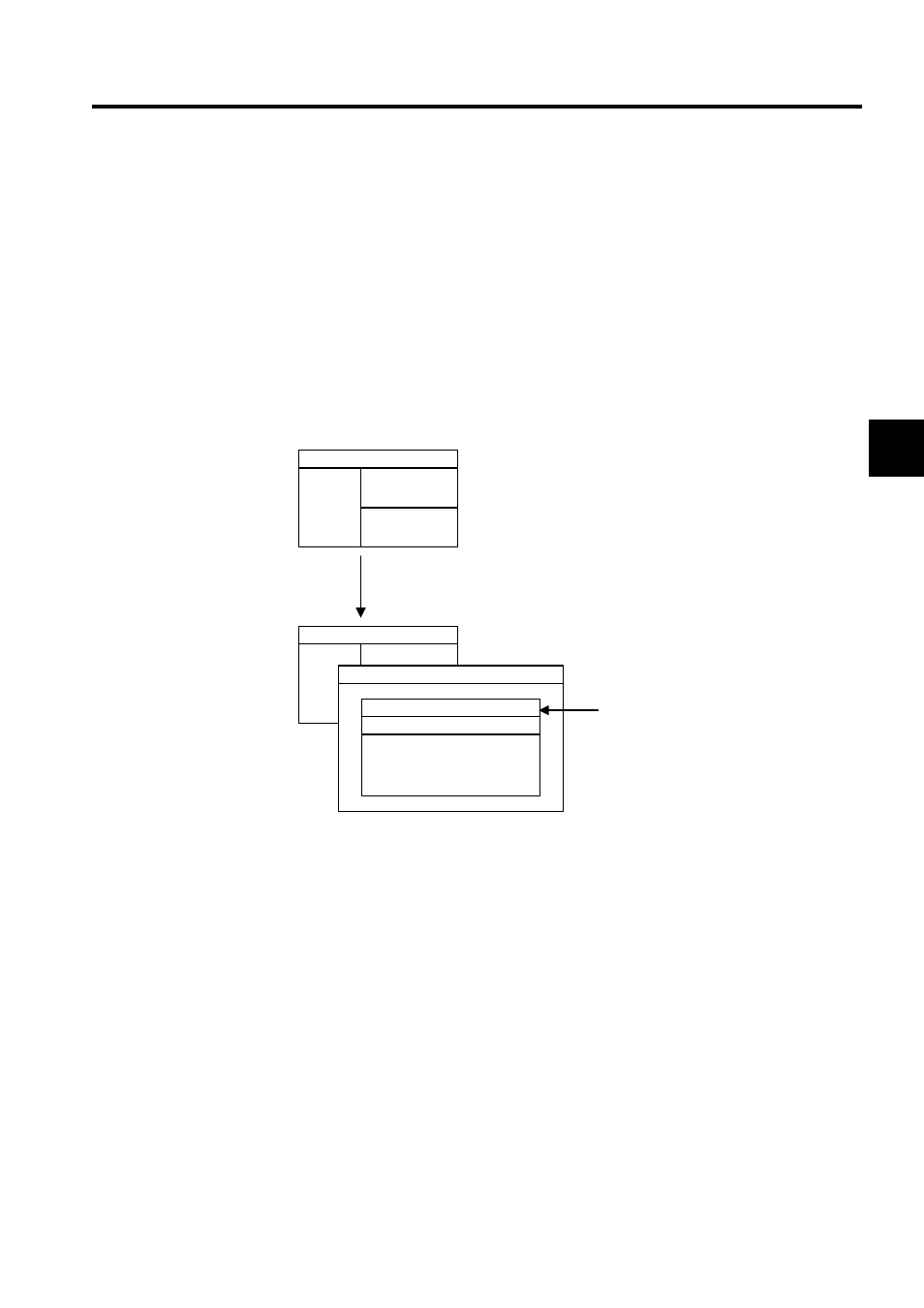
2.2 Engineering Manager
2-41
2
2.2 Engineering Manager
This section explains how to start the Engineering Manger and the role it plays.
2.2.1 Automatic Startup
The Engineering Manager is automatically started as a result of operations performed in the
File Manager. It cannot be started independently. If certain programming tools are called
from the File Manager, the Engineering Manager is started first, and then the function win-
dow for the programming tool is opened in the Engineering Manager. All function windows
are managed under the Engineering Manager.
∗
The file program that is opened from the File Menu will depend on the
type of file or folder that was opened.
CP-717 File Manager
CP-717 File Manager
Engineering Manager
Directory
tree
Directory
tree
Click File (F) and then Open (O), or double-click a
file in the directory tree display area.
XXX . . .XX (Function window)
PT#... (Login information)
The contents of the file are
displayed. (This area will be
blank for new files.)
The programming tool allo-
cated to the specified file is
opened, and the contents of
the file are displayed.