Step in – Yaskawa MP900 Series Machine Controller for Standard Operation User Manual
Page 332
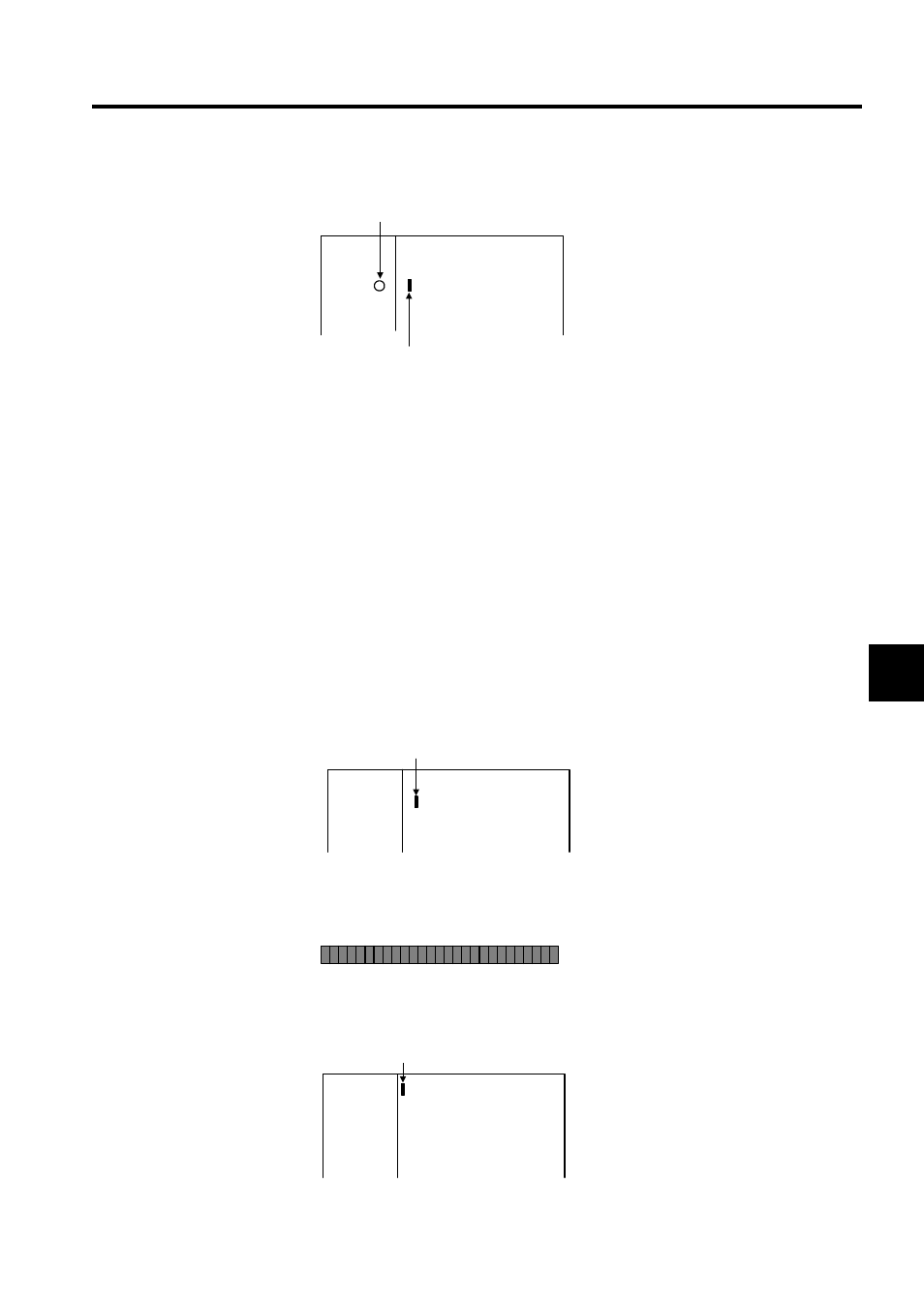
5.5 Debugging Motion Programs
5-37
5
3. A breakpoint and the cursor are automatically set when one line has been debugged.
Step In
The Step In command is used to debug subroutines written using the MSEE command. It is
valid for MSEE commands. If it is used for other commands the function will be the same as
if the Step Over command was executed.
When the Step In command is executed, the Motion Editor Window for the subroutine
opened using the MSEE command will be opened and control transferred. Other debug com-
mands can be used in the subroutine, just as for main programs.
If the RET command is executed during the subroutine, the Motion Editor Window for that
subroutine will be closed, and the program will return to the next command after the MSEE
command. Up to 8 levels of subroutines can be nested within a subroutine.
An example of execution of the Step In command is shown below.
1. The first line has been set in the MSEE command. The MPS101 subroutine is about to
be executed.
2. When the Step In command is executed the subroutine is opened, and the debug envi-
ronment is prepared and progress is shown in a progress bar.
3. The Motion Editor Window for the subroutine is opened, and the cursor set to the first
line. Both Step In and Step Over commands can be used.
・・・
00005
00006
00007
・・・
・・・
mvs
fmx
mov
[a1]100 [b1]100;
t20000;
[a1]o;
・・・
Breakpoint
Cursor
・・・
00010
00011
・・・
・・・
msee
fmx
mps101;
t30000;
・・・
Cursor
100%
00001
00002
00003
MPS101
dw14=1;
fmx
"GROUP01"
t10000;
・・・
mvs
・・・
00004
ret
Cursor