10 inputting data in c constant tables, Switching table formats, Outline of creation procedure – Yaskawa MP900 Series Machine Controller for Standard Operation User Manual
Page 429
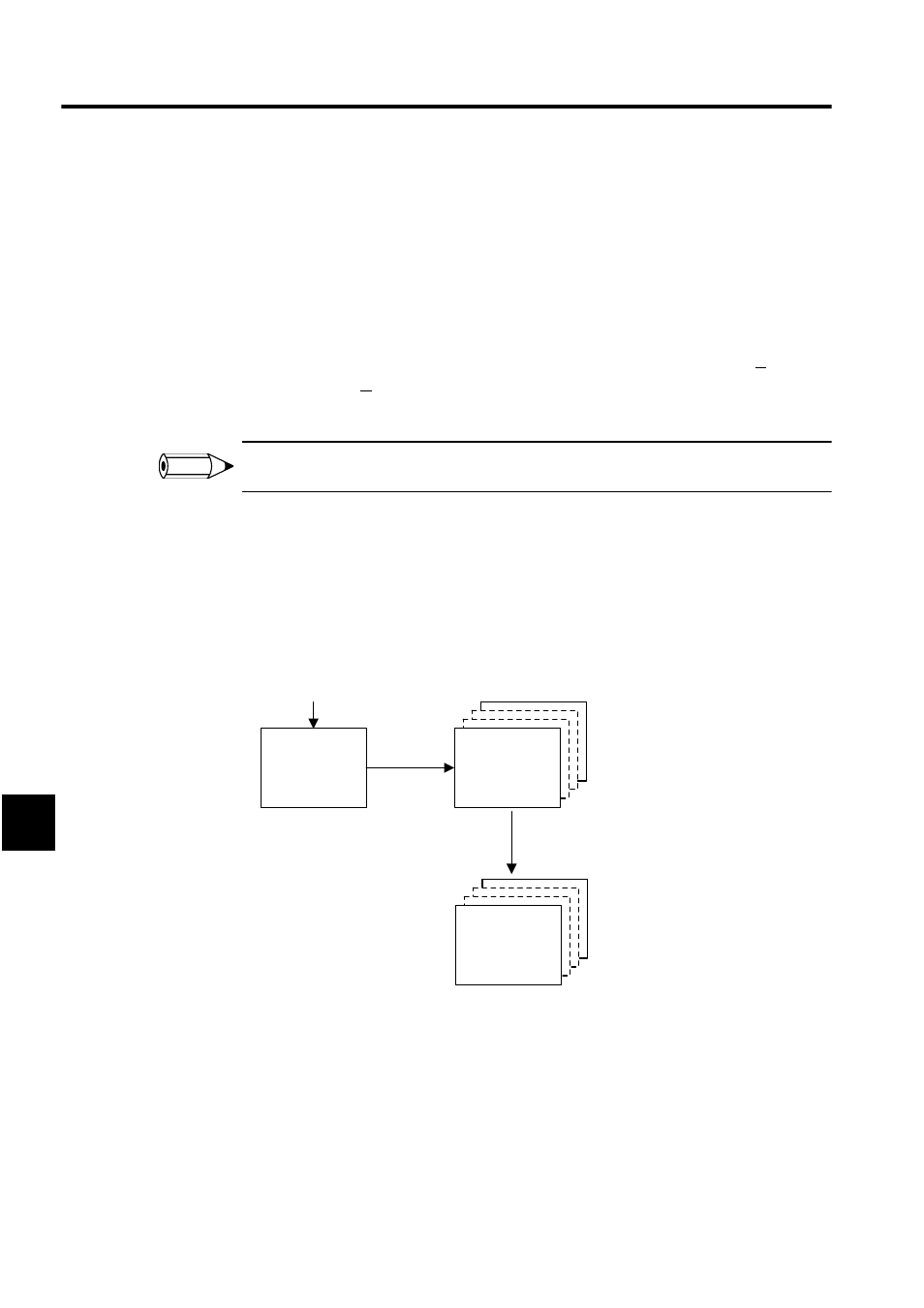
Ladder Logic Programming
7.4.10 Inputting Data in C Constant Tables
7-62
7
2. Designate the part unit in the window and click the OK Button. The table unit will be
switched and the component assembly table displayed.
Switching Table Formats
There are two formats for part composition tables: Normal display, which displays register
numbers only, and Symbol + Settings display which displays register numbers and user
function symbols.
To switch between Normal display and Symbol + Settings display, select View (V) and then
Disp Selection (D) from the table program menus.
The table format will be switched and the part composition table displayed.
The table format cannot be switched if the part unit is set to Single Selection.
7.4.10 Inputting Data in C Constant Tables
C registers are registered on C constant tables and can be accessed from drawing and func-
tion programs. C registers can be accessed from programs only.
Up to 200 C registers can be registered and are managed as a unit using the C Register Con-
stant Table List.
Outline of Creation Procedure
1. Open the C register constant table list. (Refer to 7.4.2 Table Program Window.)
2. Select a C constant table or create a new one.
3. Open the C constant table.
4. Edit the C constant table.
5. Save the C constant table.
INFO
Cレジスタ表
Cレジスタ表
Cレジスタ表
Cレジスタ表
Cレジスタ表
Cレジスタ表
Open
C Register
Constant
Table List
Opened from
menus
C constant
tables
(Read only)
Drawings