Svb motion parameters window original menus, Axis data copy, Axis data paste – Yaskawa MP900 Series Machine Controller for Standard Operation User Manual
Page 195
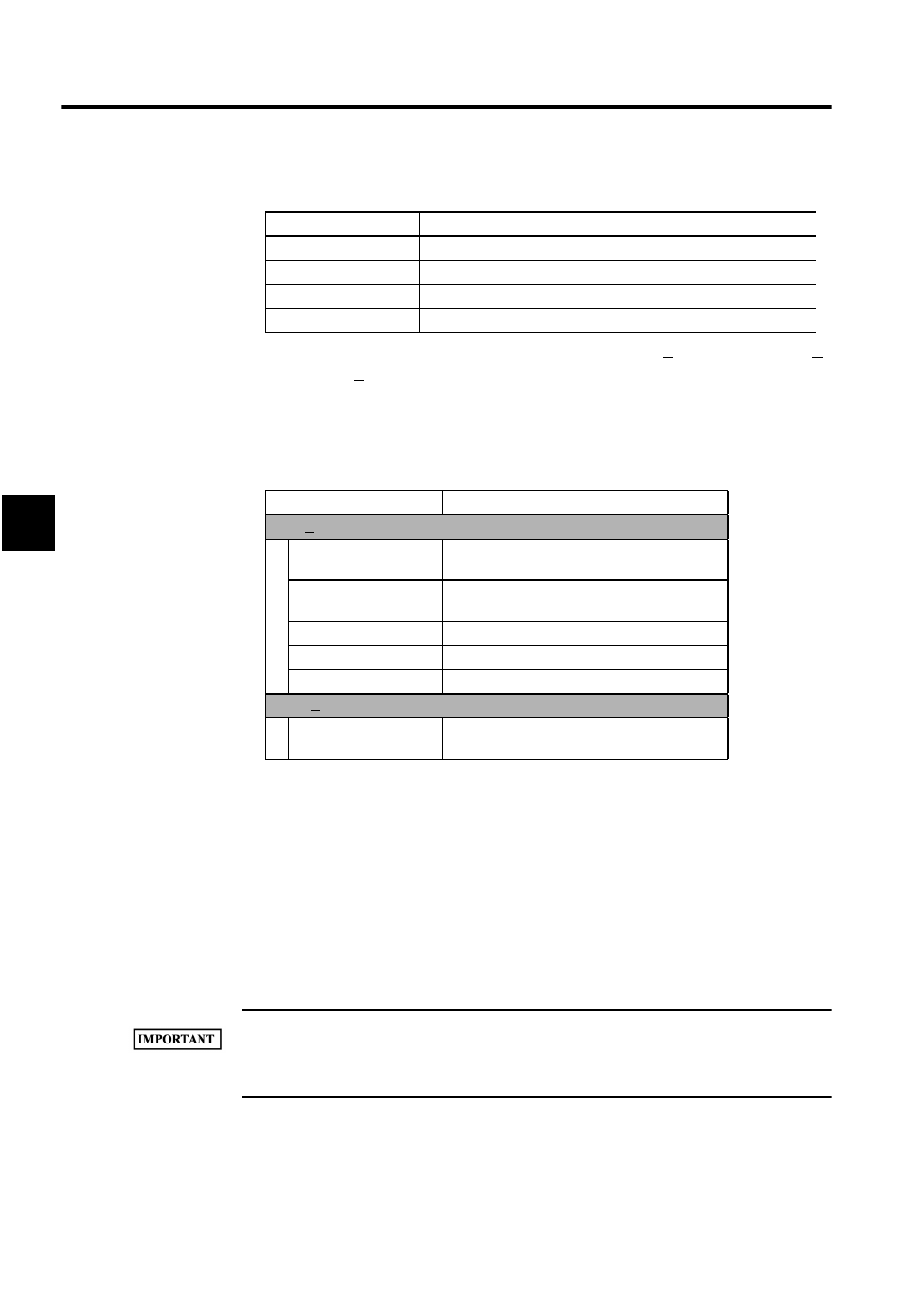
Module Configuration Definitions
3.5.19 SVB Motion Parameters Settings
3-100
3
Table 3.17 Tab Pages in the SVB Motion Parameters Window
It is possible to switch between these tab pages by clicking View (V) and then Next Page (N)
or Back Page (B) on the Motion Parameters Window's menu.
SVB Motion Parameters Window Original Menus
These menus can be used only in the SVB Motion Parameters Window.
Axis Data Copy
Select the axis data to be copied, and then select Edit (E) and then Axis Data Copy (C) from
the menu. The source axis data will be copied and saved temporarily in the cut buffer.
Axis Data Paste
Select the axis data to be copied, and then select Edit (E) and then Axis Data Paste (P) from
the menu. The axis data saved temporarily in the cut buffer will overwrite the axis data at the
copy destination.
Copying between axes is possible using the Copy Axis Data and the Paste Axis Data functions. Copy-
ing between axes requires separate operations for fixing, setting, and SERVOPACK parameters.If the
pasted data is for a different type of parameter, an error message will be displayed.
Tab Name
Function
Fixed Parameters
Sets the Motion Fixed Parameters.
Set Up Parameters
Sets the Motion Setting Parameters.
SERVOPACK
Sets the SERVOPACK Setting Parameters.
Monitor
Monitors the Motion Parameters.
Menu Command
Function
Edit (E)
Axis Data Copy (C)
Temporarily saves the displayed axis setting
data.
Axis Data Paste (P)
Copies the temporarily saved axis data to the
currently selected axis data.
Details (D)
Displays individual data in bit format.
Default Set (R)
Sets the default value.
Copy Current Value (V) Sets the set data a the current value.
View (V)
Refresh Current Value
(R)
Updates the display of the current value of the
servo parameters.