3 serial communications port settings – Yaskawa MP900 Series Machine Controller for Standard Operation User Manual
Page 26
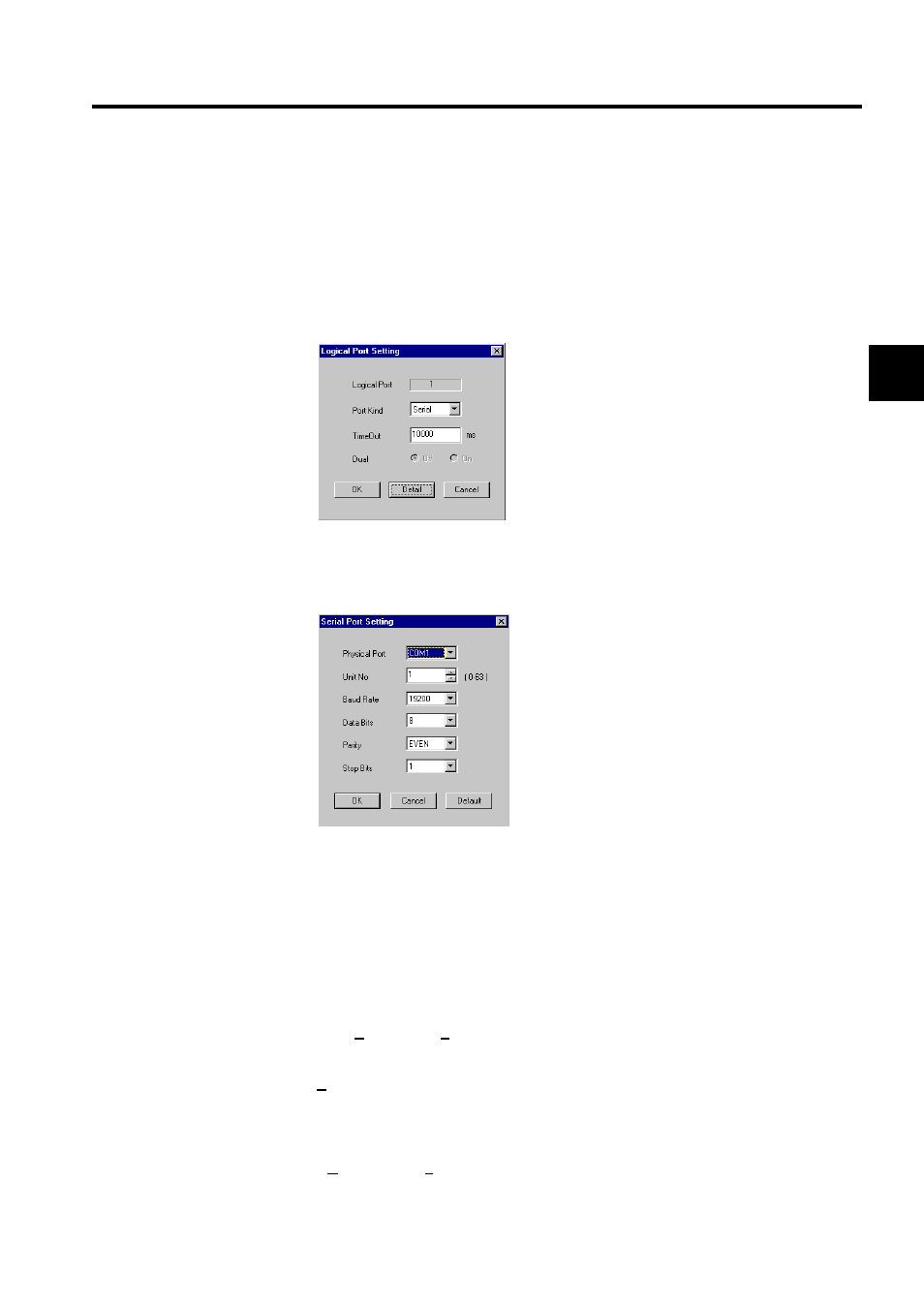
1.3 Communications Settings
1-13
1
1.3.3 Serial Communications Port Settings
Procedure
The procedure for setting a serial communications port is as follows:
1. Select Serial under Port Kind on the Logical Port Setting Window and click the Detail
Button.
2. The settings will be displayed. Set the serial port parameters, and click the OK Button.
Normally the default settings will be displayed. Check these settings and click the OK
Button if they are acceptable.
3. The Logical Port Setting Window will be displayed. Click the OK Button again. The
Communication Process Window will be displayed. Confirm that Serial is allocated to
logical port 1.
Saving Communications Port Settings
Communications port settings are saved in a file. When the communications process is sub-
sequently activated, these settings will be provided as the communications port information.
1. Click File and then Save.
2. The CpPrc Window will open to confirm that the information is to be saved. Click the
Yes Button to save the information.
Exiting the Communications Process
Click File and then Exit to close the Communication Process Window.