Yaskawa MP900 Series Machine Controller for Standard Operation User Manual
Page 51
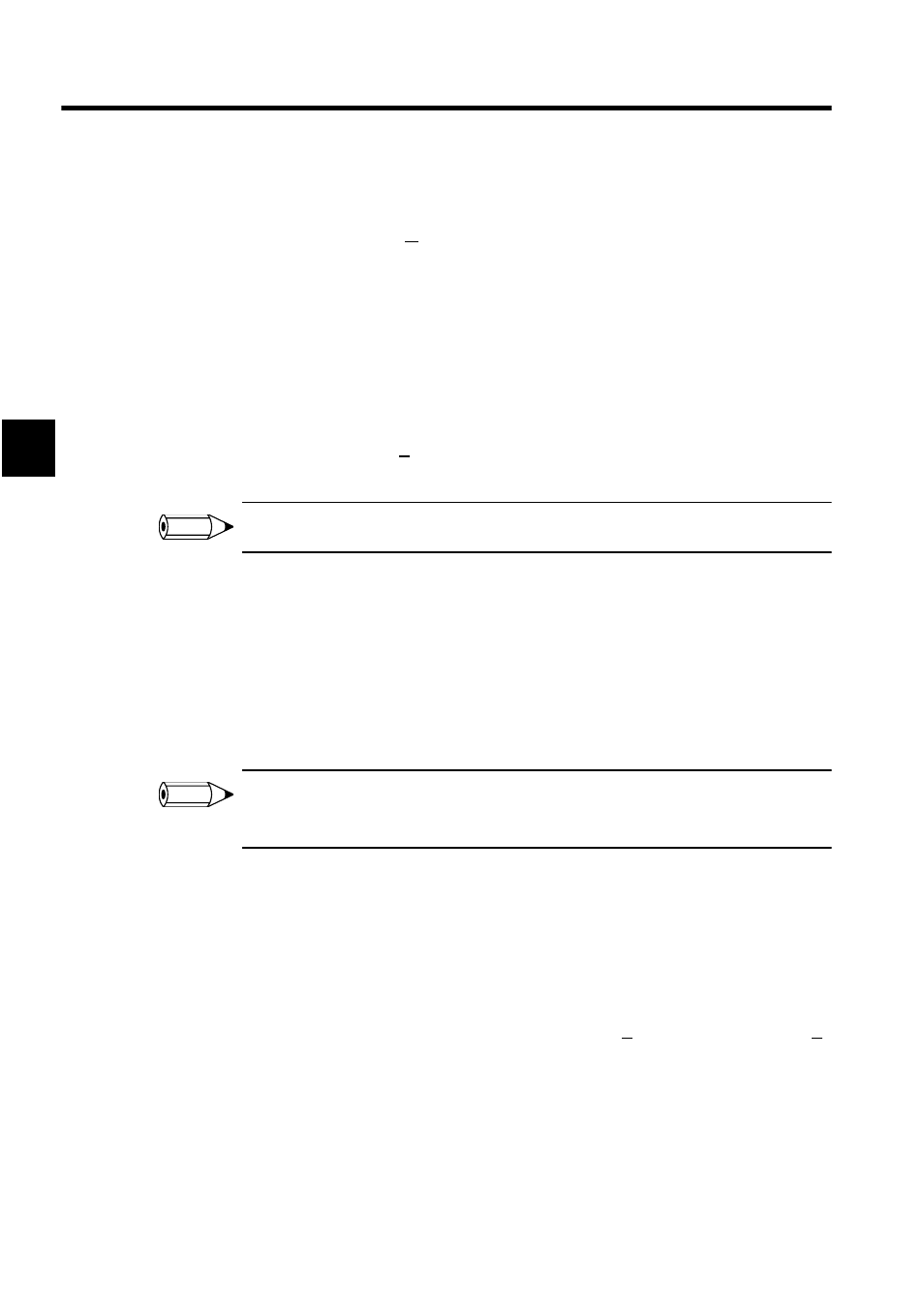
Manager Functions
2.1.5 User Management
2-18
2
The procedure to change the user information is given below.
1. In the No. column, click the number of the user to be changed.
2. Click the Modify (M) Button. User Info-New Window will be displayed. Set the new
user information, and then click the OK Button. The information for the selected user
will be changed.
Deleting Users
The registered user information can be deleted from the User Management Window.
The procedure to delete users is given below.
1. In the No. column, click the number of the user to be deleted.
2. Click the Delete (D) Button. A confirmation message box will be displayed. Click the
Yes (Y) Button after confirming that the user is to be deleted. The user will be deleted.
The current user cannot be deleted. The current user is indicated by ** in the Active column.
Saving User Management Data
The procedure to save user management data is given below.
1. Click the OK Button in the User Management Window to save user management data.
When in online mode, the data is saved to both the Machine Controller and the hard
disk. When in offline mode, the data is saved only to the hard disk.
2. The User Management Window closes once the data is saved.
The Error Detected Message Box is displayed if the data was not saved successfully.
Refer to Appendix A Error Messages, eliminate the cause of the error, and save the data again.
Setting the Default User
Normally, a user name and password must be input when logging on to a PLC folder. This
step can be omitted, however, by setting a default user. The default user will then be logged
on automatically.
The procedure to set and to delete the default user is given below.
1. Select the PLC folder with the cursor, and select Edit (E) and then Default User Set (D).
2. Input the user name and password in the Default User Set Window, and then click the
OK Button. The default user will be set.
INFO
INFO