Login information, Position information, Selecting display items – Yaskawa MP900 Series Machine Controller for Standard Operation User Manual
Page 356
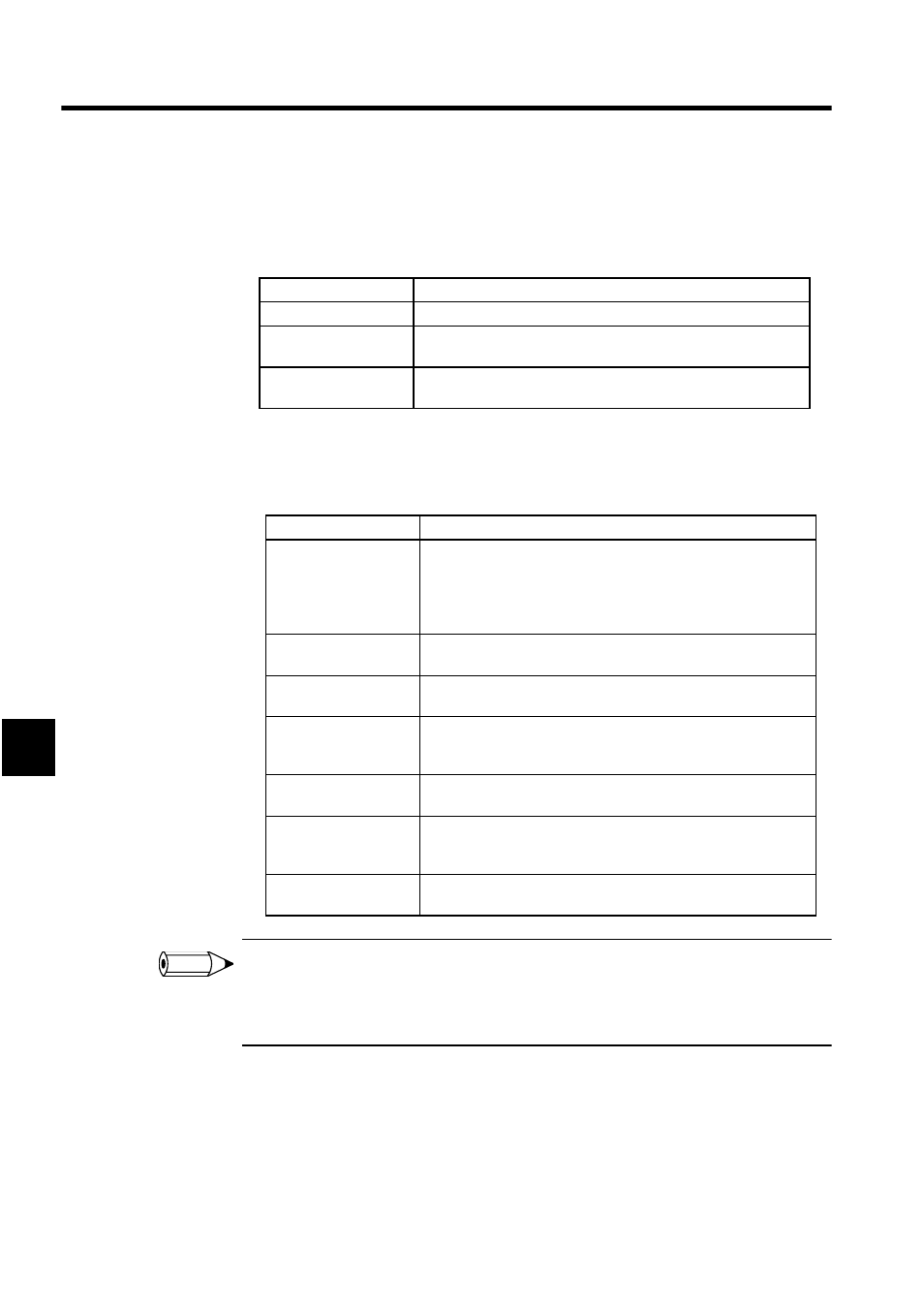
Monitoring Tools
6.4.4 Position Monitor Window Configuration
6-12
6
Login Information
Login information is displayed below the title bar in the System Configuration Definition
Window. Hyphens will be displayed in Offline Mode.
Position Information
The following table lists the items displayed on the Position Monitor.
1 The Servo Module Function Selection Flags are in a fixed parameter.
2 The workpiece coordinate offset is a setting parameter.
3 The target position monitor and position monitor are parameter monitors.
Selecting Display Items
The workpiece coordinates, machine coordinates, and the workpiece coordinate system
feedback positions are all displayed when the Position Monitor Window is opened, but any
of these items can also be selected for display. To select one of them, use the following pro-
Login Information
Details
PT#
The communications logical port is displayed.
UT#
The unit number of the MP900-series Machine Controller is dis-
played. The unit number is always 1.
CPU#
The number of the CPU which was logged onto is displayed. The
CPU number is always 1.
Display Item
Details
Group Name Selection Select a group name from the list in the box below the login informa-
tion.
The current positions will be shown for the axes defined for the
selected group. If "All Groups" is selected, the current positions will
be shown for the axes for all groups.
Physical Axis
Displays the physical axis numbers for axes defined by the selected
group.
Logical Axis
Displays the logical axis names for the physical axis numbers in the
Group Definitions.
Work Coordinate
System
Displays the workpiece coordinates for each axis. The workpiece
coordinates are shown with the workpiece coordinates offset
(OLoo2E) added to the target position monitor (ILoo02).
Machine Coordinate
System
Displays the machine coordinates for each axis. The machine coordi-
nates use the target position monitor (ILoo02) values.
Work Coordinate
System Feedback
Displays the workpiece coordinate system feedback positions for
each axis. These positions are shown with the workpiece coordinate
offset (OLoo2E) added to the position monitor (ILoo08).
Unit
This is the unit for the coordinates. It is defined by a Servo Module
Function Selection Flag.
INFO