3 setting application information, 4 saving application information, 5 closing application information – Yaskawa MP900 Series Machine Controller for Standard Operation User Manual
Page 273
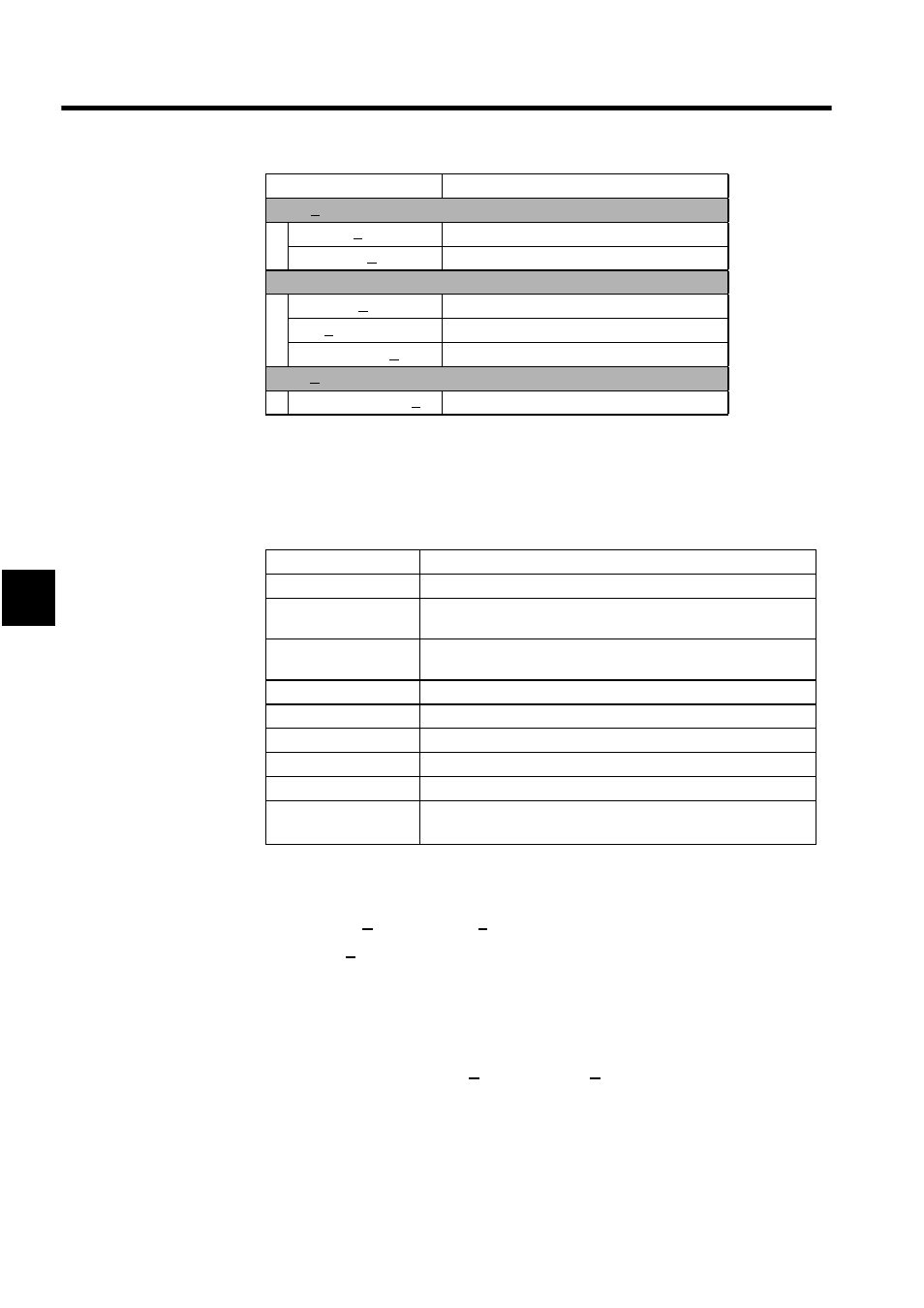
System Configuration Definitions
4.4.3 Setting Application Information
4-16
4
4.4.3 Setting Application Information
Refer to the Application Information Window in 4.4.1 Opening the Application Information
Window.
4.4.4 Saving Application Information
1. Select File (F) and then Save (S) from the menu.
2. Click the Yes Button in the Application Information message box.
4.4.5 Closing Application Information
Exit the application information settings by closing the Application Information Window.
To close the window, select File (F) and then Close (C) from the menu.
View (V)
Tool Bar (T)
Displays the Tool Bar.
Status Bar (S)
Displays the Status Bar.
Window (W)
Cascade (C)
Stacks windows in the display.
Tile (T)
Lines up windows in the display.
Arrange Icons (A)
Lines up icons.
Help (H)
About Application (A)
Displays version information for the CP-717.
Menu Command
Function
Setting Item
Contents
Order No.
Input the system order number, up to eight characters.
Controller Name
Input a name for the MP900-series Machine Controller, up to eight
characters.
Controller Type
Input the model number of the Controller that is to be used, up to 32
characters.
User
Input the user, up to 32 characters.
Used
Input the area of use, up to 32 characters.
Equip.
Input the name of the equipment, up to 32 characters.
Usage
Input the application, up to 32 characters.
Date Prepared
Input the date prepared, up to 48 characters.
Revision History
Input the revision history, up to 48 characters.
Up to 15 revision history records can be input.