I/o map tab page – Yaskawa MP900 Series Machine Controller for Standard Operation User Manual
Page 138
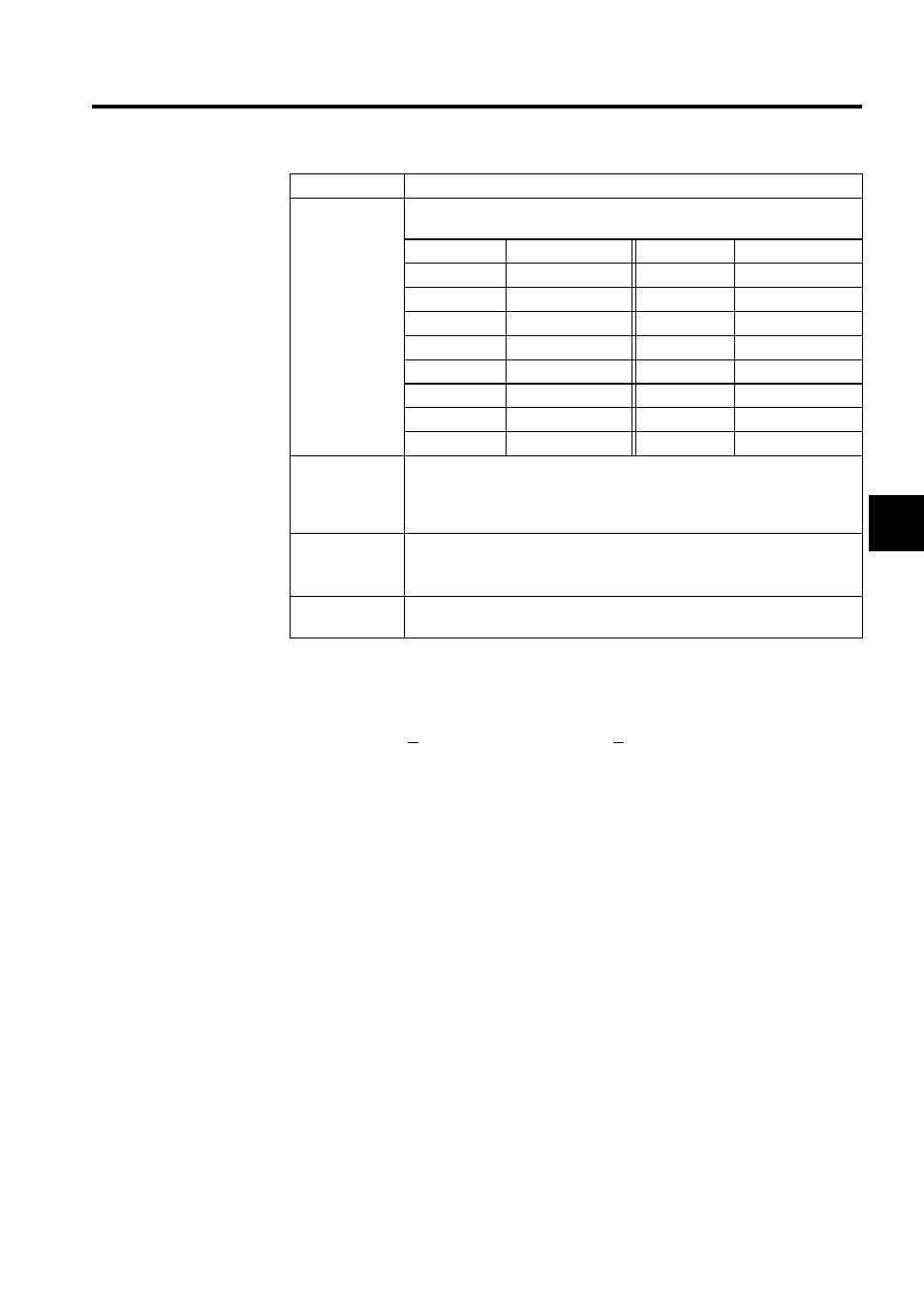
3.5 MP920 Module Definitions
3-43
3
2. Deleting Assignment Data
The procedure to delete the assignment data for one station is given below.
a) Move the cursor to the row to be deleted.
b) Click Edit (E) and then Assignment Delete (D) on the 215IF Transmission Defini-
tions Menu.
The assignment data selected in step 1. will be deleted.
I/O Map Tab Page
Allocate the Machine Controller's process I/O (local I/O and remote I/O) in the I/O Map Tab
Page.
TYPE
Select a name for the I/O device connected to each station. The following table
shows the I/O devices that can be selected.
Selected Item
I/O Device Name
Selected Item
I/O Device Name
CP-3500H
CP-3500H
CP-517
CP-517
CP-316
CP-316
MP920
MP920
CP-916A
CP-916A
CP-902
CP-902
CP-9200SH
CP-9200SH
215IF/INV
215IF/INV
CP-317
CP-317
RIO-05
RIO-05
CP-316H
CP-316H
RIO-2000
RIO-2000
CP-916G
CP-916G
RIO-120
RIO-120
ACGC4000
ACGC4000
-
-
REG-No., SIZE
Set the leading register number (I register number) and amount of I/O data.
Input an O register number for the leading register number of the local station.
Be sure that the registers set for each station does not overlap with the register
numbers for another station.
SCAN
Select the transmission processing scan that services I/O.
• HIGH: High-speed scan
• LOW:
Low-speed scan
Station Name
(Comment)
Comments up to 32 characters can be input for each station.
Setting Item
Details