2 creating tuning panels, Changing the register type, Changing register values – Yaskawa MP900 Series Machine Controller for Standard Operation User Manual
Page 459: Exiting the register list
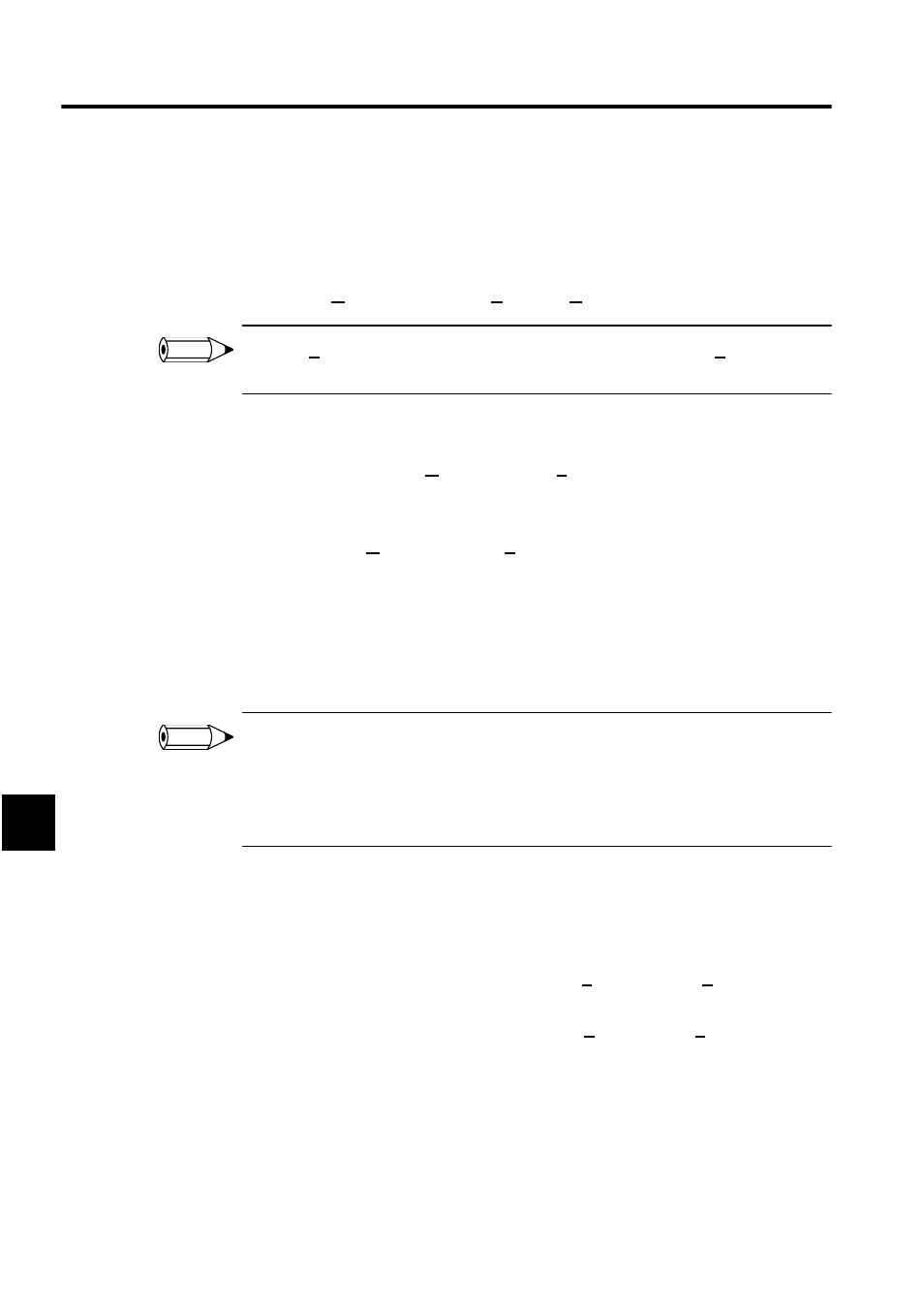
Ladder Logic Programming
7.6.2 Creating Tuning Panels
7-92
7
Changing the Register Type
The register type can be changed to integer, double-length integer, or real number.
• Integers
The register number and register values can be displayed as integers by selecting View
Mode (M) and then either DEC (D) or HEX (H) in the Register List Window.
If DEC (D) is selected, the integer register will be displayed in decimal. If HEX (H) is selected, the
integer register will be displayed in hexadecimal.
• Double-length Integers
The register number and register values can be displayed as double-length integers by
selecting View Mode (M) and then LONG (L) in the Register List Window.
• Real Numbers
The register number and register values can be displayed as real numbers by selecting
View Mode (M) and then FLOAT (F) in the Register List Window.
Changing Register Values
Use the following procedure to change register values.
1. Move the cursor to the register value that is to be changed.
2. Input the value and then press the Enter Key.
1 For integer, double-length integer, or real number register lists, input values from 0 to 9 if using deci-
mal, 0 to 9 or A to F if using hexadecimal, or either 1 or 0 if using binary code. A negative value can be
input if the register values are displayed in decimal.
2 The values that are input will be immediately saved to the Machine Controller when the Enter Key is
pressed.
Exiting the Register List
Use the following procedure to exit the register list by closing the Register List Window and
the Register Window.
1. To close the Register List Window, select File (F) and then Close (C) in the Register
List Window.
2. To close the Register Data Window, select File (F) and then Exit (E) in the Register List
Window.
7.6.2 Creating Tuning Panels
Names, units, and other comments are defined on tuning panels for the registers used in
drawing or function programs.
INFO
INFO