4 compiling motion programs, 1 compile execution – Yaskawa MP900 Series Machine Controller for Standard Operation User Manual
Page 324
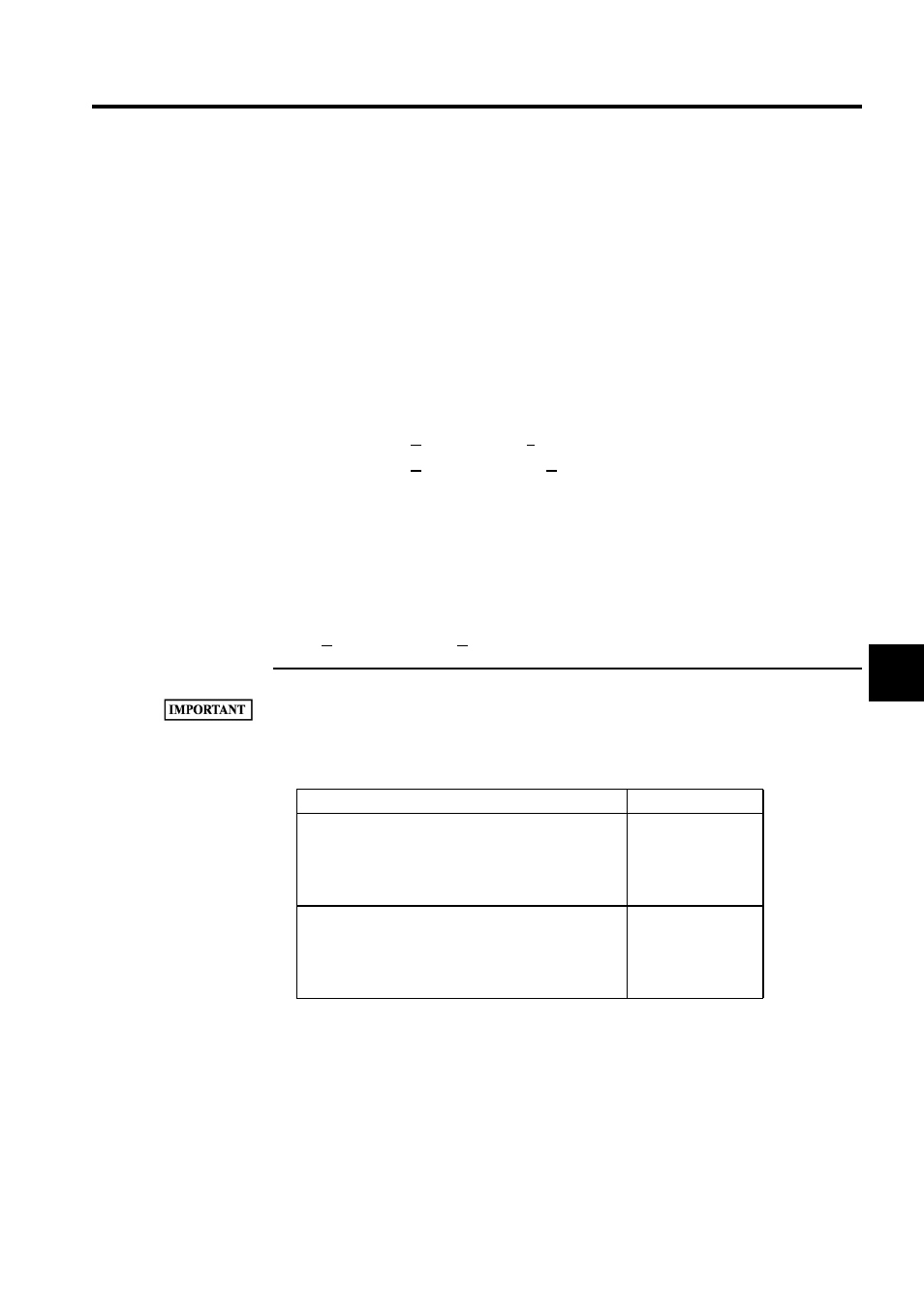
5.4 Compiling Motion Programs
5-29
5
5.4 Compiling Motion Programs
This section explains the process involved in compiling a motion program.
5.4.1 Compile Execution
The program is compiled automatically when the file is saved.
Use the following procedure to execute the compile operation by saving the file.
1. With the motion program open, the program will be compiled when any of the following
operations are performed.
• Select File (F) and then Save (S).
• Select File (F) and then Save As (A).
• Click the Save icon.
While the program is being compiled, the progress of the operation will be displayed by
a bar in the Motion Editor Window, as shown in the following illustration.
2. If an object to be saved during the compile operation already exists, the following win-
dow will be displayed to confirm the overwrite. To overwrite the existing object, click
the Yes Button. To save the new object without overwriting the existing one, select File
(F) and then Save As (A) and input a different name.
Insufficient Memory Errors when Saving Files
The following error messages will be displayed if the object or source areas are insufficient when sav-
ing files online.
Remedy
1 From the Motion Editor Window, open the System Configuration Definition Window by selecting File
(F) and then System definition (S) from the menu.
2 Stop the CPU by selecting Control (C) and then CPU STOP (S) from the menu.
3 Compress memory by selecting Control (C) and then MEM compress (M) from the menu.
4 Start the CPU by selecting Control (C) and then CPU RUN (R) from the menu.
Error Message
Meaning
CPDH_CPU_0B2 object memory area exceeded.
Saving may be possible by using MEM compress
(M) to compress the memory area. Memory
compression is done from within the System
Configuration Definition Window.
Object area overflow
Insufficient memory in the CPDH_CPU_0B3
program memory area. Saving may be possible by
using MEM compress (M) to compress the memory
area. Memory compression is done from within the
System Configuration Definition Window.
Source storage area
overflow