Updating files, Temporary registration, Permanent registration – Yaskawa MP900 Series Machine Controller for Standard Operation User Manual
Page 340
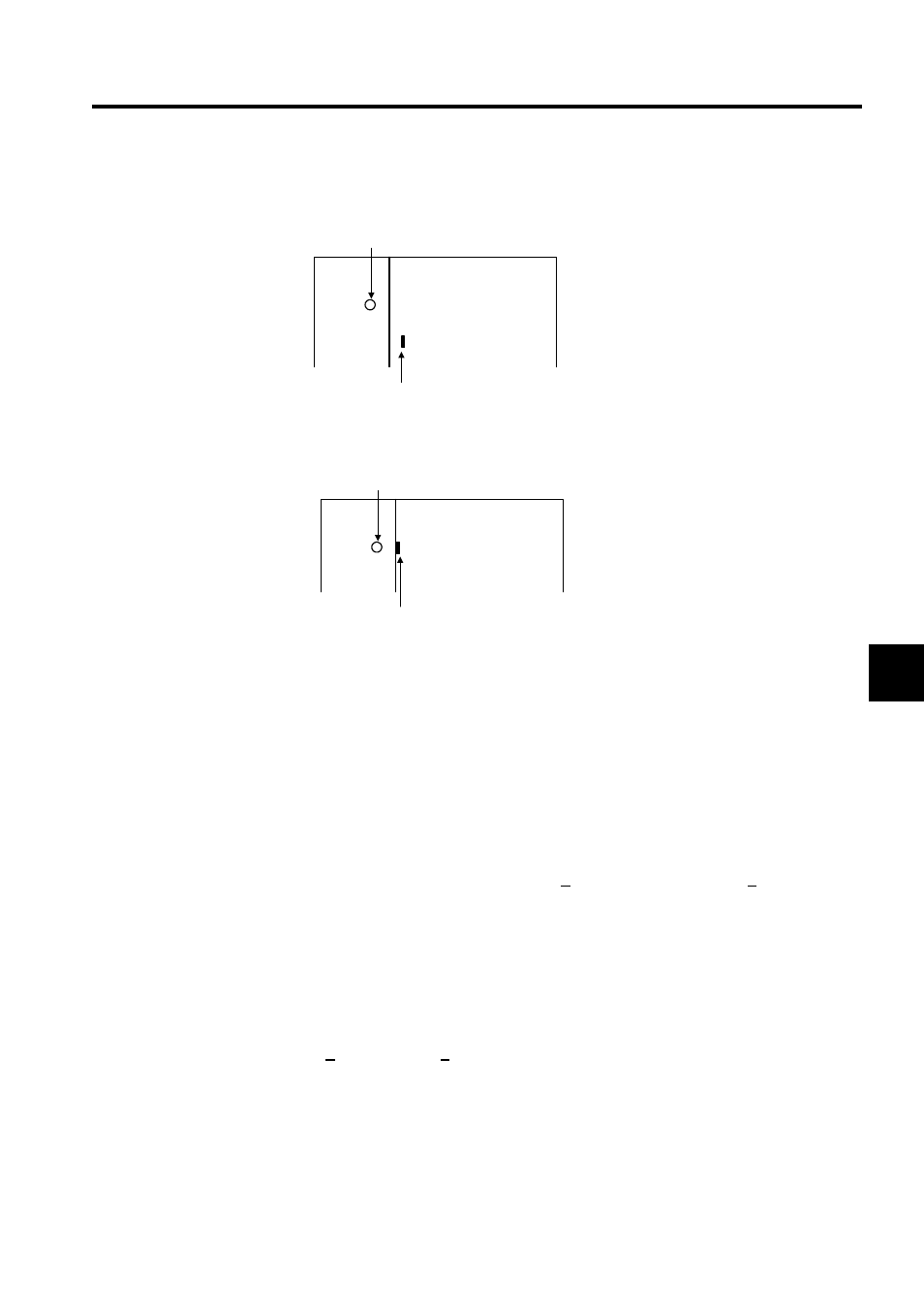
5.5 Debugging Motion Programs
5-45
5
3. Two lines of commands have been added at line 9. The line numbers will move and, as a
result, the breakpoint will be located at the TIM command.
4. The TIM command has been deleted. The line numbers will move up one, and the
breakpoint will be located with the substituted text.
Updating Files
The file update process during the debug operations involves temporary registration and per-
manent registration. The temporary registration command is designed for test runs, and only
allows operation results of program changes to be confirmed. If the results of the test run are
good, the adjustments can be saved properly to the file.
Temporary Registration
Adjusted programs can be temporarily registered on the Machine Controller by pressing the
Shift + Enter Keys, or by selecting Debug (T) and then Code Generator (L). The original
program on the Machine Controller will be overwritten only when the permanent registra-
tion command is executed.
Permanent Registration
Files registered on the hard disk and Machine Controller are updated with adjusted pro-
grams. The Motion Editor cannot be closed if permanent registration is not executed. Select
File (F) and then Save (S) before closing the Motion Editor.
1. Execute permanent registration in the active Motion Editor Window.
2. A message saying that the program is being edited will be displayed if the debug opera-
tions are turned OFF without executing permanent registration. Click the OK Button to
save the update. This method can be used to execute permanent registration.
00007
00008
00009
00010
fmx
mvs
tim
t20000;
[a1]0 [b1]0;
t100;
00011
00012
mvs
;
mw100 = 100;
[c1]200 ;
Cursor
Break point
00007
00008
00009
00010
fmx
mvs
t20000;
[a1]0 [b1]0;
00011
mvs
;
mw100 = 100;
[c1]200 ;
Cursor
Break point