6 inputting m register constant table data, 7 inputting i/o conversion table data – Yaskawa MP900 Series Machine Controller for Standard Operation User Manual
Page 423
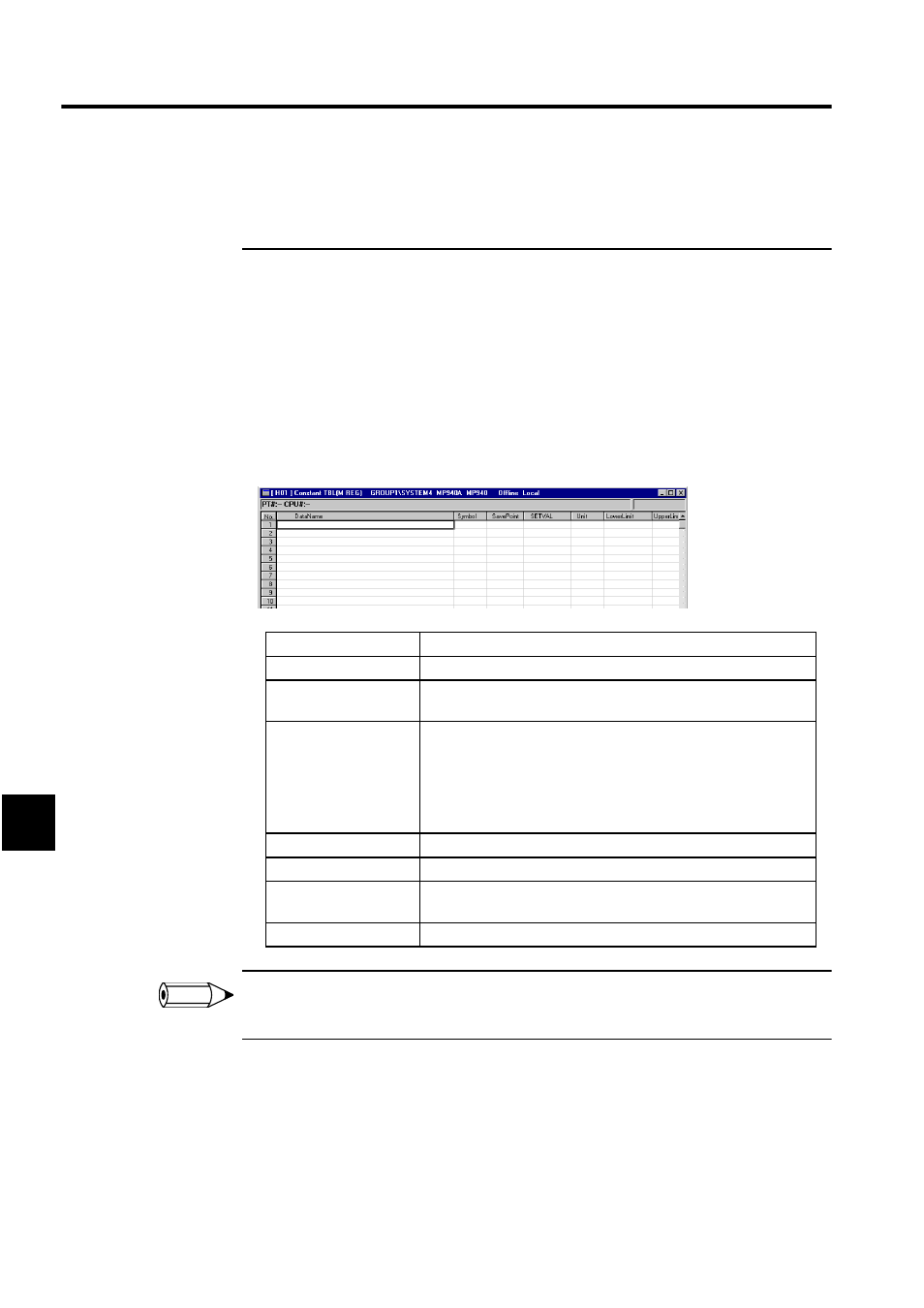
Ladder Logic Programming
7.4.6 Inputting M Register Constant Table Data
7-56
7
saved if these are not set.
2 # register constant tables cannot be created if the number of # registers is set to 0 on the DWG Defini-
tion Tab Page in the Property Window.
7.4.6 Inputting M Register Constant Table Data
M register constant tables are created by inputting constants (integer, double-length integer,
real number, and hexadecimal constants), symbols, and M register numbers. When an M
register constant table is saved, it is automatically converted to a subroutine that saves the
constants to M registers after the upper and lower limits of each constant have been checked.
The subroutines can be called by using the XCALL instruction in the main program.
Up to 200 rows of table data can be entered
SETVAL, Upper Limit, Lower Limit, and Save Point must be set. An error will occur when the table is
saved if these are not set.
7.4.7 Inputting I/O Conversion Table Data
Input registers and conversion equations are designated in I/O conversion tables, and the
output register to which the result of the conversion will be saved is defined. When a I/O
conversion table is saved, it is automatically converted to a subroutine that converts the val-
Setting Item
Details
Data Name
Enter constant names of up to 48 characters.
Symbol
Enter a symbol of up to 8 characters to be used for the destination M
register.
SETVAL
Enter the constant to be saved in the M register. When inputting in
hexadecimal, add an "H" to the beginning of the value, such as
H00FF.
When inputting settings, input values within the range outlined in the
Lower Limit and Upper Limit columns. The settings will be checked
against these limits.
Unit
Enter a unit for the constant of up to 8 characters.
Lower Limit
Enter the lower limit of the constant.
Upper Limit
Enter the upper limit of the constant. The lower limit must be equal
to or less than the upper limit.
Save Point
Enter the M register number to which the constant will be saved.
INFO