4 setting scan time definitions, Opening the basic control cycle window – Yaskawa MP900 Series Machine Controller for Standard Operation User Manual
Page 270
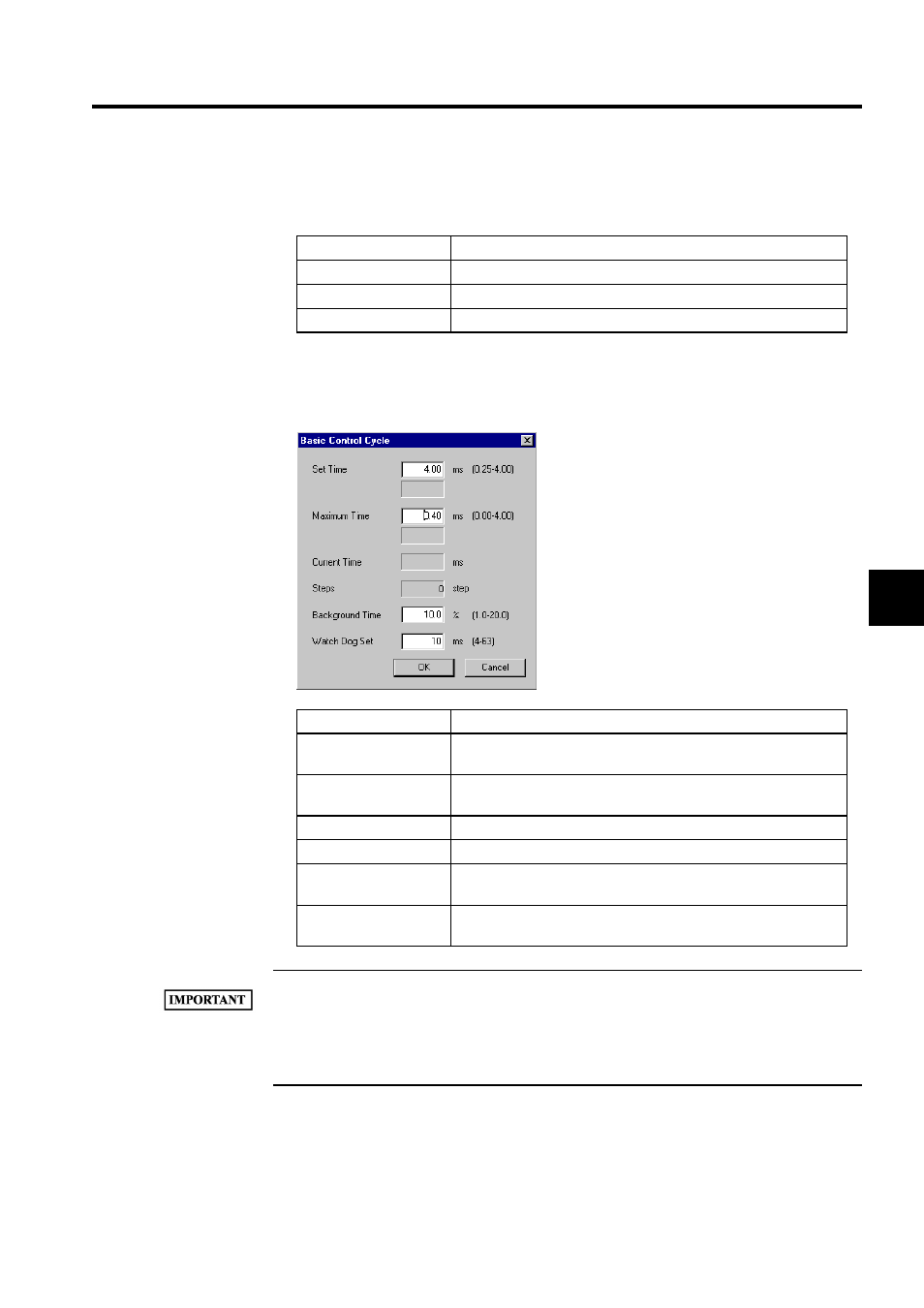
4.3 Scan Time Definitions
4-13
4
The scan times must be set as shown in the following table. Refer to the MP940 Machine
Controller User's Manual: Design and Maintenance (SIEZ-C887-4.1) for details.
Opening the Basic Control Cycle Window
Select View (V), Set (S), and Basic Control Cycle (B) from the menu.
1 The power supply must be turned OFF and back ON to after the basic control cycle is changed.
2 The basic control cycle will not return to its default value when Machine Controller memory is cleared.
The power supply must be turned OFF and then back ON to return the basic control cycle to the default
value.
4.3.4 Setting Scan Time Definitions
Refer to the window shown in 4.3.1 Opening the Scan Time Window.
Scan
Scan Time Setting
System scan
Select one of 0.5, 1, 2, or 4 ms.
High-speed scan
A multiple of the system scan time between 0.5 and 32 ms
Low-speed scan
A multiple of the system scan time between 2.0 and 100 ms
Setting Item
Contents
Set Time
Sets the system scan time. The current system scan time setting is
shown underneath the setting.
Maximum Time
Sets the maximum value of the system can time. The maximum
value measured to present is shown underneath the setting.
Current Time
Displays the current system scan time.
Steps
Displays the number of steps for the system scan time.
Background Time
Displays the percentage of background processing in the overall sys-
tem processing.
Watchdog Set
Set the watchdog time as a presumed maximum limit to the system
scan time.
4.00
0.40
0.12