Yaskawa MP900 Series Machine Controller for Standard Operation User Manual
Page 460
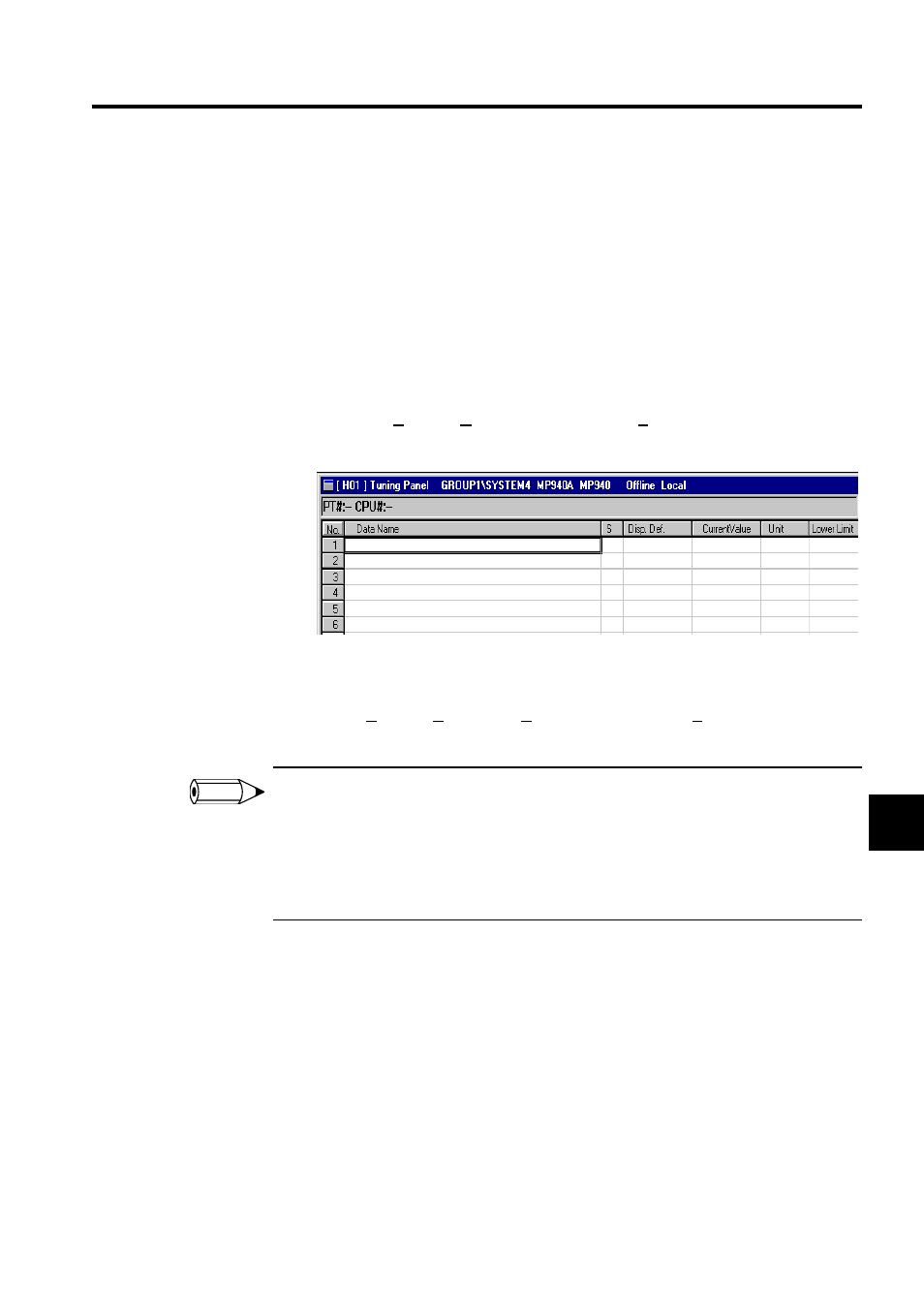
7.6 Tools
7-93
7
In Online Mode, the current value for the defined register is displayed and this value can be
changed.
Opening the Tuning Panel Window
The Tuning Panel Window can be opened from the File Manager or the Engineering Man-
ager.
Opening from the File Manager
1. Click a drawing number on the directory tree.
2. Select File (F), Open (N), and then Tuning Panel (P) in the File Manager Window.
The Tuning Panel Window will be opened.
Opening from the Engineering Manager
Select File (F), Open (N), Drawing (R) and then Tuning Panel (P) in the Engineering Man-
ager Window.
1 The Open DWG Setting Window will be displayed if the Tuning Panel Window is opened when no
drawing or function program is open. Enter the drawing name and drawing type, and click the OK But-
ton.
2 The tuning panel settings are made for the main drawing or function program for which the Tuning
Panel Window was opened. If tuning panel settings are to be made for other drawing numbers or func-
tion symbols, the main program for that drawing number or function symbol must be opened.
INFO