3 list and print managers, 1 basic outline of the list and print managers, 2 list manager – Yaskawa MP900 Series Machine Controller for Standard Operation User Manual
Page 80: Opening the list manager window
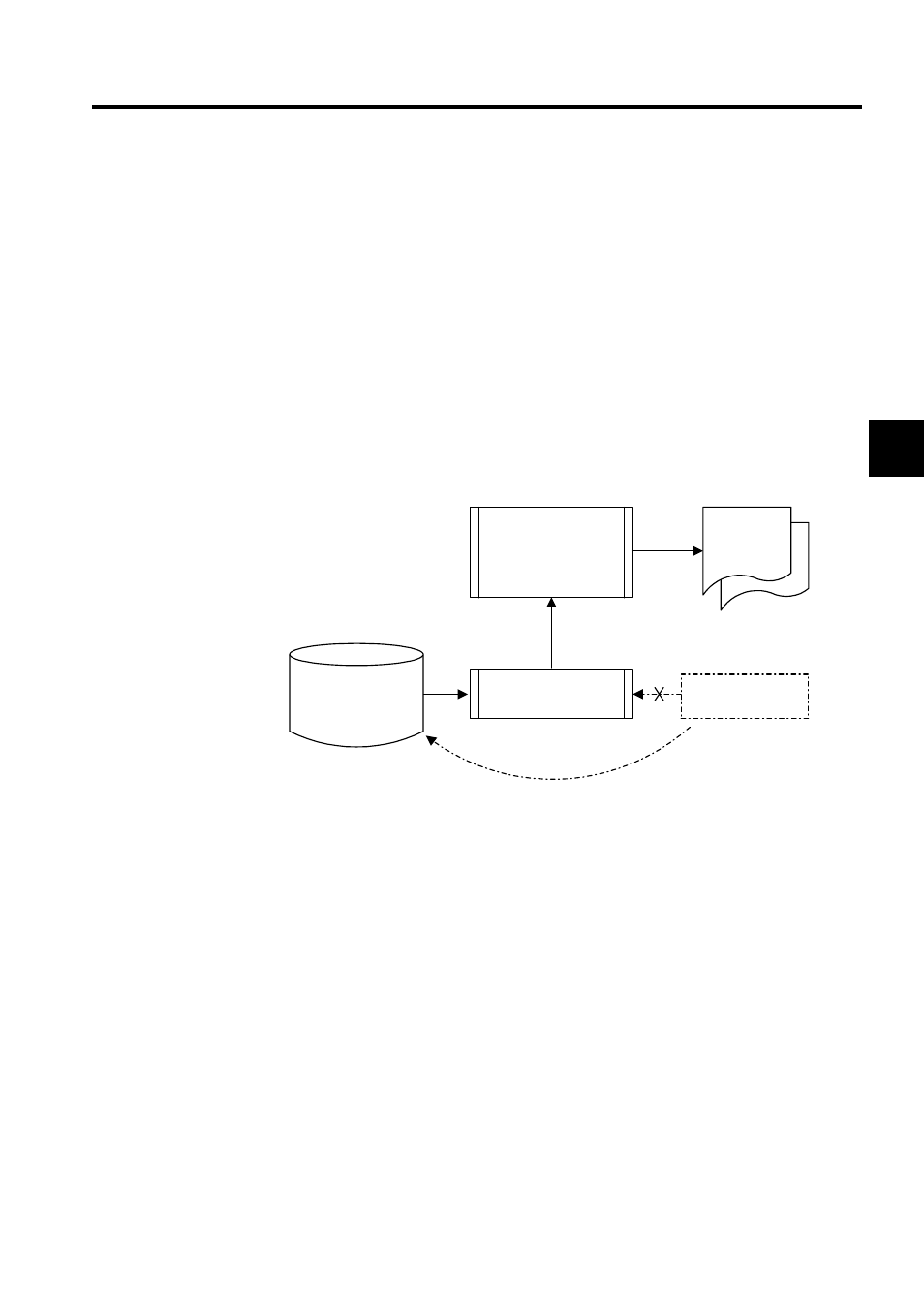
2.3 List and Print Managers
2-47
2
2.3 List and Print Managers
2.3.1 Basic Outline of the List and Print Managers
Use this manager to print lists and details of motion programs, ladder programs, registers,
and definition files managed by the CP-717.
Print processing is executed by the List Manager and Print Manager.
The List Manager is equipped with a print cancellation function for print jobs that are
queued, and a print status is displayed at the same time as actually printing data requested
from the Print Manager.
The Print Manager edits data selected via the user interface and requests print jobs to the
List Manager.
∗ 1.
The List Manager starts when the Print Manager Window is first
opened. The List Manager is an independent window, as print jobs can
also be requested from applications other than the CP-717. Conse-
quently, when the CP-717 finishes, the List Manager must be closed
manually.
∗ 2.
Data for printing is stored on the Engineering Tool hard disk. To print
data stored on the Machine Controller, the data must be transferred to
the hard disk using the transfer function (dump). In normal operations,
however, Machine Controller and hard disk data are the same, so no
transfer is necessary.
2.3.2 List Manager
The List Manager is the tool used to display the printing status and cancel printing jobs.
Opening the List Manager Window
The List Manager can be opened from the Print Manager.
*1
*2
List Manager
Program file
definition file
Print Manager
Machine Controller
(Data transfer)
Hard disk