5 user menu manager, 1 registering shortcut icons – Yaskawa MP900 Series Machine Controller for Standard Operation User Manual
Page 94
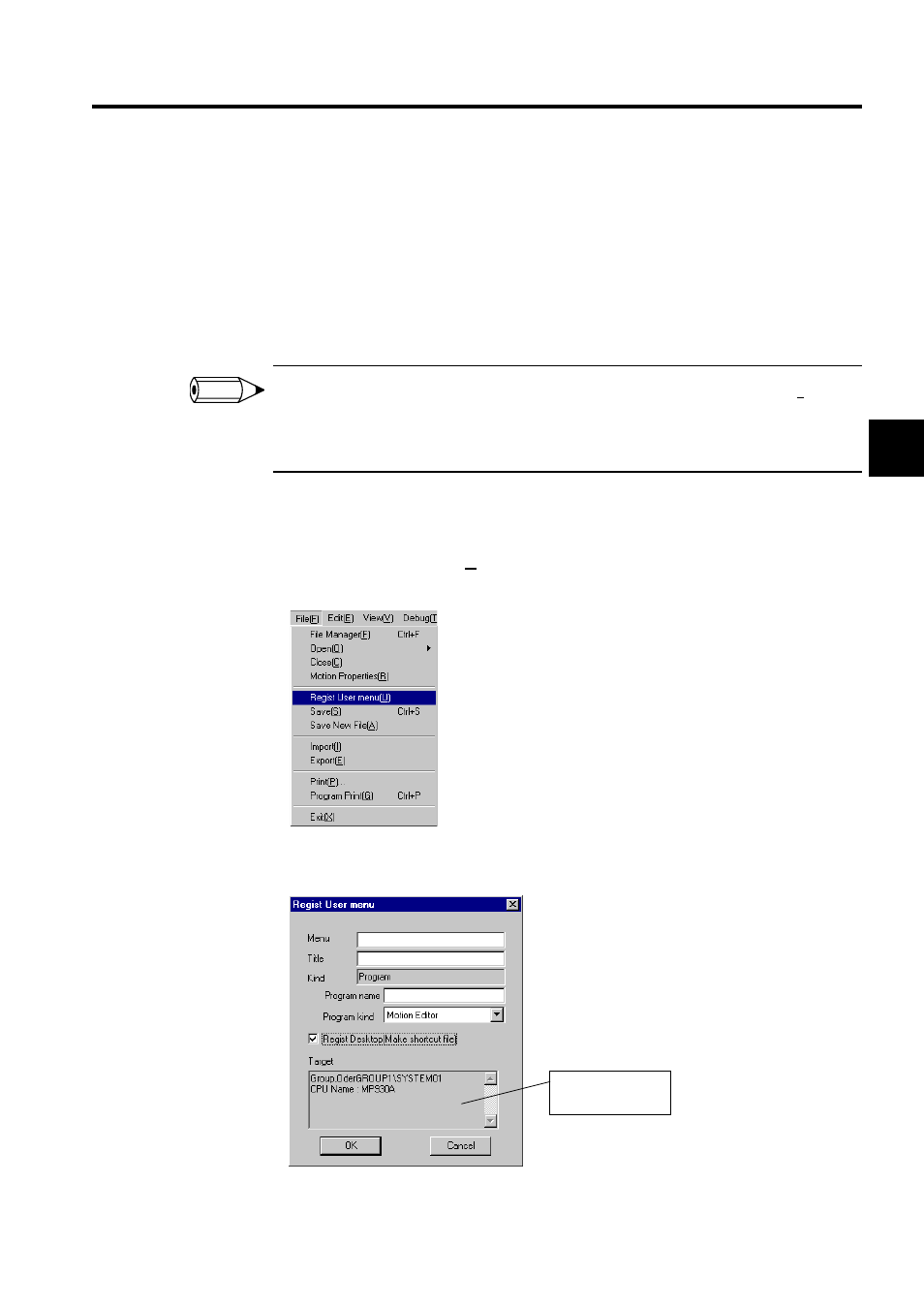
2.5 User Menu Manager
2-61
2
2.5 User Menu Manager
The User Menu Manager allows you to register a shortcut icon on the desktop for function win-
dows. Once a shortcut icon has been registered, simply click that icon to open the corresponding
function window and execute the function. The user will have to log on after clicking the icon.
User Menu Registration allows users to bypass the startup sequence and open the execution pro-
cesses directly.
The User Menu Manager Window is opened by selecting Tool (T) and then Shortcut Menu (S) from the
File Manager, but is not currently supported. The User Menu Manager shortcut function, however, can
be used by selecting File (F) and then Register User Menu (S) from the menu bar in the Functions
Window.
2.5.1 Registering Shortcut Icons
Click Register User Menu (U) located on the File Menu in each function window. A short-
cut icon will be registered for the function window that is currently active.
The following Register User Menu Dialog Box will be displayed. Input the required infor-
mation. A shortcut icon can be registered simply by inputting the title at each stage.
INFO
This information is
also registered in
the system.