Specifying search/replacement ranges, Search/replacement results – Yaskawa MP900 Series Machine Controller for Standard Operation User Manual
Page 475
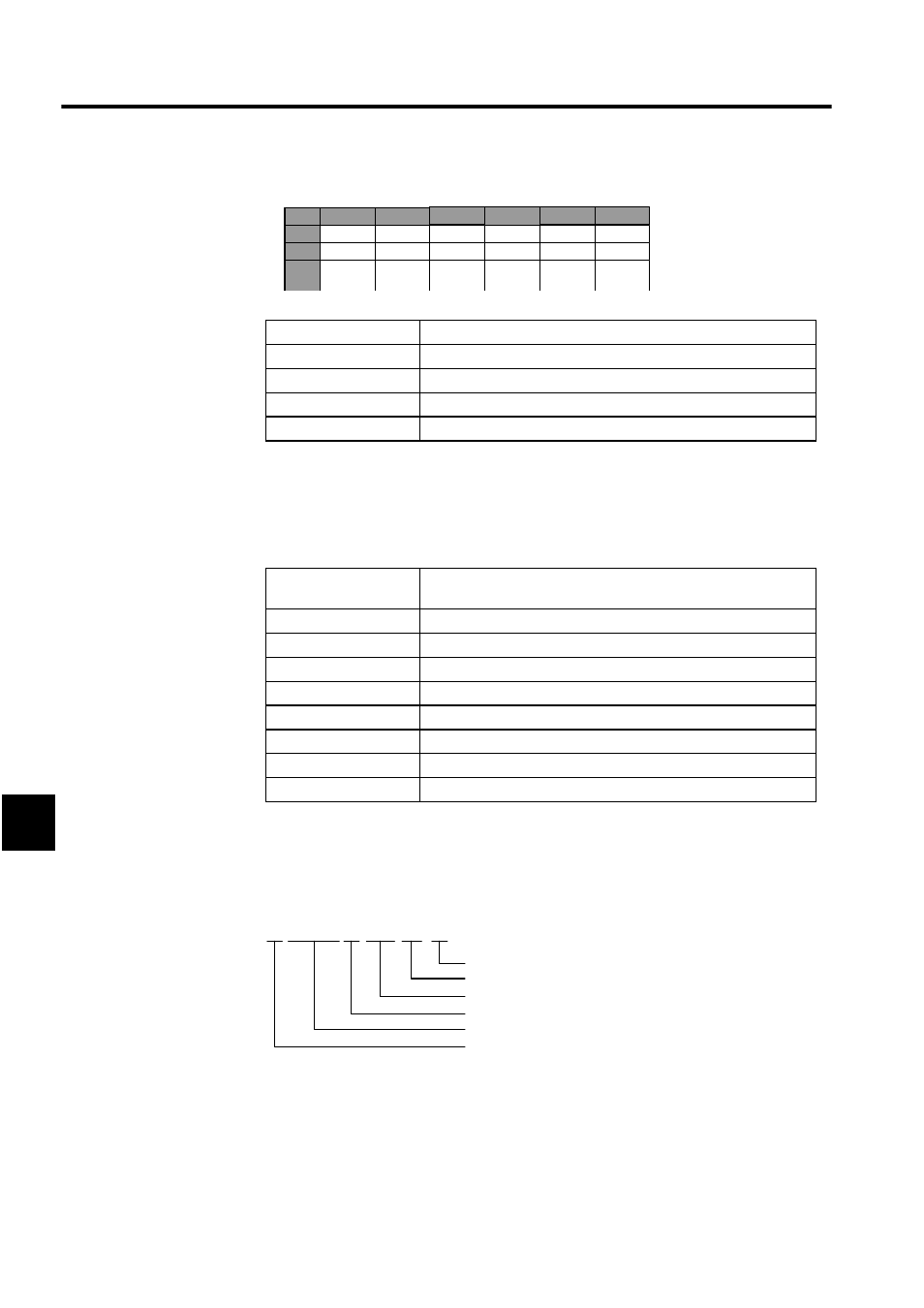
Ladder Logic Programming
7.6.6 Replacing Register Numbers
7-108
7
2. Search/Replacement Results Display Window
Specifying Search/Replacement Ranges
The following type of wildcards can be used to specify search/replacement ranges. Wild-
cards cannot be used in both the start and end specifications
Search/Replacement Results
Search and replacement results are display when a search/replacement operation is executed.
The results are displayed in detail in the number columns on the search/replacement results.
1. Replacement Result
An asterisk (*) is displayed when the replacement is successful. Nothing is displayed if
only a search was performed.
2. Drawing Number or Function Symbol
The drawing number or function symbol is not displayed. The page number is displayed
Display Item
Details
DWG No.
Searched or replaced drawing number or function symbol
Before
The register number before replacement
After
The register number after replacement
1, 2, 3, etc.
Refer to Search/Replacement Results.
Search/Replacement
Range
Details
*
Searches/replaces all drawings.
L
Searches/replaces the parent low-speed drawing.
L*
Searches/replaces all low-speed drawings.
L10*
Searches/replaces drawing L10 and all grandchild drawings of L10.
L10.*
Searches/replaces all grandchild drawings of L10.
L10.01
Searches/replaces the specified drawing.
F*
Searches/replaces all user functions beginning with F.
FUNC001
Searches/replaces the specified user function.
1
2
・・・
1
2
・・・
・・・
・・・
Results
Results
DWG No. Before
After
∗
/
001
i
L01. 03
1.
2.
3.
4.
5.
6.
$