3 basic individual module definition operations, 1 opening individual module definitions windows, Opening from the file menu – Yaskawa MP900 Series Machine Controller for Standard Operation User Manual
Page 105: Opening from the slot number row, New file confirmation window
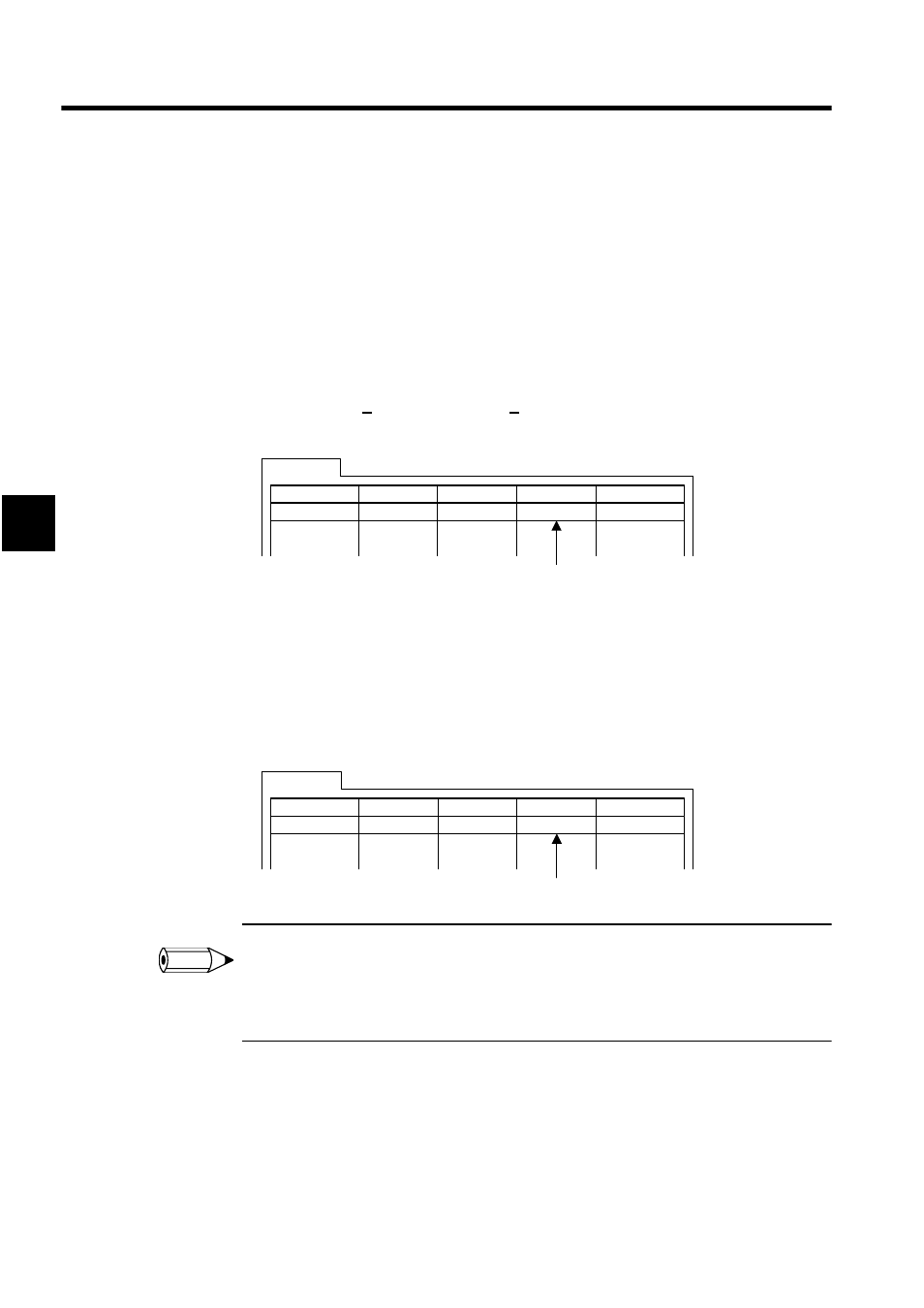
Module Configuration Definitions
3.3.1 Opening Individual Module Definitions Windows
3-10
3
3.3 Basic Individual Module Definition Operations
3.3.1 Opening Individual Module Definitions Windows
Opening from the File Menu
The procedure to open the Module Definitions Window for the slot that has been selected
with the cursor are given below.
1. Click the name of the desired Module.
2. Select File (F) and then Open Slot (T). The individual Module Definitions Window will
be displayed.
Opening from the Slot Number Row
To open a window directly from its slot number, double-click the slot number of the slot in
which the desired Module is mounted. The individual Module Definitions Window will be
displayed.
New File Confirmation Window
Attempting to open an individual Module Definitions Window for the first time will display a confir-
mation message that this is a new file. Click the OK Button to proceed.
No.
00
MC350
・・・
01
RESERVED
02
RS-232C
・・・
・・・
Rack 1
Module
For example, click here,
and then select File (F) and
then Open Slot (T).
No.
00
MC350
・・・
01
RESERVED
02
RS-232C
・・・
・・・
Module
Rack 1
For example, click here.
INFO