Yaskawa MP900 Series Machine Controller for Standard Operation User Manual
Page 86
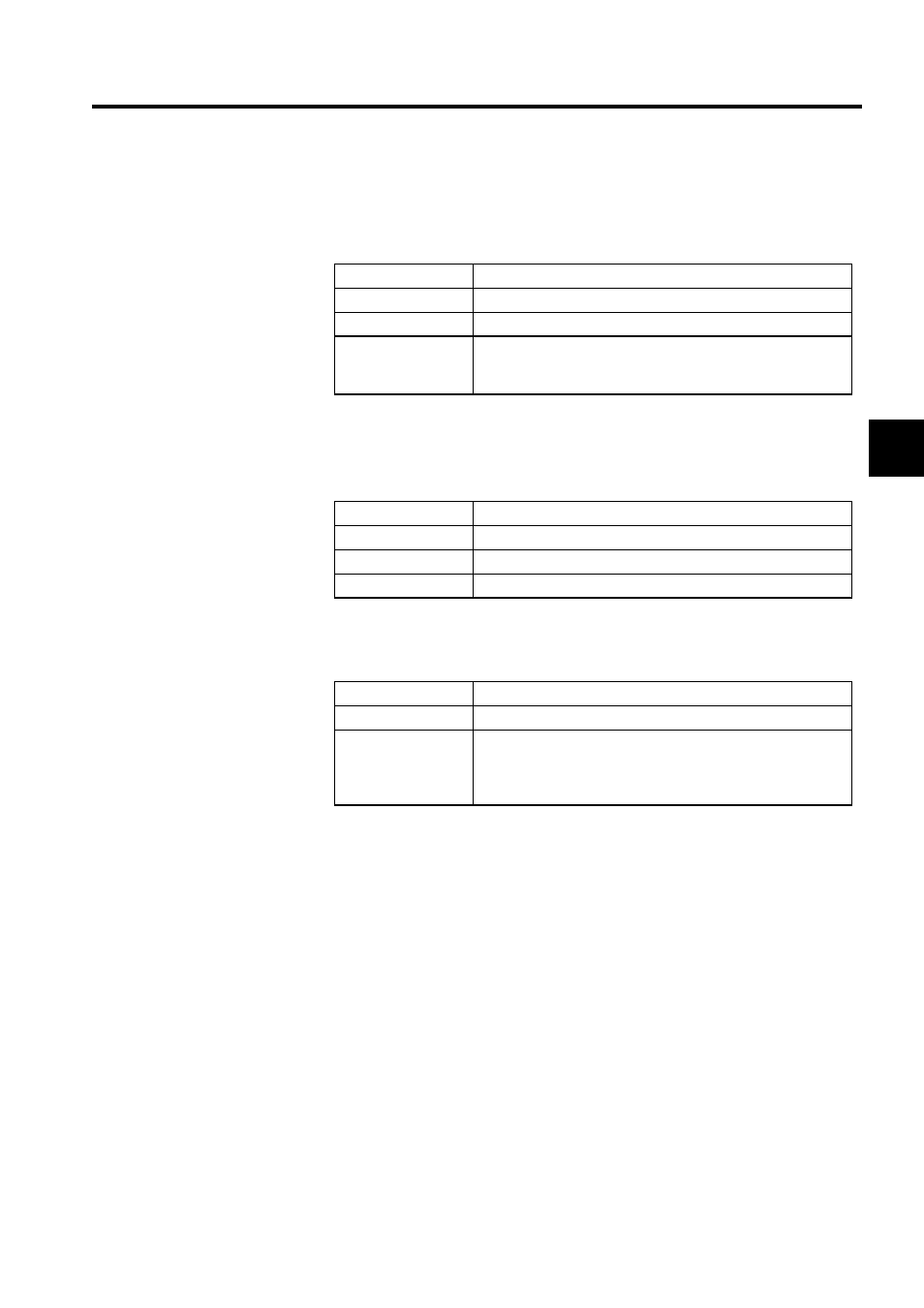
2.3 List and Print Managers
2-53
2
c) Detailed Settings for Function Programs
Designate Select All or Individual Select using the Function Program List Details
Window.
d) Detailed Settings for C Register Constant Tables
Designate either Select All or Individual Select in the C Register Constant Table
(Creg) Detail Window.
e) Detailed Settings for Table Data
Designate either Select All or Individual Select in the Table Data Detail Window.
Check Item
Details
Select All
Prints all function programs.
Individual Select
Selects individual function programs from the list box.
Type Button
Displays the Function Program List Details Dialog Box to select
the type of function program to be printed. Only the selected data
will be printed.
Check Item
Details
Select All
Prints all C register constant tables.
Individual Select
Selects individual C register constant tables from the list box.
Print Cross
Prints the C register cross information.
Check Item
Details
Select All
Prints all the table data.
Individual Select
Selects individual table data from the list box. If the table data
exceeds 501, switch the displayed lists of table data in the list box
in units of 500 by pressing the PageUp Key and the PageDown
Key.