Cross reference window menus – Yaskawa MP900 Series Machine Controller for Standard Operation User Manual
Page 465
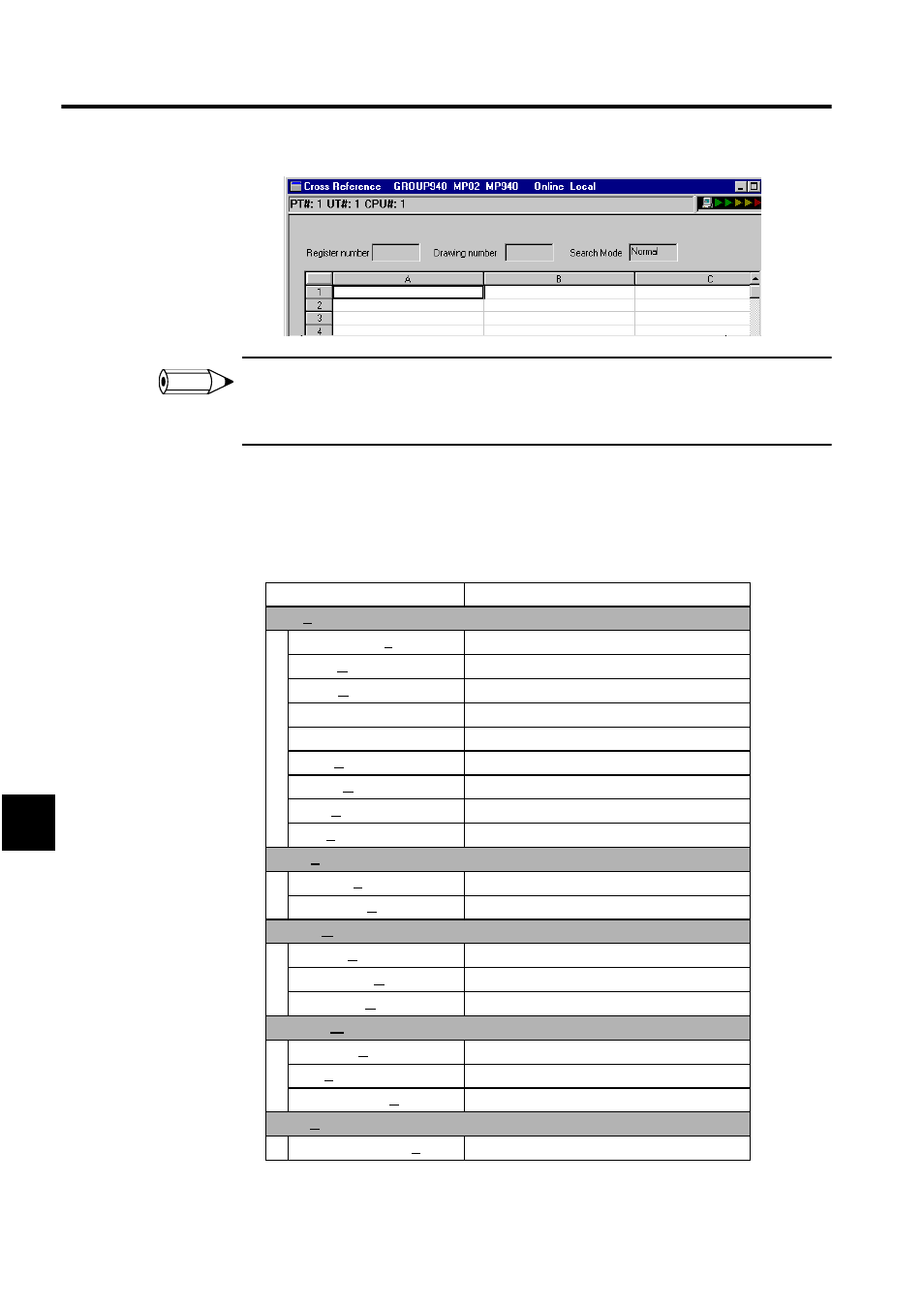
Ladder Logic Programming
7.6.3 Cross References
7-98
7
If step 1. is executed when a drawing or function program is open, the Cross Reference Window will
open directly based on the leading register used in the program. This will apply to all the programs that
are open.
Cross Reference Window Menus
The following table shows the functions of the menu commands in the Cross Reference
Window.
Menu Command
Function
File (F)
File Manager (F)
Opens the File Manager.
Open (O)
Opens windows for individual functions.
Close (C)
Closes the Tuning Panel Window.
Register Set (R)
Sets the cross reference conditions.
Remake Cross Info. (X)
Updates the cross reference information.
Save (S)
Not used with this window.
Delete (D)
Not used with this window.
Print (P)
Prints the cross reference data.
Exit (X)
Exits the Engineering Manager.
View (V)
Tool Bar (T)
Displays the Tool Bar.
Status Bar (S)
Displays the Status Bar.
Option (O)
Normal (N)
Displays the Normal Mode.
High-speed (H)
Displays the High-speed Mode.
Expanded (O)
Displays the Expanded Mode.
Window (W)
Cascade (C)
Stacks windows in the display.
Tile (T)
Lines up windows in the display.
Arrange Icons (A)
Lines up icons.
Help (H)
About Application (A)
Displays version information for the CP-717.
INFO