3 debug operations – Yaskawa MP900 Series Machine Controller for Standard Operation User Manual
Page 329
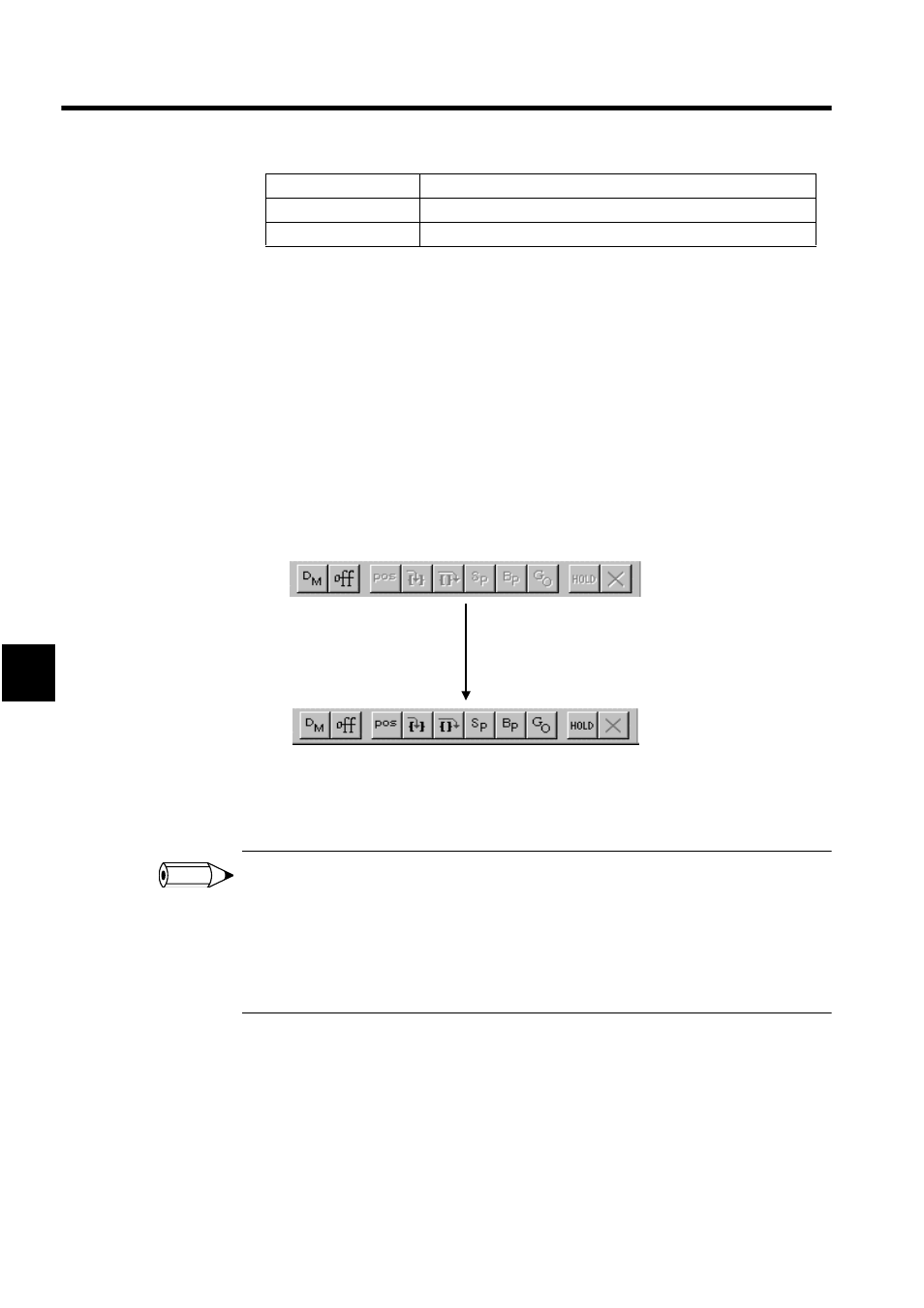
Motion Programming
5.5.3 Debug Operations
5-34
5
5.5.3 Debug Operations
This section explains the actual debug operations.
Debug operations are possible only when there are no compile errors in the program opened
in the Motion Editor, which is the program to be debugged.
Starting and Stopping Debug Operations
The first command that must be set when starting debug operations is the Debug ON com-
mand. All commands used in debug operations are enabled when the Debug ON command
is given and "Debug Mode" will be displayed on the status bar.
1. Click the DM Button to enable the tool icons related to debug operations.
"Debug Mode" will be displayed on the status bar.
2. The Debug OFF command will disable debug operations, and the display will return to
the previous screen.
1 Use the Debug ON command when program operation has been stopped.
2 The Debug ON command is valid for one main program only. It cannot be set for multiple main pro-
grams simultaneously.
3 If the CP-717 system is exited without using the Debug OFF command to close the debug operations,
an error will occur when the user next tries to start debug operations. If an error occurs, execute the
Debug OFF command and then the Debug ON command.
Debug Window Configuration
The following window will be displayed during debug operations. Start points and break-
points will appear after the line numbers in the line number display section. The entire line
that is currently being debugged will be displayed in reversed color as an operation cursor.
The user can confirm which line is being executed by following the operation cursor.
Alarm
An operation error has occurred.
Break
Held at the breakpoint.
Status
Meaning
INFO