Configuration of the configuration window, Controller type tab page – Yaskawa MP900 Series Machine Controller for Standard Operation User Manual
Page 71
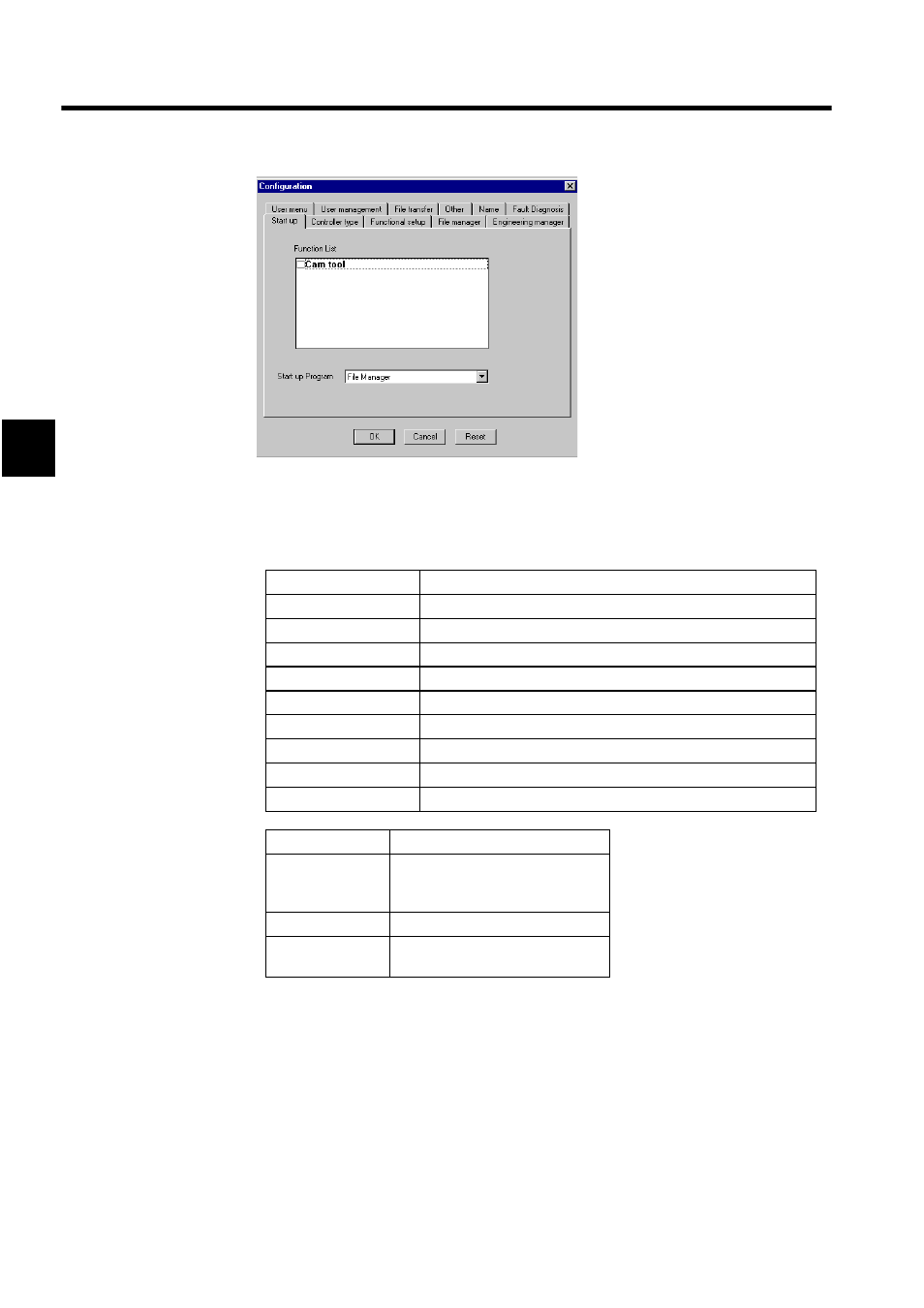
Manager Functions
2.1.11 Configuration
2-38
2
Configuration of the Configuration Window
The Configuration Window consists of tab pages and command buttons for each function.
Controller Type Tab Page
The PLC models that can be currently operated are displayed.
Tab Page
Details
Start up
Not currently supported.
Controller type
Displays the models of controller compatible with the CP-717.
Functional setup
Sets write protect, etc.
File manager
Not currently supported.
Engineering manager
Sets the conditions for opening ladder programs.
User menu
Not currently supported.
User management
Registers default user names and passwords for logging on.
File transfer
Sets the default drive for other transfer destinations.
Other
Sets the communications process timeout value.
Operation Button
Details
OK
Updates system environment infor-
mation. Enabled from the next time
the system is started.
Cancel
Disables the operation.
Reset
Resets all set values to their initial
values.