16 analog output definitions – Yaskawa MP900 Series Machine Controller for Standard Operation User Manual
Page 178
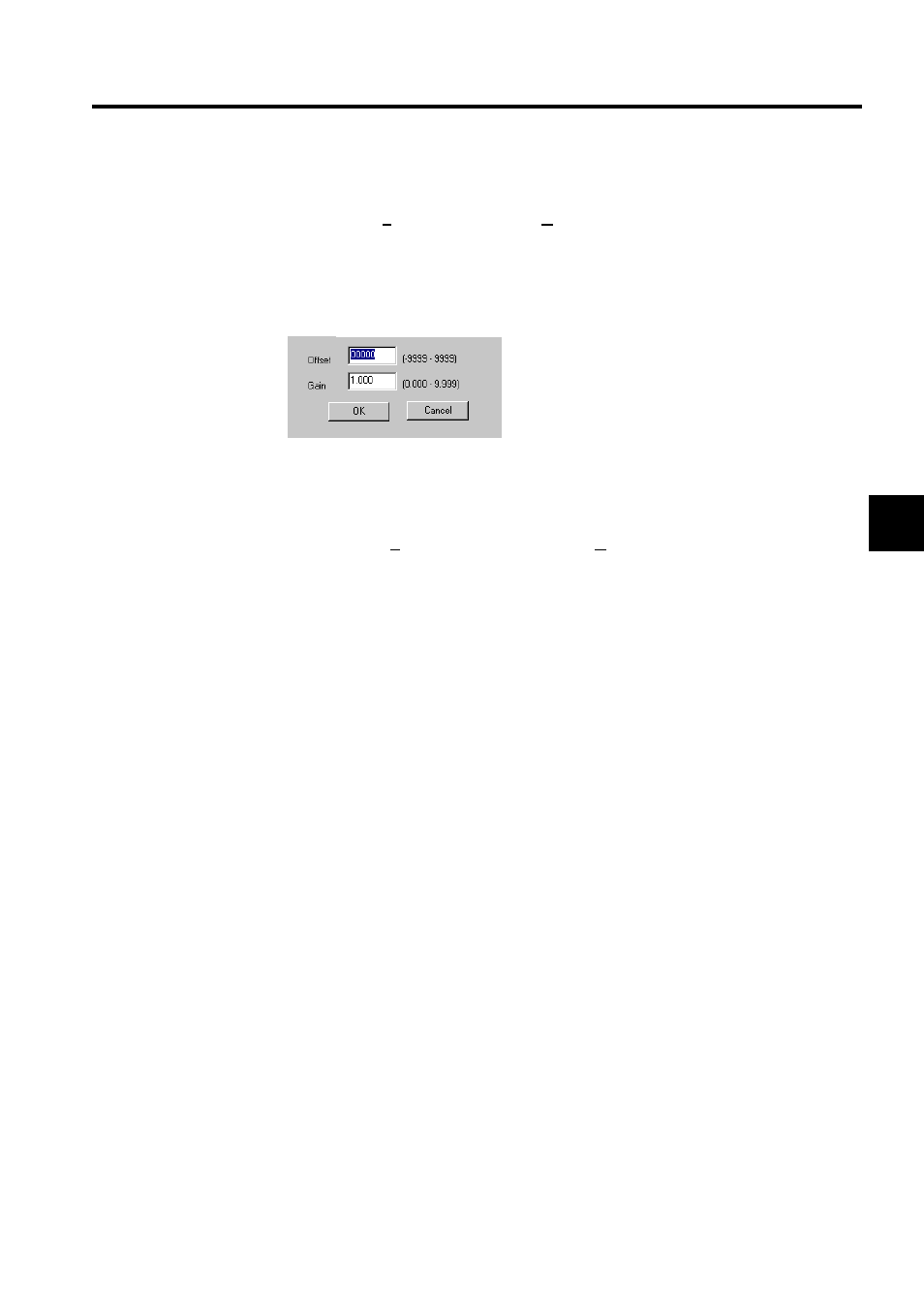
3.5 MP920 Module Definitions
3-83
3
Setting the Offset and Gain
1. Click Set (S) and then Offset/Gain (O) on the Analog Input Definitions menu.
2. Input the desired offset and gain in the following dialog box and then click the OK But-
ton.
Deleting Allocation Data
1. Move the cursor to the channel number to be deleted.
2. Click Edit (E) and then Assignment Delete (D) on the Analog Input Definitions menu.
3. The data selected in step 1. will be deleted.
Saving, Deleting, and Closing Analog Input Definitions
Refer to the procedures in 3.3 Basic Individual Module Definition Operations for details.
3.5.16 Analog Output Definitions
This section explains how to set the Analog Output Definitions.
Outline of the Analog Output Definitions
The AO-01 Module is equipped with 4 analog output (AO) channels.
The overall output circuit is isolated, but the channels are not isolated from each other. The
voltage output range can be set to either -10 to 10 V or 0 to 10 V.
Output servicing is performed at fixed intervals, once for each scan (high-speed or low-
speed) in the CPU-01 Module. Each channel can be set to the high-speed or low-speed scan
independently.
Set the scan timing and allocates registers to 4 analog output channels in the Analog Output
Definitions Window.