Inserting and deleting columns, Inserting columns – Yaskawa MP900 Series Machine Controller for Standard Operation User Manual
Page 438
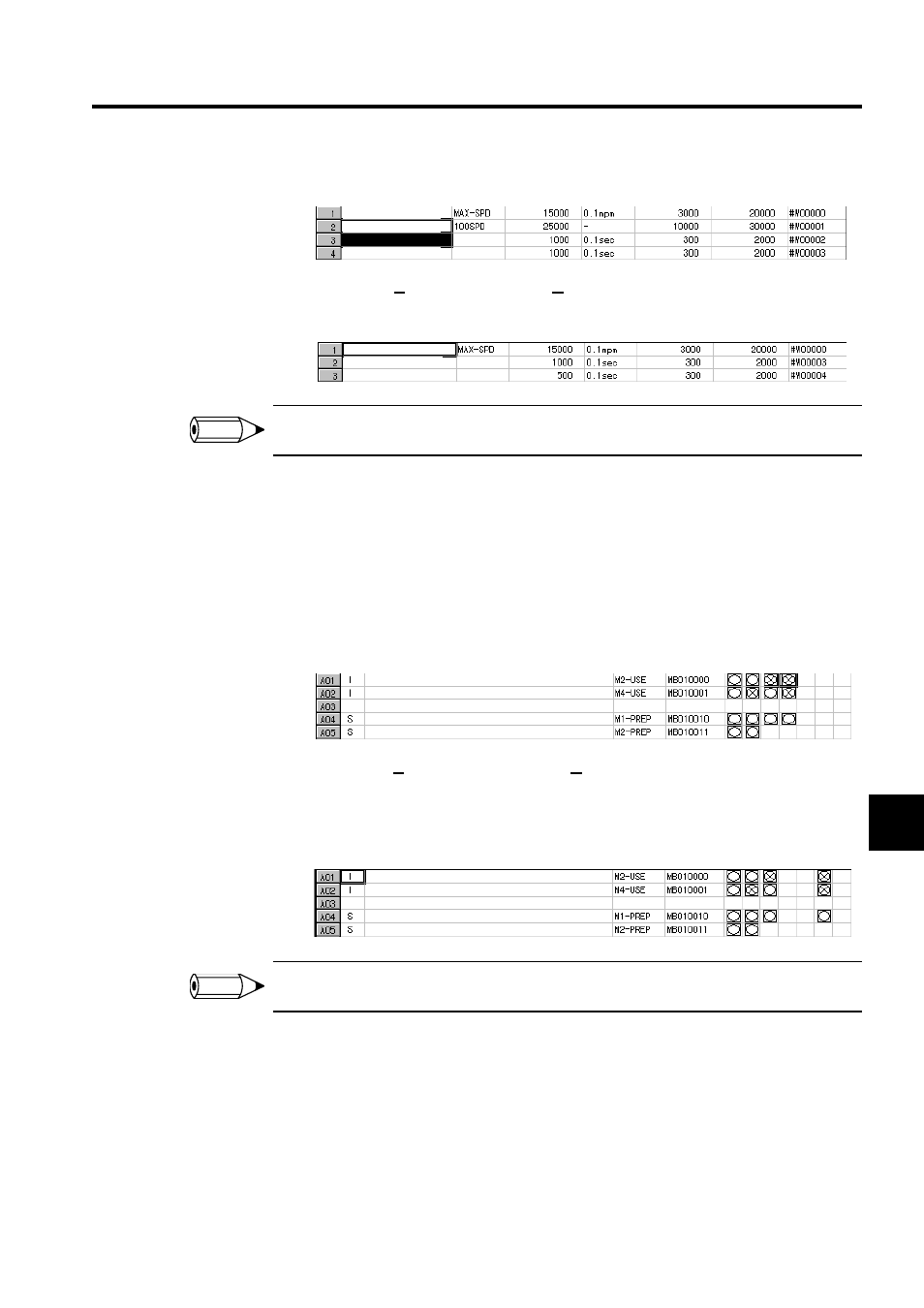
7.4 Creating Table Programs
7-71
7
1. Click the row to be deleted.
2. Select Edit (E) and then Delete Row (D) from the table program menus.
The row specified in step 1. will be deleted.
All of the rows currently displayed cannot be deleted.
Inserting and Deleting Columns
Columns can be inserted or deleted in interlock or part composition tables.
Inserting Columns
Use the following procedure to insert one or more column at the cursor position.
1. Move the cursor to the position where the column is to be inserted.
2. Select Edit (E) and then Insert Column (Q) from the table program menus. The Column
Insert Window will be displayed.
3. Enter the number of columns to be inserted in the Column Insert Window and click the
OK Button. The number of specified columns will be inserted.
Columns cannot be inserted between the No. and Register columns in interlock tables.
LineMaxSpeed
FullSpeed
AccelerateTime
DecelerateTime
ATime
DTime
LineMaxSpeed
DecelerateTime
ShortStopTime
DTime
STime
INFO
M2Roll
M4Roll
M1RollPreparation
M2RollPreparation
M2Roll
M4Roll
M1RollPreparation
M2RollPreparation
INFO