Status – Yaskawa MP900 Series Machine Controller for Standard Operation User Manual
Page 125
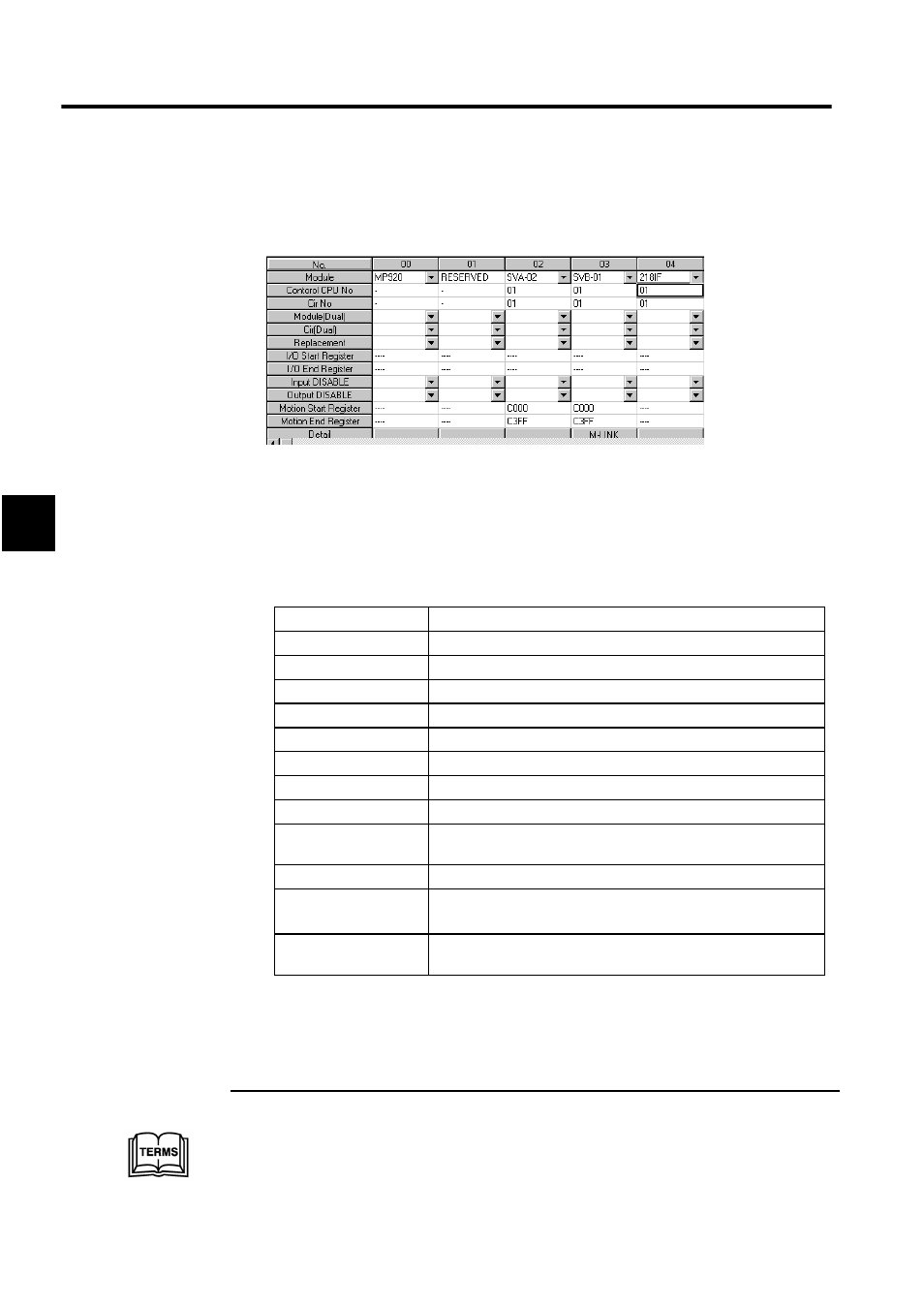
Module Configuration Definitions
3.5.3 Setting Module Configuration Definitions
3-30
3
tions are required when an SVB-01 Module is assigned, so "M-LINK" will be displayed
under the Detail heading and the Module's MECHATROLINK Definitions can be displayed
by double-clicking M-LINK.
Status
The status of each Module will be displayed when the CP-717 is in online mode. Nothing
will be displayed in this row in offline mode. The following table lists the status that is dis-
played.
Display
Meaning
No Display
A Module has not been defined and no Module is mounted.
Empty
A Module has been defined, but no Module is mounted.
Running
The Module is operating normally.
Waiting
The Module is in standby status.
Breaking
An error was detected in the Module.
X "Module name"
The mounted Module doesn't match the defined Module.
Waiting a Initialize
A Module is mounted, but no Module is defined.
Stopped
An LIO-01 Module is stopped.
Stop
(DO NOT REPLACE)
The Remove Switch is ON, but hot swapping (Replacement) has
been disabled in the Module Configuration Definitions Window.
Replacement Ready
The Remove Switch is ON and the RMV indicator is lit.
Running (Control)
The Module is operating in Dual Synchronous Operation
1
and has
control of the bus.
Running (Standby)
The Module is operating in Dual Synchronous Operation but does
not have control of the bus.
1
Dual Synchronous Operation
To increase reliability in RUN mode, two of the same Modules are run simultaneously for redundant con-
trol. The specification can be made for the 215IF and EXIOIF Modules.