Register number input mode, Symbol input mode, Input using symbols and register numbers – Yaskawa MP900 Series Machine Controller for Standard Operation User Manual
Page 392: Input using constants
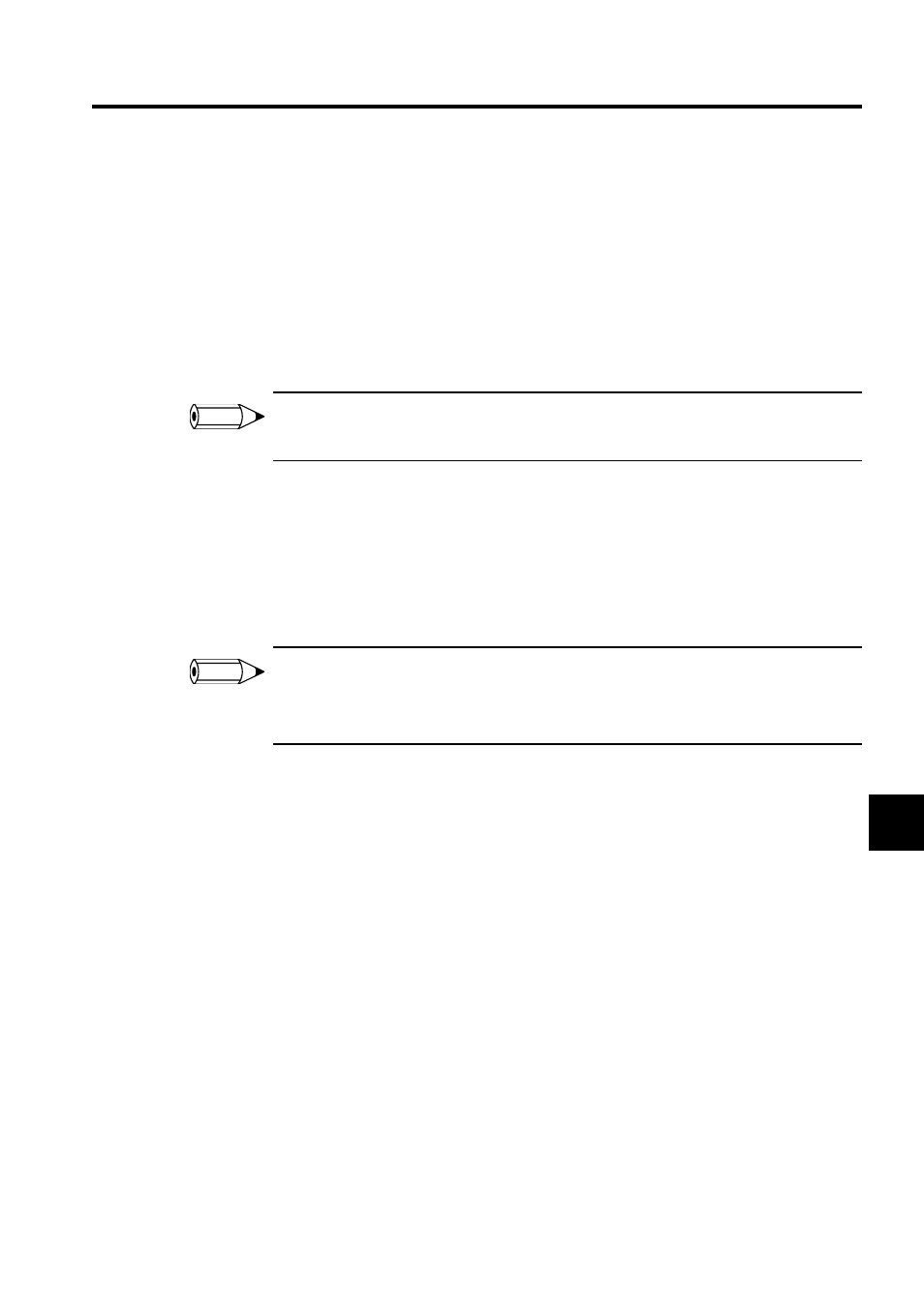
7.3 Creating Ladder Logic Programs
7-25
7
Register Input Mode is the default when the program window is first displayed.
Register Number Input Mode
Only register numbers can be entered in Register Number Input Mode. The cursor will not
move to the input position for symbols.
1. Change to the Register Input Mode (ADR). Select the instruction.
2. The cursor will appear at the input position for register numbers. Enter the register num-
ber.
If the register number entered in step 2. has a symbol defined for it in the comment bar or comment list,
that symbol will also be displayed, assuming comment and symbol display modes have been set.
Symbol Input Mode
Only symbols can be entered in Symbol Input Mode. The cursor will not move to the input
position for register numbers.
1. Enter the Symbol Input Mode (SYM) and select the instruction.
2. The cursor will appear at the input position for symbols. Enter the symbol.
1 If the symbol input at step 2. is defined on the Symbol Definition Tab Page in the Property Window,
the register number corresponding to that symbol will also be displayed.
2 Refer to Defining Symbols to define symbols. Symbols must be defined before they can be entered.
Input Using Symbols and Register Numbers
Both a symbol and register number can be entered in Symbol + Register Input Mode using
the following procedure. Symbols will be defined automatically and do not need to defined
on the Symbol Definition Tab Page in the Property Window.
1. Enter the Symbol + Register Input Mode (S-A) and select the instruction.
2. The cursor will appear at the input position for symbols. Enter the symbol.
3. The cursor will then appear at the input position for register numbers. Enter the register
number.
Input Using Constants
The procedure to input using constants is outlined below.
1. Enter the Operand Input Mode (ADR) and select the instruction.
2. The cursor will appear at the input position for constants. Enter the constant. Constants
can be decimal (integer, double-length integer, or real number) or hexadecimal (integer
or double-length integer).
INFO
INFO