Pop-up menus – Yaskawa MP900 Series Machine Controller for Standard Operation User Manual
Page 494
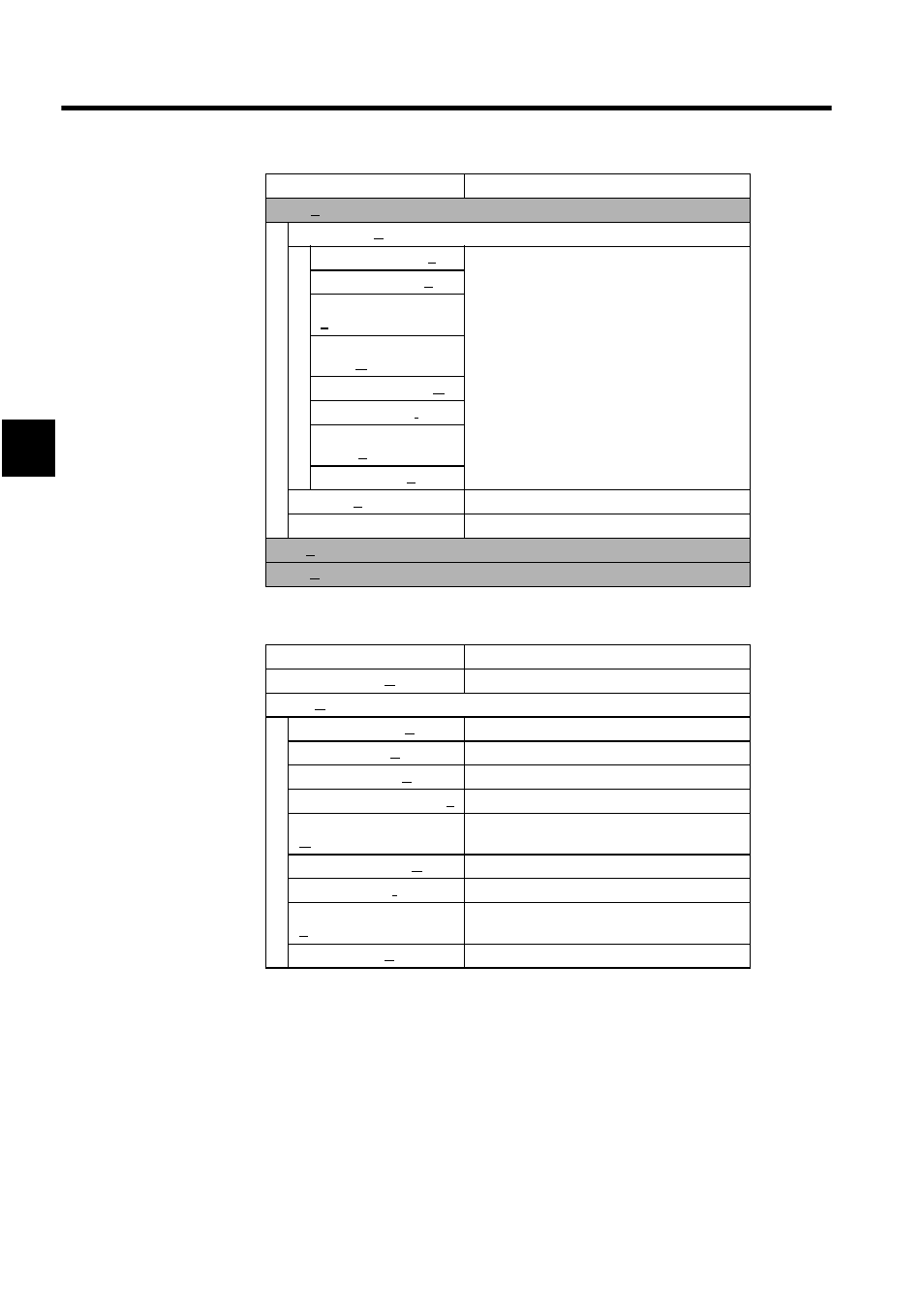
File Manager Menus
B.2 Individual Menus
B-8
B
Pop-up Menus
View (V)
List Display (V)
Display All DWG (L)
Sets the data files to be displayed in the List Dis-
play Section.
SFC Flow Chart (S)
Constant Table (# Reg)
(#)
Constant Table (M
Reg) (M)
I/O Convert Table (O)
Interlock Table (I)
Parts Assembling
Table (A)
Tuning Panel (P)
Tool Bar (T)
Refer to B.1 Common Menus.
. . .
Refer to B.1 Common Menus.
Tool (T)
Refer to B.1 Common Menus.
Help (H)
Refer to B.1 Common Menus.
Menu Command
Function
Make New DWG (N)
Opens a new program.
Open (O)
DWG Properties (R)
Opens the Properties Window.
Main Program (N)
Opens the Main Program Window.
SFC Flow Chart (S)
Opens the SFC Flowchart Window.
Constant Table (# Reg) (#) Opens the # Constant Tables Window.
Constant Table (M Reg)
(M)
Opens the M Constant Tables Window.
I/O Convert Table (O)
Opens the I/O Conversion Tables Window.
Interlock Table (I)
Opens the Interlock Tables Window.
Parts Assembling Table
(A)
Opens the Component Assembling Tables Win-
dow.
Tuning Panel (P)
Opens the Tuning Panel Window.
Menu Command
Function