Yaskawa MP900 Series Machine Controller for Standard Operation User Manual
Page 402
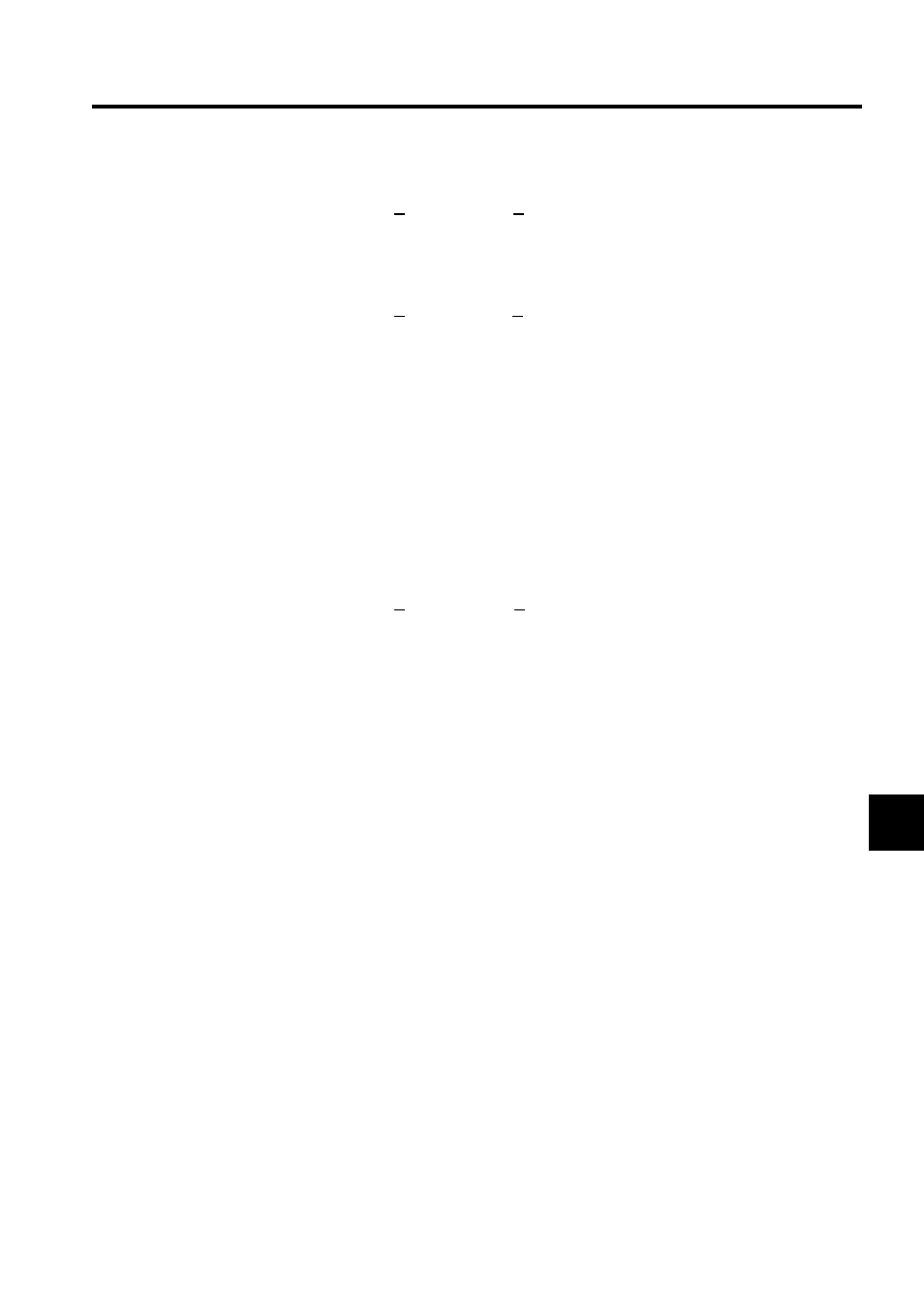
7.3 Creating Ladder Logic Programs
7-35
7
1. Move the cursor to the beginning of the section to be copied.
2. Select Edit (E) and then Copy (C) from the programming menus. "Copy" will appear at
the bottom of the window to indicate that the copy operation is in progress.
3. Move the cursor to the end of the section to be copied. The section to be copied will be
displayed in reversed color.
4. Select Edit (E) and then Copy (C) from the programming menus.
The section specified in steps 1. and 3. will be copied.
Pasting
The contents of the clipboard can be reproduced. The instructions copied to the clipboard
using the cut or copy operations will be reproduced. This data is saved and can be repro-
duced multiple times.
When the cut or copy operations are executed again, the instructions on the clipboard will be
cleared and replaced with the new cut or copied instructions.
The procedure to reproduce instructions on the clipboard is outlined below.
1. Move the cursor to the position where the instruction is to be pasted.
2. Select Edit (E) and then Paste (V) from the programming menus.
3. The data on the clipboard will be inserted into the position specified in step 1.
Changing Instructions and Operands
The procedure to change previously entered instructions or operands is outlined below.
Changing Relay Numbers
1. Use the Cursor Keys to move the cursor to the relay number to be changed.
2. Enter the new relay number.
Changing Contacts
1. Use the Cursor Keys to move the cursor to the contact instruction to be changed.
2. Enter the new contact instruction.
Changing Relay Numbers and Contacts
1. Use the Cursor Keys to move the cursor to the operand to be changed.
2. Enter the new operand.
3. Enter the new relay number.
Changing Operands
1. Use the Cursor Keys to move the cursor to the operand to be changed.
2. Enter the new operand.