Counter i/o definitions window original menus, Counter i/o definitions, Fixed parameters settings tab page – Yaskawa MP900 Series Machine Controller for Standard Operation User Manual
Page 173: Setting default values
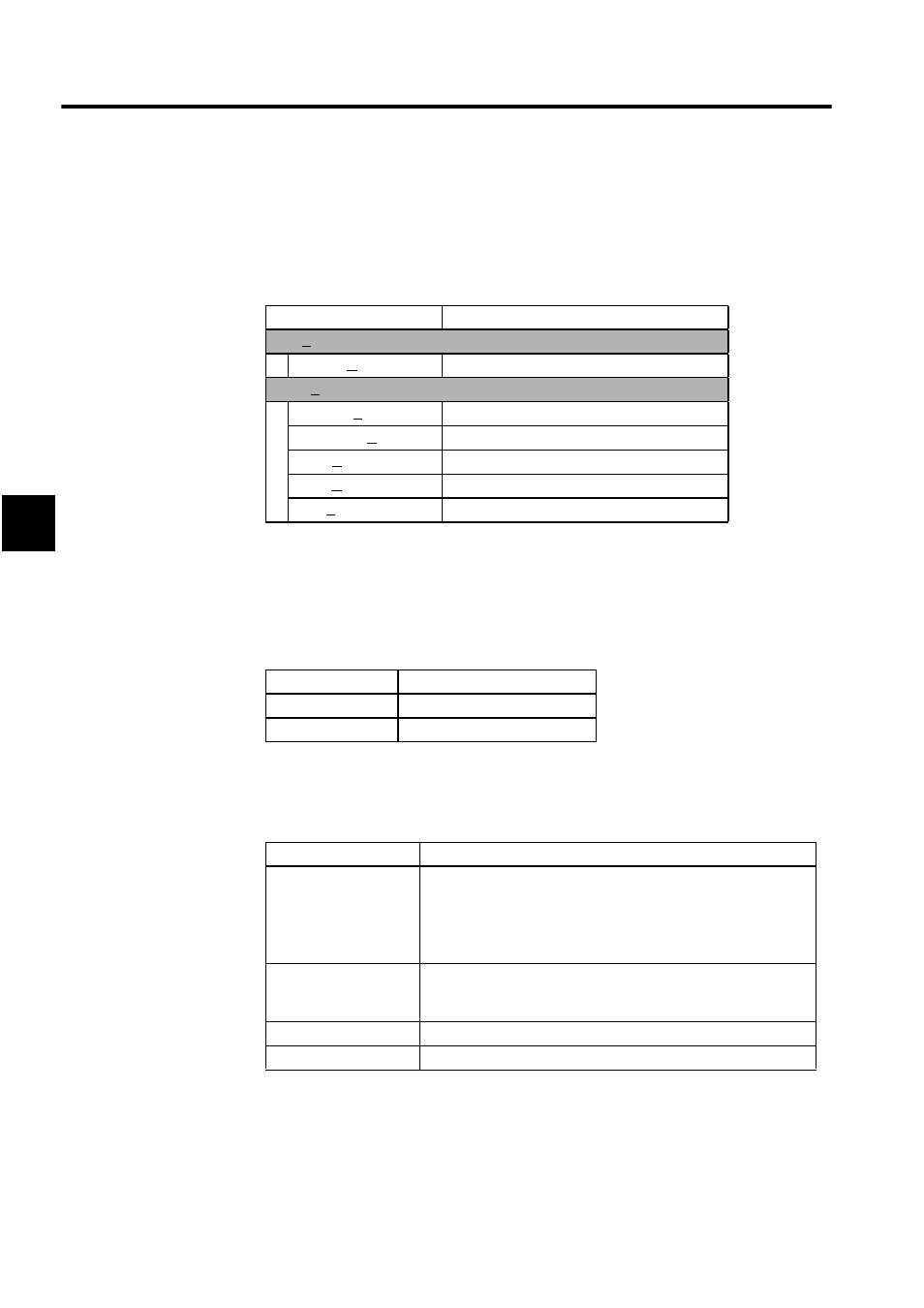
Module Configuration Definitions
3.5.14 Counter I/O Definitions
3-78
3
Counter I/O Definitions Window Original Menus
The following table shows the functions of the menu commands in the Counter I/O Defini-
tions Window.
Table 3.11 Counter I/O Definitions Window Original Menus
Counter I/O Definitions
The Counter I/O Definitions Window is composed of two tab pages: the Fix Parameter Set
and I/O Data Set Tabs. The following table shows the settings grouped in each tab page.
Table 3.12 Tab Pages in the Counter I/O Definitions Window
Fixed Parameters Settings Tab Page
The various fixed parameters for counter I/O are set in the Fix Parameter Set Tab Page
.
Setting Default Values
The fixed parameters can be reset to their default values (of each channel) without inputting
each parameter. The following table shows the default values of the fixed parameters.
Menu Command
Function
Set (S)
Default (R)
Returns settings to default values by channel.
View (V)
Tool Bar (T)
Displays the Tool Bar.
Status Bar (S)
Displays the Status Bar.
DEC (D)
Displays the I/O data in decimal.
HEX (H)
Displays the I/O data in hexadecimal.
BIN (B)
Displays the I/O data in binary.
Tab Name
Function
Fix Parameter Set
Sets fixed parameters.
I/O Data Set
Sets I/O data.
Setting Item
Details
SYNC-SCAN
This setting determines whether the I/O data refresh cycle of the
CNTR-01 Module is synchronized with the HIGH or LOW scan
cycle of the Machine Controller.
• HIGH: High-speed scan
• LOW:
Low-speed scan
Top Register No.
(Leading Register
Number)
Displays the leading register number that corresponds to the parame-
ter.
Fix Parameter Name
Displays the name of the fixed parameter.
Parameter Settings
Displays the parameter settings for channels 1 to 4 (CH#1 to CH#4).