I/o data settings tab page – Yaskawa MP900 Series Machine Controller for Standard Operation User Manual
Page 174
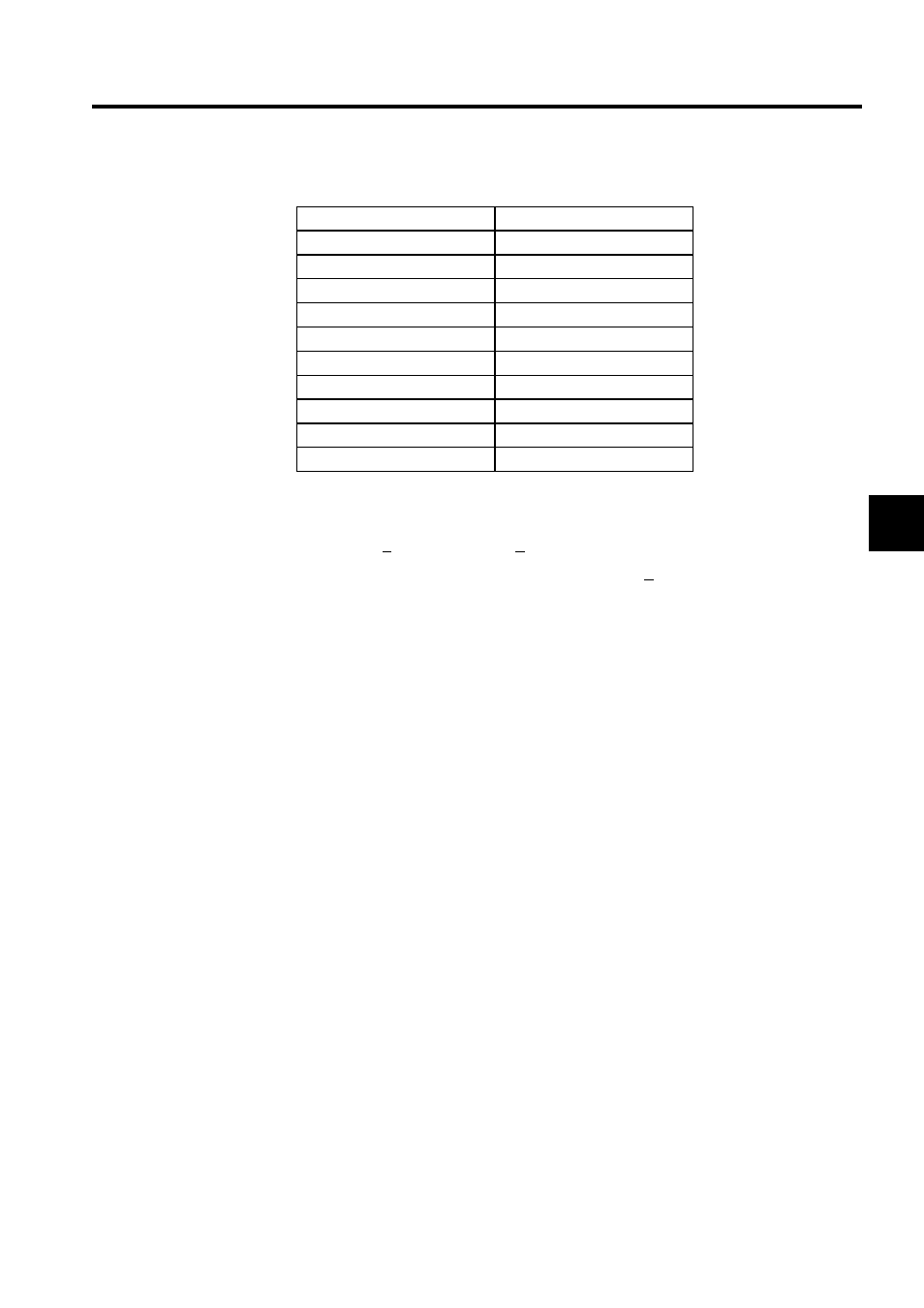
3.5 MP920 Module Definitions
3-79
3
Table 3.13 Default Values of Fixed Parameters
The procedure to reset parameters to their default values is given below.
1. Move the cursor to the channel number that you want to reset to default values.
2. Click Set (S) and then Default (R) on the Counter I/O Definitions menu.
3. Verify the message in the message box and click the Yes Button.
4. The fixed parameters in the channel number selected in step 1. will be returned to their
default values.
I/O Data Settings Tab Page
The CNTR-01 Module's I/O data is set in the I/O Data Set Tab Page.
Fixed Parameter
Default Value
A/B Pulse Signal Type
+5V Differential Input
C Pulse Signal Type
+5V Differential Input
A/B Pulse Signal Polar
Plus Logic (positive logic)
C Pulse Signal Polar
Plus Logic (positive logic)
Pulse Count
A/B Pulse (x4)
Counter Mode
Reversible Counter
PI Latch Detection
PI Latch
Coincident Detection
Not used.
Coincident IRQ
Not used.
Frequency
x100