Abort, Operation flow after abort, Abort example – Yaskawa MP900 Series Machine Controller for Standard Operation User Manual
Page 335
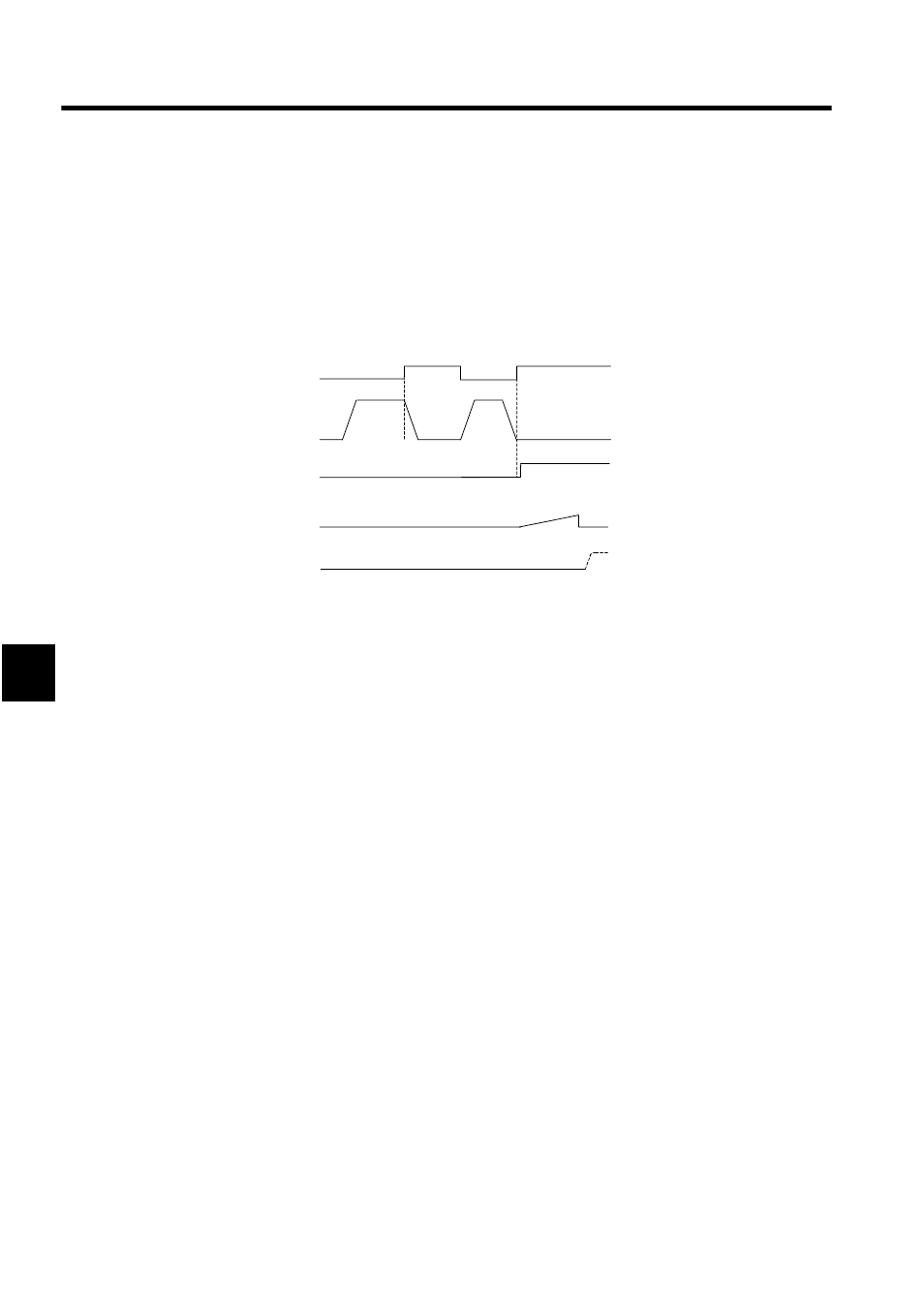
Motion Programming
5.5.3 Debug Operations
5-40
5
The timing charts for the following commands is outlined in the following table.
Abort
The Abort command aborts the execution of the debug operations. Debugging cannot be
resumed once this command has been executed.
Operation Flow after Abort
The operation flow after the Abort command has been executed is outlined below.
1. Start points and breakpoints are cleared, and the corresponding symbols disappear.
2. Debug control returns to the main program, even if a subroutine is currently being
debugged. The main program window will be the active window, and the edit cursor
will point to the first line. As a result, resumption of the debug operations will always be
from the main program.
3. If the Motion Editor Window for subroutines is open, it will not automatically close.
This allows the user to not only check the debug operations, but to also save any subrou-
tines that have been edited during the debug operations to the Motion Controller.
Refer to Editing during Debug Operations later in this chapter.
Abort Example
An example of the execution of the Abort command is shown below.
1. Place the cursor on the MSEE command and execute the mps101 subroutine using the
Step In command.
0010
mov [a1] 100;
Hold enabled.
0011
ob1010=1;
Hold disabled.
0012
tim t 500;
Hold disabled.
0013
mvs [b1] 100. [c1] 200;
Hold enabled.
0014
mov [c1] 0;
Hold enabled.
2. ob101
Hold
1. mov
3. tim
4. mvs
t500
On
Off
On
Hold effective
Hold ineffective
Hold effective