5 closing position monitoring – Yaskawa MP900 Series Machine Controller for Standard Operation User Manual
Page 357
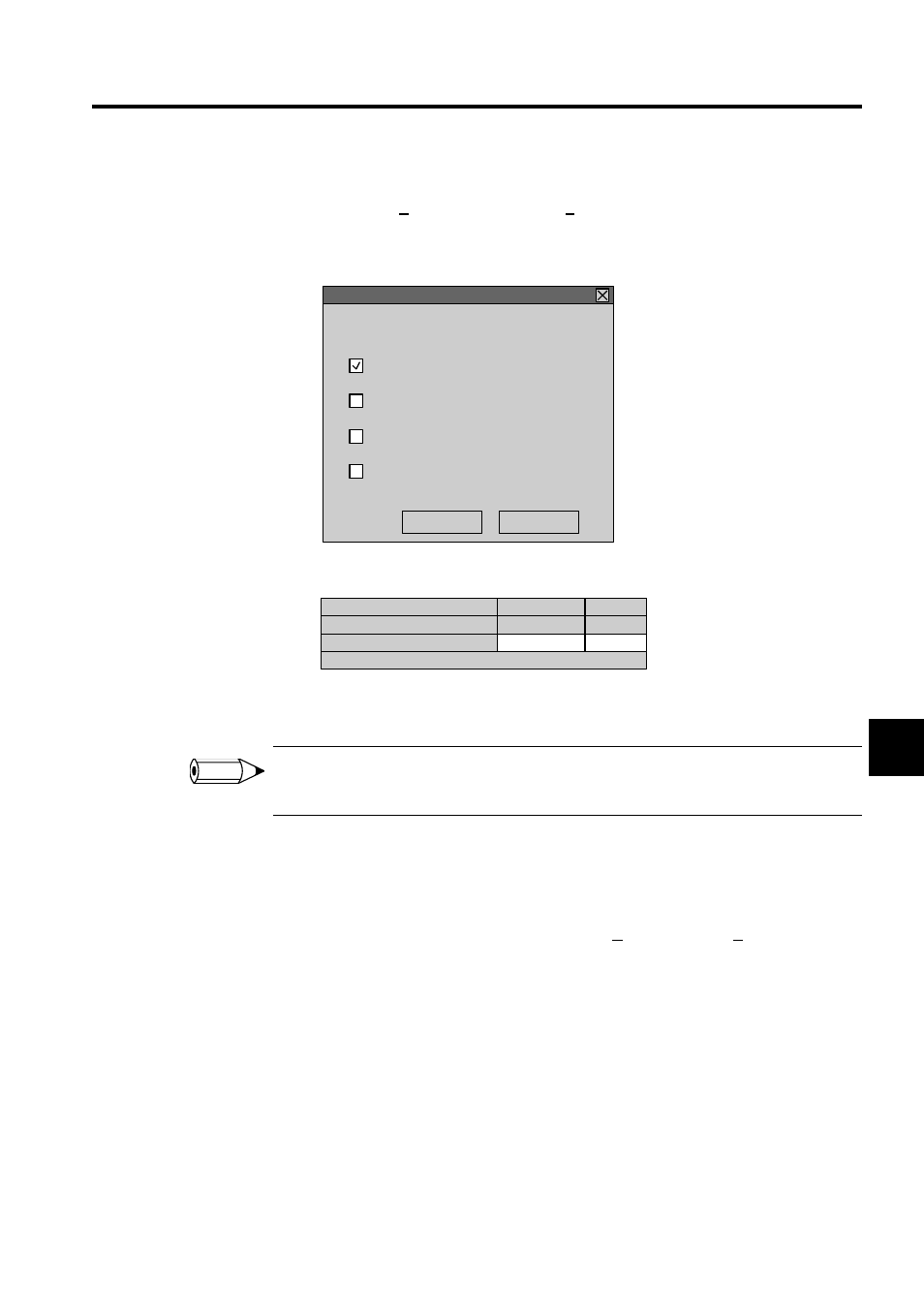
6.4 Position Monitor
6-13
6
cedure.
1. Select View (V) and then Display Item (S) in the Position Monitor Window.
2. A dialog box will be displayed. Check the item to be displayed, and then click the Set
Button.
The item checked in step 2. will be displayed.
The machine coordinate system, work coordinate feedback positions, and position devi-
ations are not checked and not displayed.
Position deviations cannot be displayed with MP900-series Machine Controllers. It can only be
selected as a display item.
6.4.5 Closing Position Monitoring
Exit position monitoring by closing the Position Monitor Window.
To close the Position Monitor Window, select File (F) and then Close (C) in the Position
Monitor Menu.
Workpiece coordinates
Machine coordinates
Workpiece feedback position
Position deviation
Set
Cancel
Position Monitor Display Items
01.01
A1
480
mm
Physical Axis
Logical Axis
Work coordinate system
Unit
INFO