Editing symbols, Deleting symbols – Yaskawa MP900 Series Machine Controller for Standard Operation User Manual
Page 377
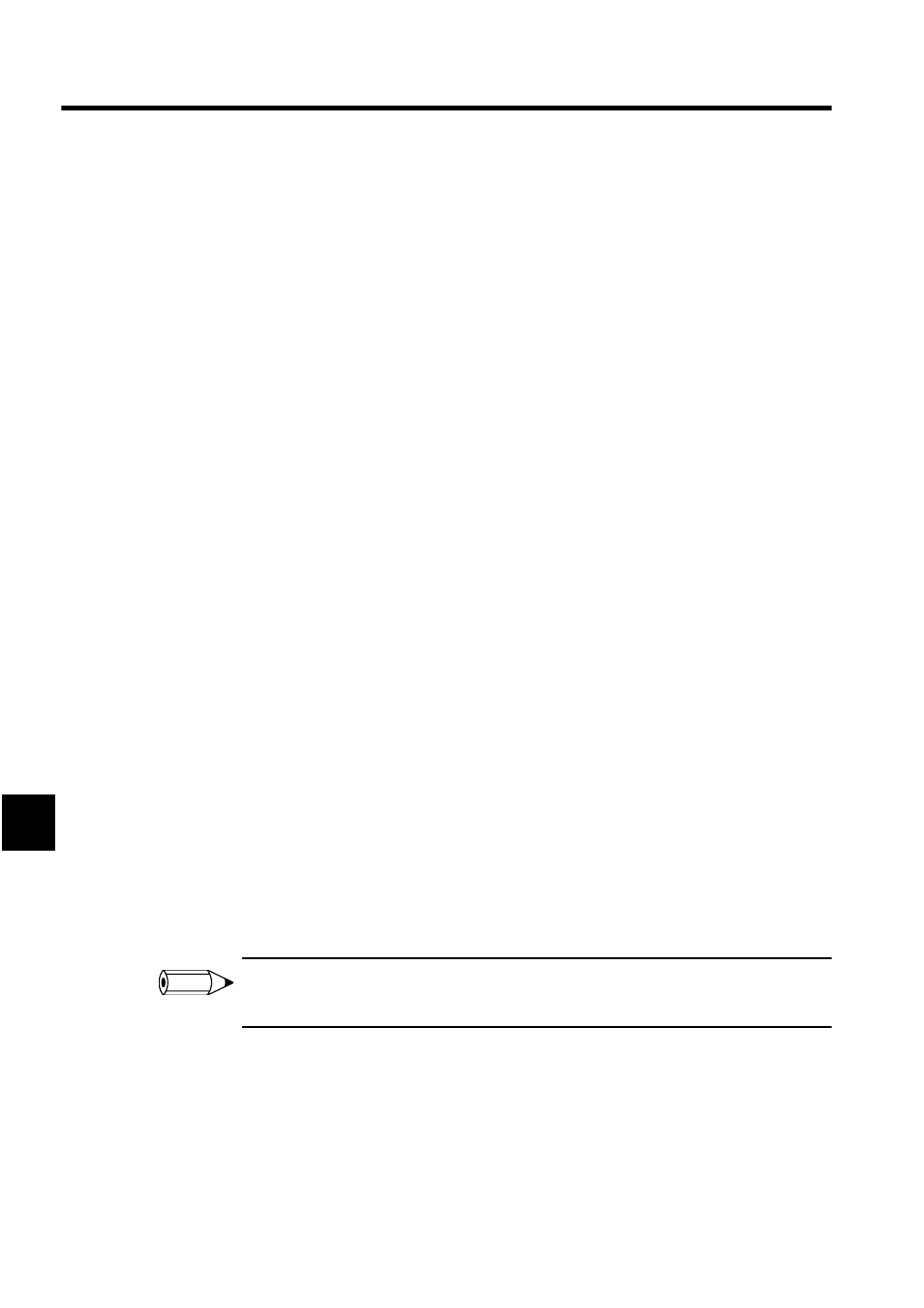
Ladder Logic Programming
7.2.6 Symbol Definition Tab Page
7-10
7
1. Symbol Name
Numbers, dashes, and underscores cannot be used as the first character of symbol
names. Symbols beginning with $ have been defined in or automatically allocated by
the CP-717. Such symbols are called automatic symbols and are displayed as follows:
• $AUTOxxx (xxx is any number starting with 001.)
Drawing and function programs cannot be saved if they contain automatic symbols.
Change automatic symbols to another symbol name.
2. No. of Register
By defining a symbol for a register number, that number does not have to be entered
when entering operands in the program. Enter the symbol only, and the corresponding
register number will be displayed automatically.
3. Size
The default setting is 1. Data that is entered here is displayed in hexadecimal, with an H
preceding the hexadecimal value.
This data is used when symbols are automatically allocated for register numbers. For
example, if symbols are automatically allocated to registers starting from MW00001
and the data size is 1, the register number for the second symbol will be MW00002. The
symbols will be allocated in order from MW00001 with a size of 1 word. If symbols are
automatically allocated with size of 2, the symbols will be allocated from MW00001
and each will have be two words in size. The register number for the second symbol will
be MW00003.
Refer to Automatic Register Number Allocation for Symbols later in this section.
4. Range
• AUTO:Shows that the register number has an automatically allocated symbol. This
symbol range will be displayed when the symbol has been allocated by the
CP-717.
• MTBL:Shows that the symbol is for the host link. Depending on the host link func-
tions, the host link can be executed and the same definition data can be set for
each scan type.
• USER:Shows that the symbol has been defined by the user. This symbol range will
appear when the register number has been allocated by the user.
The maximum number of symbols that can be defined differs depending on the type of Machine Con-
troller.
Editing Symbols
Symbols can be edited in rows units.
Deleting Symbols
When a symbol name has been altered in the program window, the original symbol name is
INFO