Setting default values, Setting local station and tcp/ip – Yaskawa MP900 Series Machine Controller for Standard Operation User Manual
Page 150
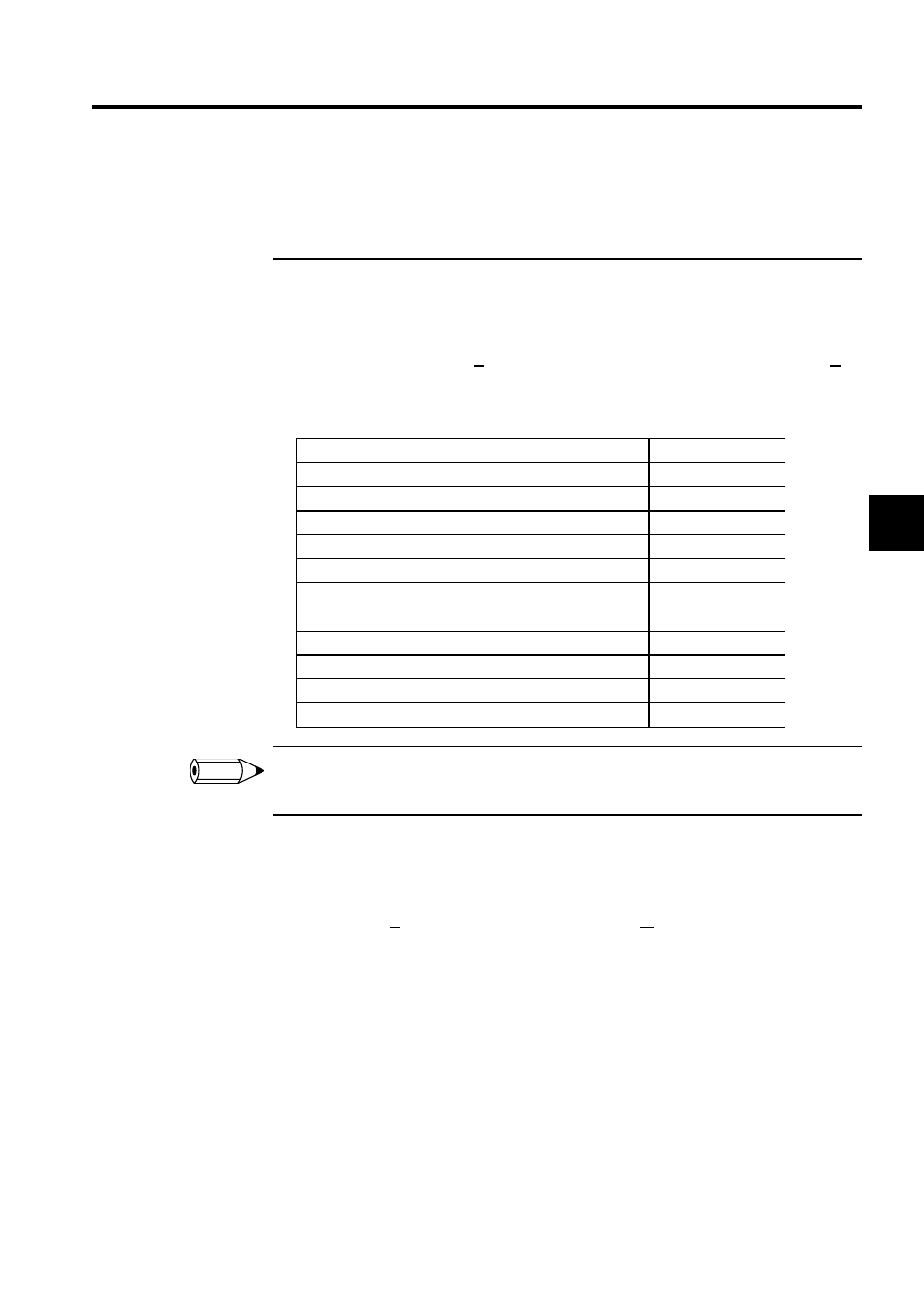
3.5 MP920 Module Definitions
3-55
3
3 When the DST. IP Address and DST. Port are both set to 0, that connection will be in unpassive open
mode and will connect to a station that accesses it. If more than one station accesses a connection in
unpassive open mode, the connection will connect to the first station that requests access. The second
station will be connected after the first station is disconnected.
Setting Default Values
The transmission parameters can be reset to their default values without inputting each
parameter, by selecting Edit (E) and then Transmission Parameters Default Settings (D)
from the 218IF Transmission Definitions menu.
Table 3.7 Default Values of Transmission Parameters
This operation does not return the remote stations' Ethernet addresses or the connection parameters to
their default values.
Setting Local Station and TCP/IP
The procedure to set the local station and TCP/IP is given below.
1. Click Edit (E) and then My Port: TCP/IP Settings (M) on the 218IF Transmission Def-
initions menu.
2. Set each parameter in the dialog box and click the OK Button at the bottom of the win-
dow.
Parameter
Default
IP Address
192.168.001.001
Response Time
0
Count of Retry (Number of Retries)
0
Subnet Mask
000.000.000.000
Gateway IP Address
000.000.000.000
System Port No. (Diagnostic/Engineering Port)
65535
TCP Zero Window Timer Value
3
TCP Retry Time
500
TCP Close Time
60
IP Assemble Time
30
MAX. Packet Length
1500
INFO