Yaskawa MP900 Series Machine Controller for Standard Operation User Manual
Page 314
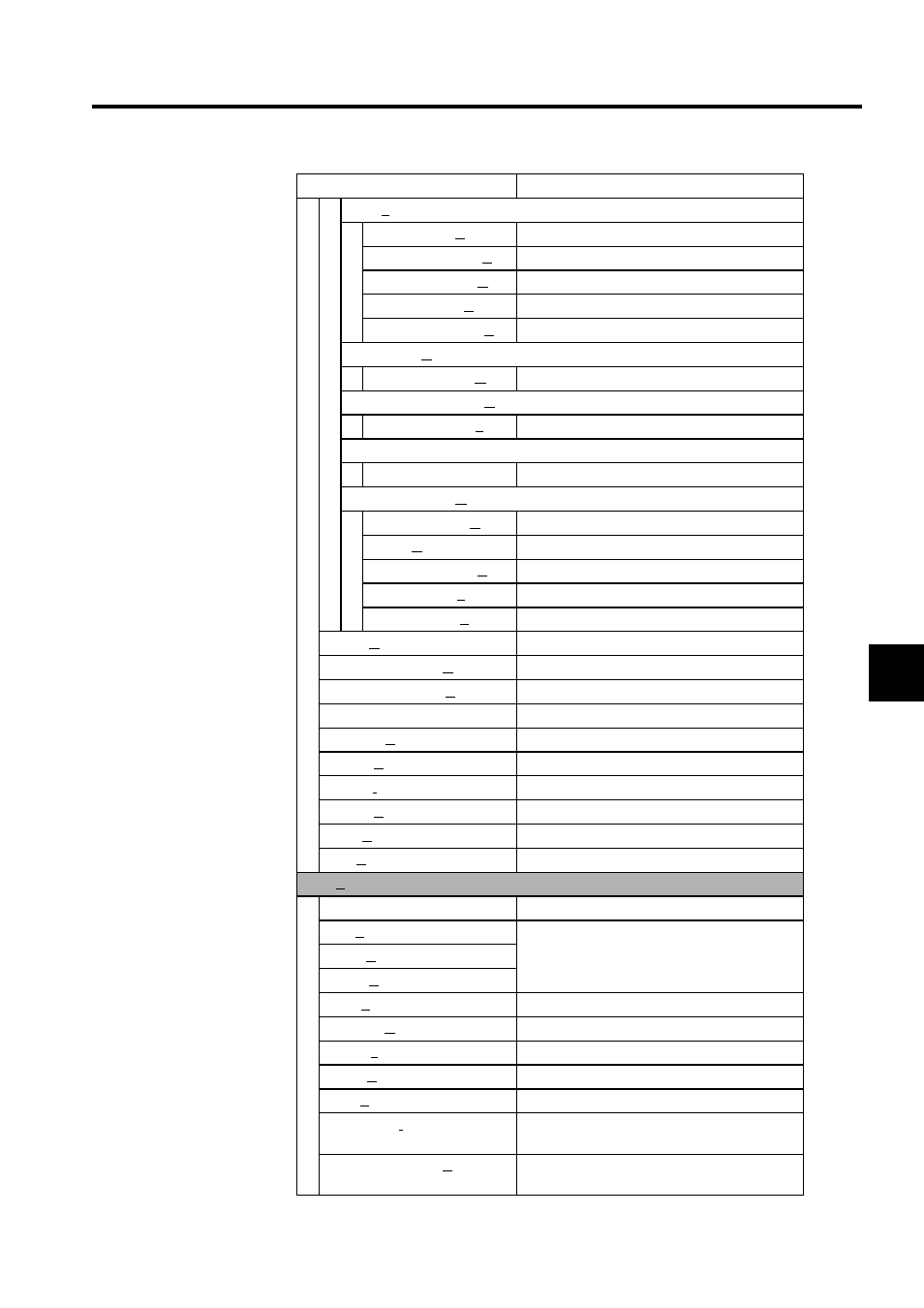
5.3 Creating Motion Programs
5-19
5
Tool (T)
Register List (C)
Displays Machine Controller registers.
Cross Reference (X)
Detects the using registers.
Disable Coil List (D)
Detects the coils being disable.
Comment List (C)
Comment making tool
Register Replace (S)
Register No. detection/replacement tool
C Register (C)
C Register Map (M)
C register management tool
Table Data Definition (G)
Table Data Map (L)
Table data management tool
Tab
Tab list
-
Motion Program (M)
Open New File (N)
Opens a new program.
Open (O)
Opens an existing program.
Position Monitor (P)
Displays the position monitor.
Task Monitor (T)
Displays the task monitor.
Motion Alarm (A)
Displays the alarm information.
Close (C)
Closes the Motion Editor.
Motion Properties (R)
Defines the motion properties.
Regist User Menu (U)
Registers a shortcut button for the Motion Editor.
Save (S)
Saves the program.
Save As (A)
Saves the program with a new name.
Delete (D)
Deletes the program.
Import (I)
Converts a text file to a motion program file.
Export (E)
Converts a program file to a text file.
Print (P)
Prints data.
Exit (X)
Exits the Engineering Manager.
Edit (E)
Undo
Cancels the last operation.
Cut (T)
Standard text editing commands
Copy (C)
Paste (P)
Find (S)
Finds a text string.
Replace (R)
Replaces one text string with another.
Go To (J)
Jumps to a specified row number.
Head (U)
Jumps to first row.
Last (E)
Jumps to last row.
Semicolon (I)
Adds a semicolon at the last column of a pro-
gram line.
Position Teaching (P)
Takes the current position as a command oper-
and.
Menu Command
Function