I/o assignment tab page – Yaskawa MP900 Series Machine Controller for Standard Operation User Manual
Page 250
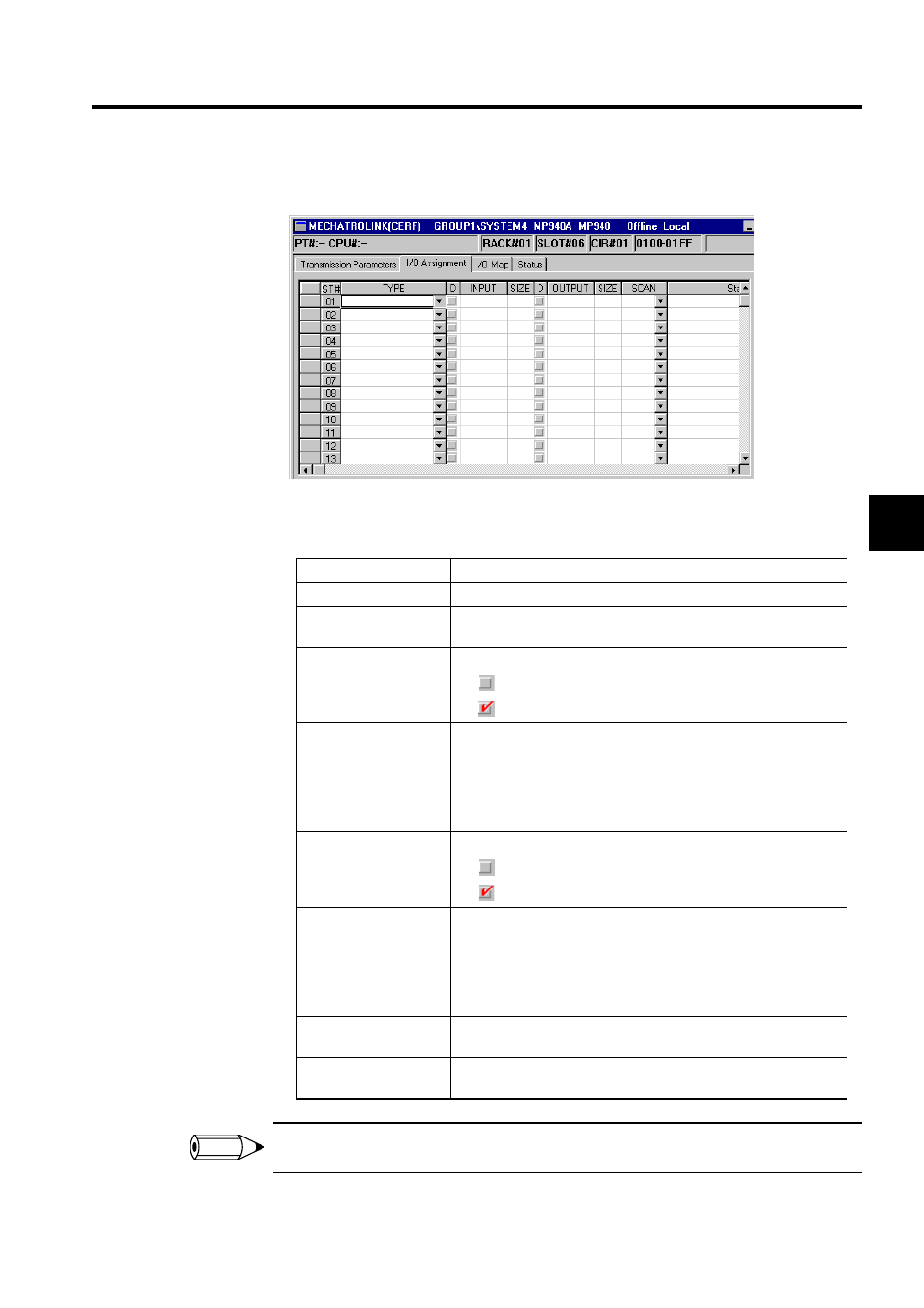
3.7 MP940 Module Definitions
3-155
3
I/O Assignment Tab Page
This tab page is used to set the I/O devices and registers connected in the MECHA-
TROLINK.
Refer to Appendix D.1 MECHATROLINK Devices for the I/O devices set using the TYPE field.
Setting Item
Details
ST#
Displays the station number. Up to 14 stations can be set.
TYPE
Sets the type of I/O device connected at the station. Select an I/O
device type from the pull-down list.
D
Controls the input register's disable setting.
• :
Enabled
• :
Disabled
INPUT, SIZE
Sets the leading input register number and number of registers
(SIZE). The number of registers is set automatically. Be sure that the
range of registers set for each station does not overlap with another
station's register numbers. The setting range for registers is deter-
mined by the leading register number and ending register number set
in the Module Configuration Definitions Window.
D
Controls the output register's disable setting.
• :
Enabled
• :
Disabled
OUTPUT, SIZE
Sets the leading output register number and number of registers
(SIZE). The number of registers is set automatically. Be sure that the
range of registers set for each station do not overlap with another sta-
tion's register numbers. The setting range for registers is determined
by the leading register number and ending register number set in the
Module Configuration Definitions Window.
SCAN
Sets the scan for I/O servicing. Set the scan according to the scan set
on the Transmission Parameters Tab Page.
Station Name
(Comment)
Comments up to 32-characters can be input for each station.
INFO