5 saving system definitions, 6 closing system configuration – Yaskawa MP900 Series Machine Controller for Standard Operation User Manual
Page 267
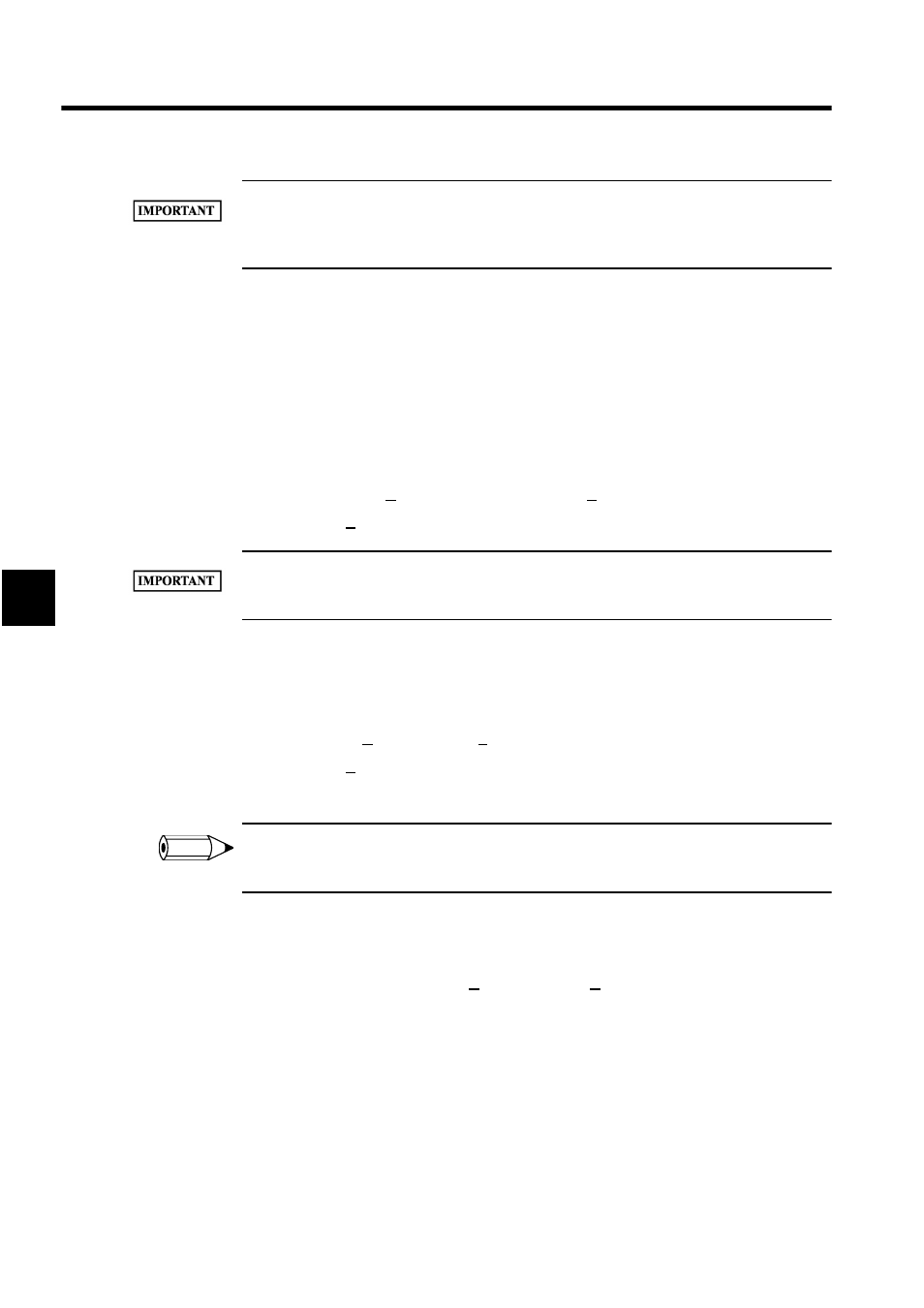
System Configuration Definitions
4.2.5 Saving System Definitions
4-10
4
The Machine Controller operation must be stopped when this operation is executed. The basic control
cycle will not return to its default value when Machine Controller memory is cleared. The power sup-
ply must be turned OFF and then back ON to return the basic control cycle to the default value.
Compressing Memory
If the user program becomes too large and the available user program memory is reduced,
then the user program memory will become fragmented when the program is repeatedly
changed. If that occurs, it may become impossible to make changes or additions to the pro-
gram even if the required memory capacity is available. By executing the memory compres-
sion operation, the utilized area in the user program memory will be packed and the
fragmented area will be repaired.
1. Select Control (C) and then MEM COMPACT (L) from the menu.
2. Click the Yes Button in the message box.
By using memory compression, programs can be created up to the limit of the user program memory.
When the user program memory is full, however, existing programs cannot be changed.
4.2.5 Saving System Definitions
The procedure to save the system definitions is given below.
1. Select File (F) and then Save (S) from the menu.
2. Click the Yes Button in the message box.
3. Click the OK Button in the message box.
An Error Detection Message is displayed if the data was not saved successfully. Refer to Appendix A
Error Messages, eliminate the cause of the error, and save the data again.
4.2.6 Closing System Configuration
To close the window, select File (F) and then Close (C) from the menu.
INFO