Yaskawa MP900 Series Machine Controller for Standard Operation User Manual
Page 281
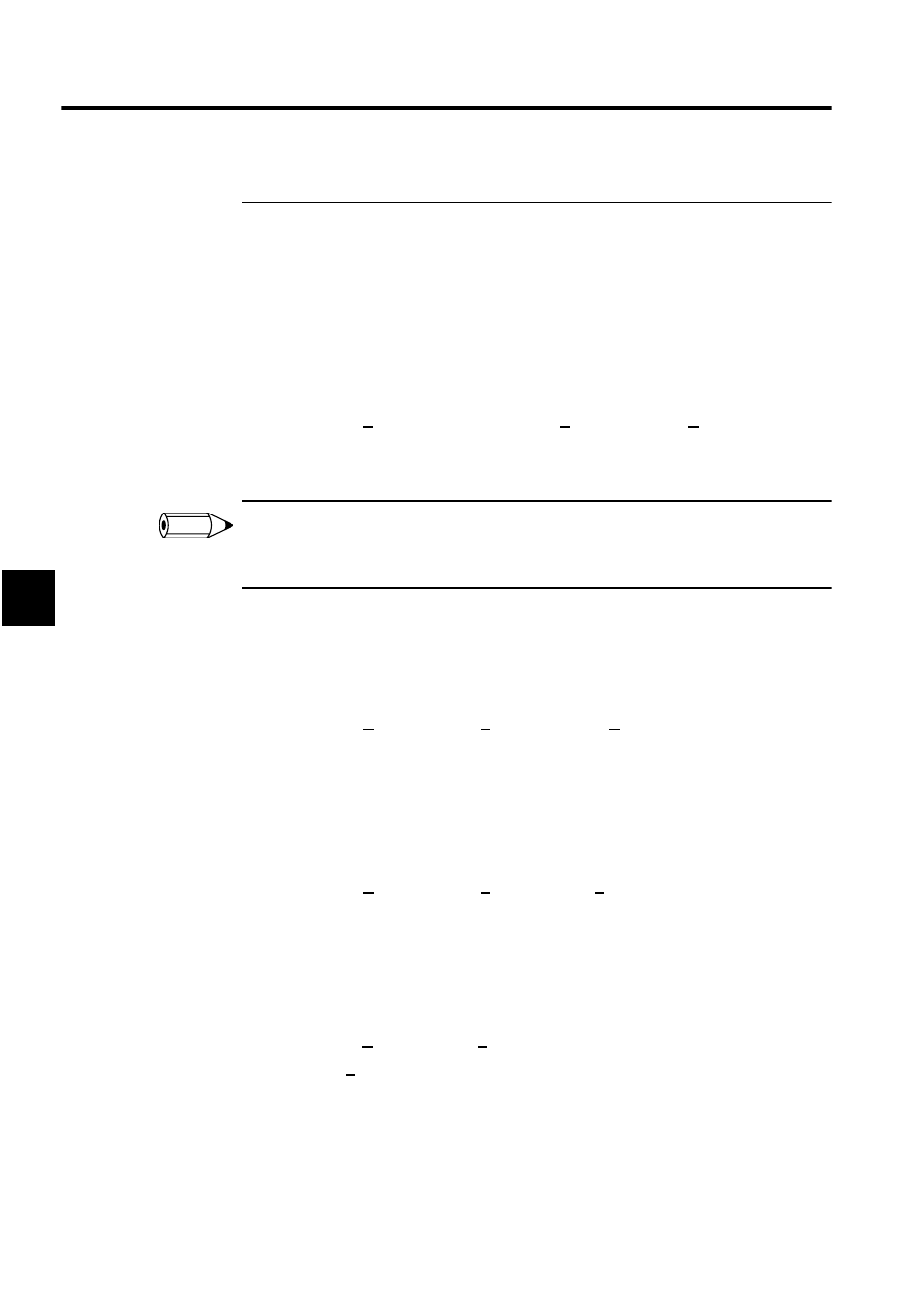
System Configuration Definitions
4.5.4 Data Trace Definition Tab Page
4-24
4
3 Error checks are not performed in offline mode.
Editing Trace Definitions
This section explains how to edit trace definition data.
Deleting the Trigger Condition
The procedure to delete the trigger condition is given below.
1. Move the cursor to the trigger condition to be deleted.
2. Select Edit (E), Trigger Initiate Condition (T), and then Delete (D) from the Data Trace
Menu.
3. The trigger condition specified in step 1. will be deleted.
When a trigger condition is deleted, all of the settings associated with that trigger condition will be
deleted. For example, if terminate trigger condition 1 is deleted, the data for the condition type, com-
ment, and delay will all be deleted.
Deleting a Trace Data Condition Row
The procedure to delete a trace data condition row is given below.
1. Move the cursor to the row of the trace data to be deleted.
2. Select Edit (E), Trace Setting (S), and then Delete (D) from the Data Trace Menu.
3. The trace definition selected in step 1. will be deleted.
Inserting a Trace Data Condition Row
The procedure to insert a trace data condition row is given below.
1. Move the cursor to the position where the trace data definition is to be inserted.
2. Select Edit (E), Trace Setting (S), and then Add (A) from the Data Trace Menu.
3. A blank row will be inserted at the position specified in step 1.
Saving and Deleting Data Trace Definitions
Saving
1. Select File (F) and then Save (S) from the Data Trace Menu.
2. Click the Yes Button in the Data Trace message box.
INFO