5 motion editor window menus – Yaskawa MP900 Series Machine Controller for Standard Operation User Manual
Page 313
Advertising
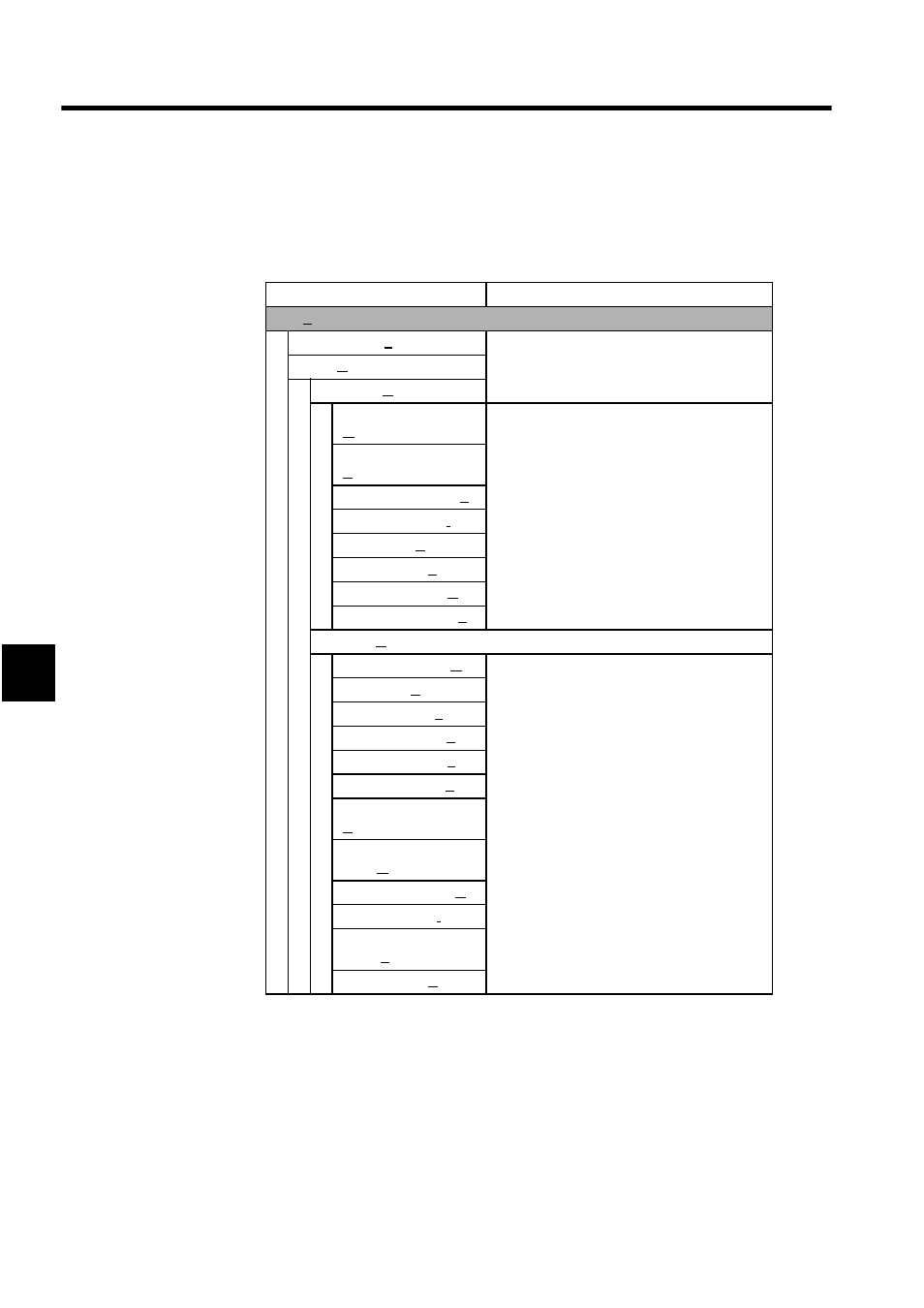
Motion Programming
5.3.5 Motion Editor Window Menus
5-18
5
5.3.5 Motion Editor Window Menus
The following table shows the functions of the menu commands when the Motion Editor is
active.
Menu Command
Function
File (F)
File Manager (F)
Opens the File Manager.
Open (O)
Definition (D)
Module Configuration
(M)
Display the various definition windows.
System Configuration
(S)
Scan Time Setting (T)
Application Info. (I)
Data Trace (D)
Fault Monitor (F)
Group Definition (G)
Motion Parameter (P)
Drawing (R)
Open New DWG (O)
Ladder programming tools
Properties (R)
Main Program (L)
SFC Flow Chart (S)
SFC Time Chart (T)
SFC Action Box (B)
Constant Table (# Reg)
(H)
Constant Table (M
Reg) (M)
I/O Convert Table (C)
Interlock Table (I)
Part Composition
Table (A)
Tuning Panel (P)
Advertising