12 printing ladder logic programs, Page settings, Printing – Yaskawa MP900 Series Machine Controller for Standard Operation User Manual
Page 417
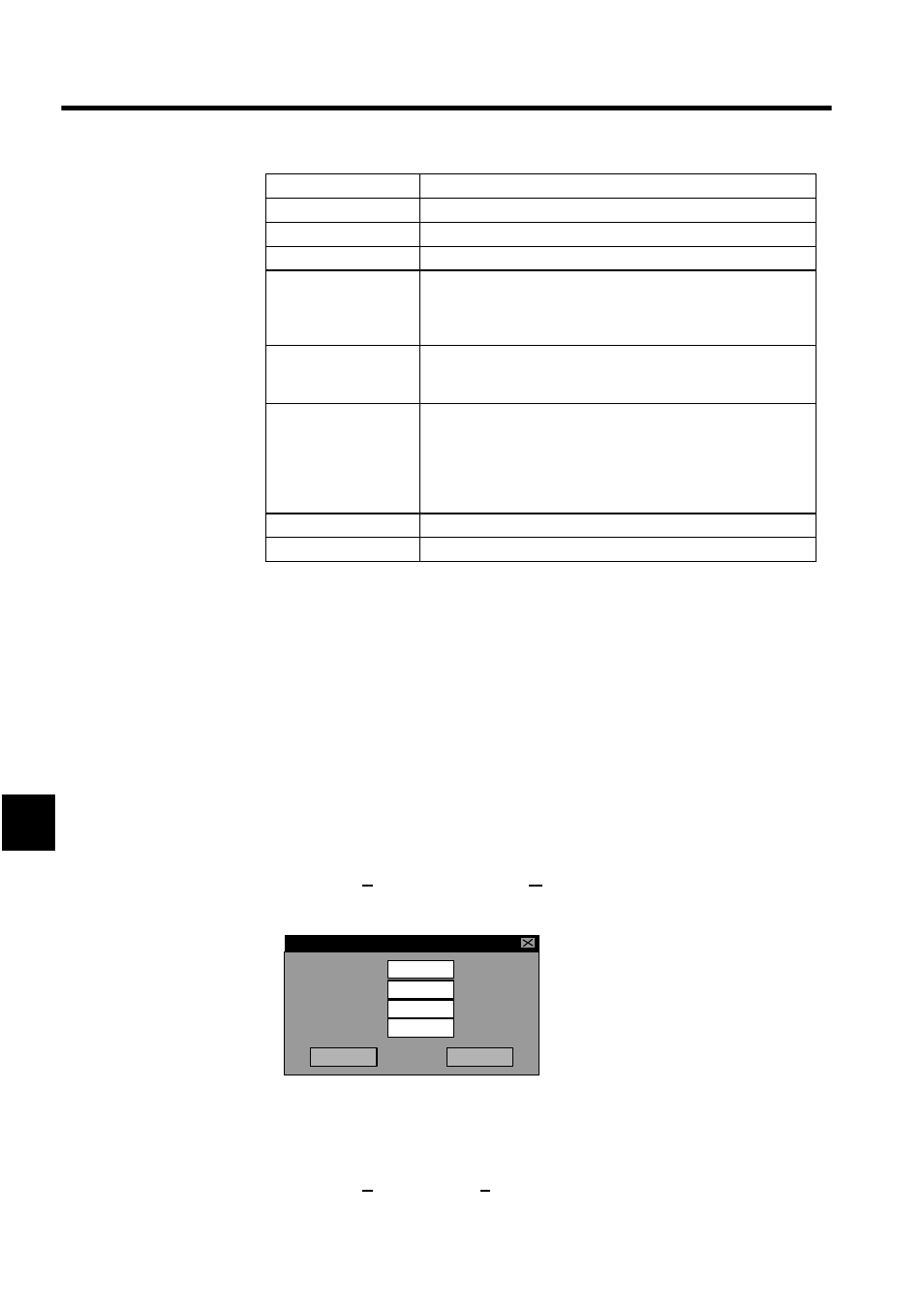
Ladder Logic Programming
7.3.12 Printing Ladder Logic Programs
7-50
7
Move the highlighted error indication in any error window and click the OK Button to move
the cursor to the position where the error was detected.
Click the Cancel Button to close the Error Window.
7.3.12 Printing Ladder Logic Programs
Ladder logic programs can be printed from the program window without starting up the
Print Manager. Only the ladder logic program that is currently open, however, will be
printed.
Page Settings
Use this procedure to set the print page margins.
1. Select File (F) and then Page Setting (M) from the programming menus.
2. Set each margin in the Ladder Program Page Set Window, and click the OK Button.
Printing
Use this procedure to print the ladder logic program currently displayed.
1. Select File (F) and then Print (P) from the programming menus.
Display Item
Details
Type
Displays the type of program for which an error was detected.
Code
Displays the code number for the error.
Message
Displays the error message.
Step 1
The step number for which an error was detected will be displayed
for main programs and SFC programs. The line number for which an
error was detected will be displayed for table programs and tuning
panels.
Step 2
This data is disabled for main programs and SFC programs. The row
number for which an error was detected is displayed for table pro-
grams and tuning panels.
Detail 1
This data is disabled for main programs, SFC programs, constant
tables (# registers), table programs other than interlock tables, and
tuning panels. For constant tables (# registers), the numbers for
which errors were detected will be displayed. For Create Interlock
Table Windows, the suitable number for which the error was
detected will be displayed.
Detail 2
Under development. This data is not available in the current version.
Remarks
Under development. This data is not available in the current version.
8
mm
8
mm
15
mm
5
mm
OK
Up Margin
Down Margin
Left Margin
Right Margin
Cancel
Ladder Program Page Set