Monitor display for pfork command – Yaskawa MP900 Series Machine Controller for Standard Operation User Manual
Page 351
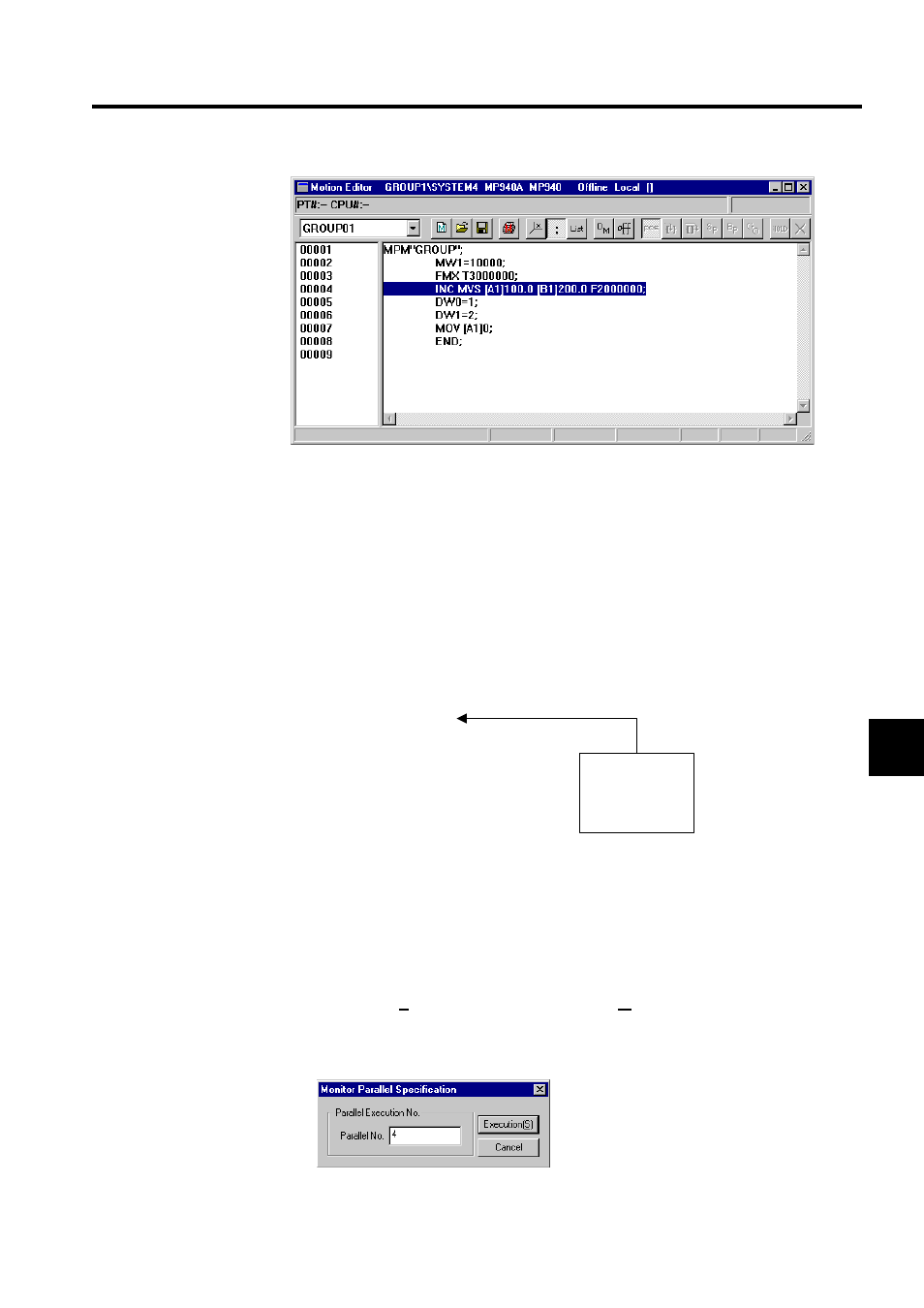
6.3 Motion Program Monitoring
6-7
6
Monitor Display for PFORK Command
The PFORK command is used to branch execution into up to four processes executed in par-
allel based on the operands of the command. The process number to be monitored must be
specified to enable monitoring.
When monitoring is performed, the motion command in the block specified by label 1 is dis-
played by default, and the commands in process with label 1 are monitored.
Use the following procedure to change the block that is to be displayed for monitoring.
1. Select View (V) and then Monitor Parallel No. (M) in the Motion Editor Menu.
2. Input the parallel number (block number) in the dialog box, and then click the Execu-
tion Button. For the parallel number, input a number from 1 to 4.
・
・
PFORK
・
・
Label 1, Label 2, Label 3, Label 4;
Label 1: Process 1
JOINTO Label 9
Label 2: Process 2
JOINTO Label end
Label 3: Process 3
JOINTO Label 9
Label 4: Process 4
JOINTO Label 9
Label 9:PJOINT;
The motion com-
mand from block
1 is highlighted as
the default.