5 creating data tables, 1 outline of data tables – Yaskawa MP900 Series Machine Controller for Standard Operation User Manual
Page 441
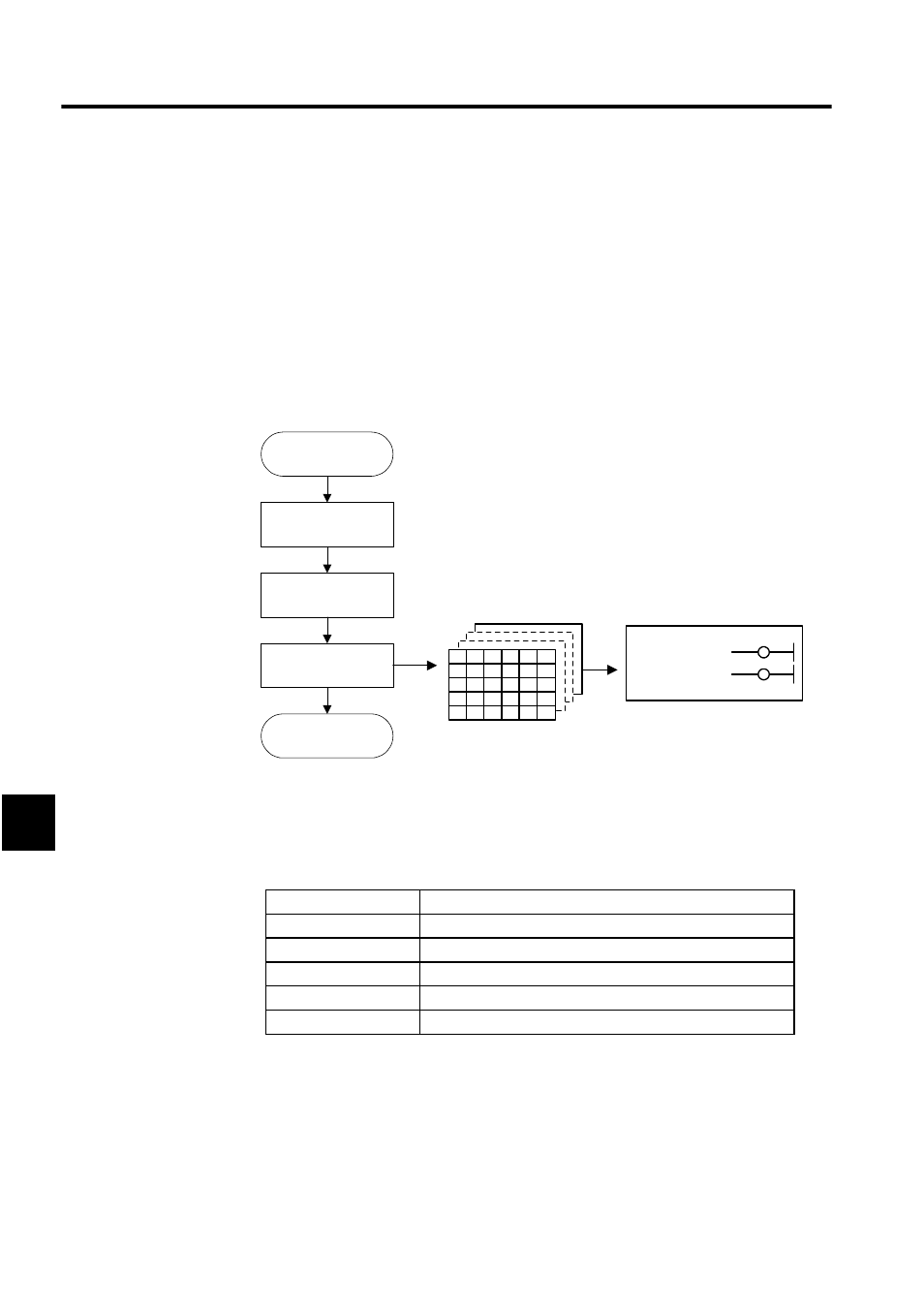
Ladder Logic Programming
7.5.1 Outline of Data Tables
7-74
7
7.5 Creating Data Tables
This section explains how to create data used in table format (arrays) in the main program.
7.5.1 Outline of Data Tables
Table data can be accessed by using the table data manipulation instructions in the main pro-
gram.
The procedure to create table data can be divided into the following 3 procedures. Follow
the steps to create table data.
1. Setting Table Definition Information
Open the Table Data List Window and select creating a new table. The Set Table Defini-
tion Window will be displayed. Set the table name, table type, number of columns and
rows, and table comment.
Setting
Explanation
Table Name
The name of the table.
Table Type
Either array or record.
Column
The number of columns in the table.
Rows
The number of rows in the table.
Comment
The table comment.
・・・
・・・
・・・
・・・
Table Data Creation
Procedure
Set table definition
information.
Set column
attributes.
Set table data.
End.
Table
Ladder
TBLxxx
table
TBLxxx
table