Group and status information, Tab pages – Yaskawa MP900 Series Machine Controller for Standard Operation User Manual
Page 275
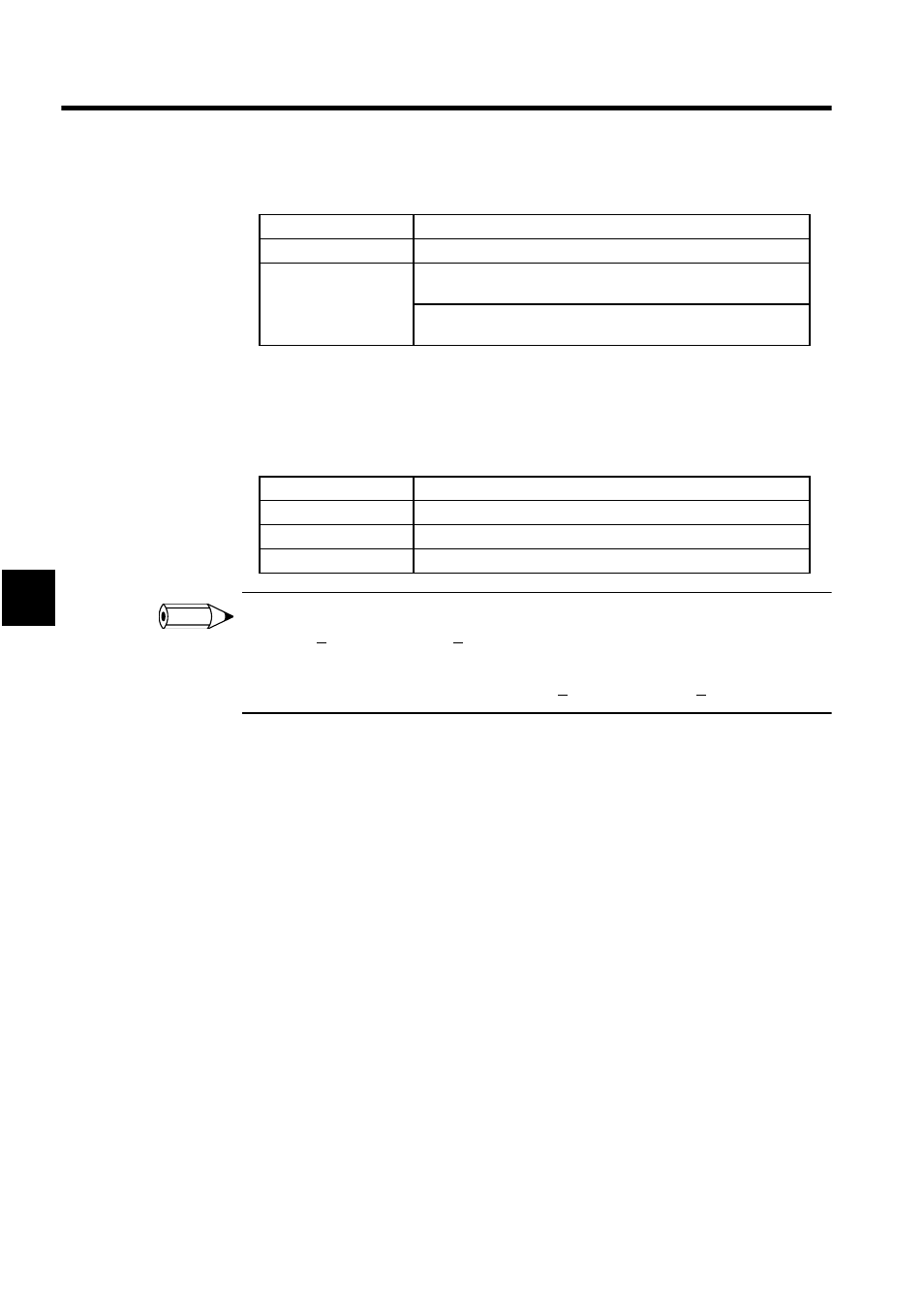
System Configuration Definitions
4.5.1 Opening the Data Trace Window
4-18
4
Group and Status Information
Tab Pages
The Data Trace Window consists of three tabs: Data Trace Definition, List, and Graph.
Table 4.1 Data Trace Tab Pages
1 While the Data Trace Window is active, the tab pages can be accessed in the following order by select-
ing View (V) and then Next Page (N) from the menu.
• Data Trace Definition Æ List Æ Graph Æ Data Trace Definition
2 To access the tab pages in reverse order, select View (V) and then Back Page (B) from the menu.
Information
Details
Group Number
Displays the group name set in the group definitions.
Status
Displays the data trace status in the CPU of the currently displayed
group number.
RUN: Data trace currently being executed.
STOP: Data trace not being executed.
Tab Page
Function
Data Trace Definition
Sets the data trace trigger.
List
Displays the traced data in a list.
Graph
Displays the traced data in a graph.
INFO