2 system configuration window menus – Yaskawa MP900 Series Machine Controller for Standard Operation User Manual
Page 264
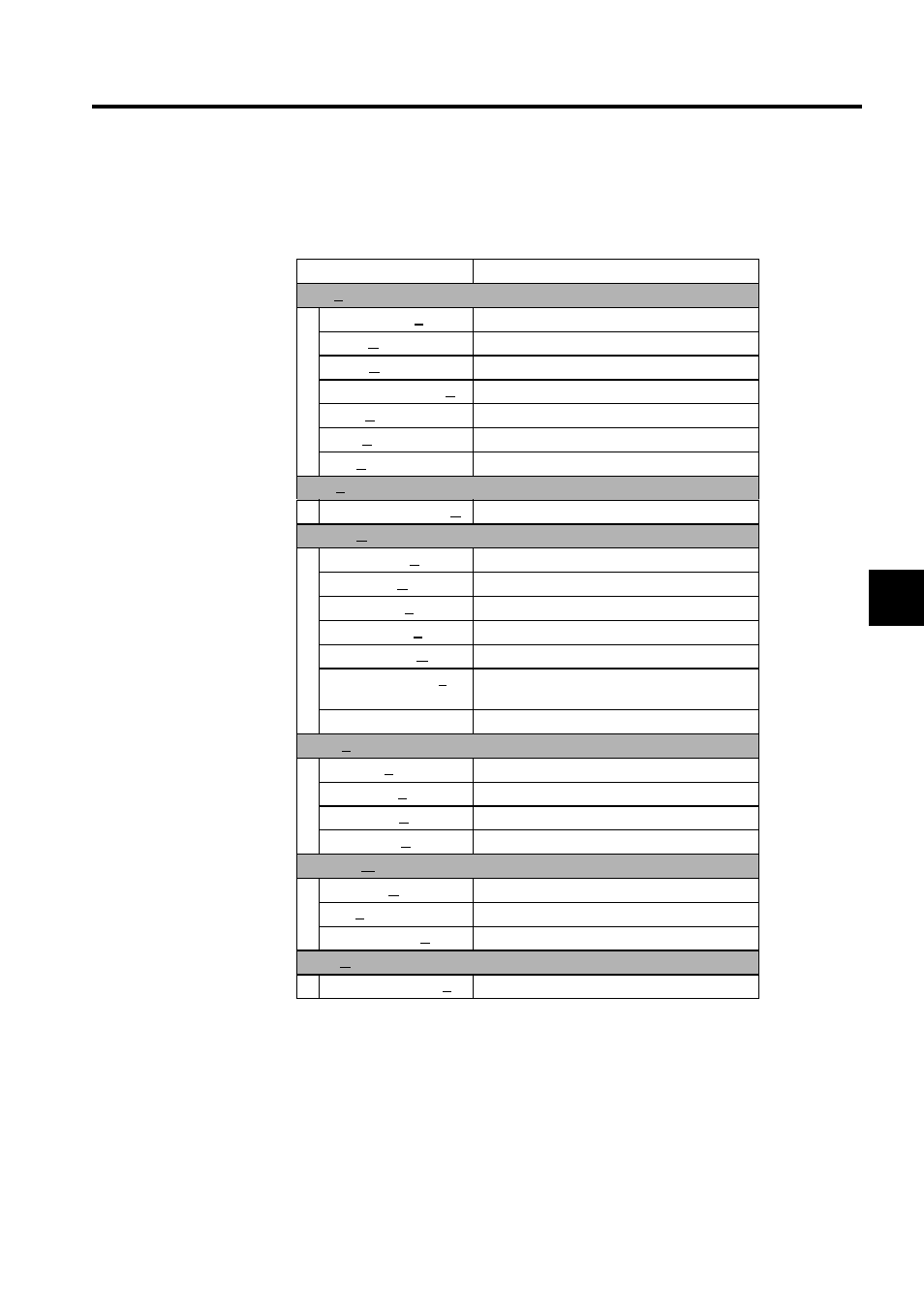
4.2 System Configuration
4-7
4
4.2.2 System Configuration Window Menus
The following menus are available through the System Configuration Window.
Menu Command
Function
File (F)
File Manager (F)
Opens the File Manager.
Open (O)
Opens windows for individual functions.
Close (C)
Closes the System Configuration Window.
Regist User Menu (U)
Registers a system configuration shortcut.
Save (S)
Saves system definition data.
Print (P)
Prints documents.
Exit (X)
Closes the Engineering Manager.
Edit (E)
Delete Assignment (D)
Clears the shared memory allocation data.
Control (C)
CALENDAR (D)
Changes the calendar values.
CPU RUN (R)
Sets online operating mode.
CPU STOP (S)
Sets offline stop mode.
ERR RESET (E)
Resets the display of detected errors.
MEM CLEAR (M)
Clears the Machine Controller's memory.
MEM COMPACT (L)
Compresses the Machine Controller's user pro-
gram memory.
CPU RESET (T)
Cannot be used with the MP930.
View (V)
Tool Bar (T)
Displays the Tool Bar.
Status Bar (S)
Displays the Status Bar.
Next Page (N)
Displays the next tab page.
Back Page (B)
Displays the previous tab page.
Window (W)
Cascade (C)
Stacks windows in the display.
Tile (T)
Lines up windows in the display.
Arrange Icons (A)
Lines up icons.
Help (H)
About Application (A)
Displays version information for the CP-717.