2 installing the cp-717, 1 installation disk, 2 starting the installer – Yaskawa MP900 Series Machine Controller for Standard Operation User Manual
Page 21
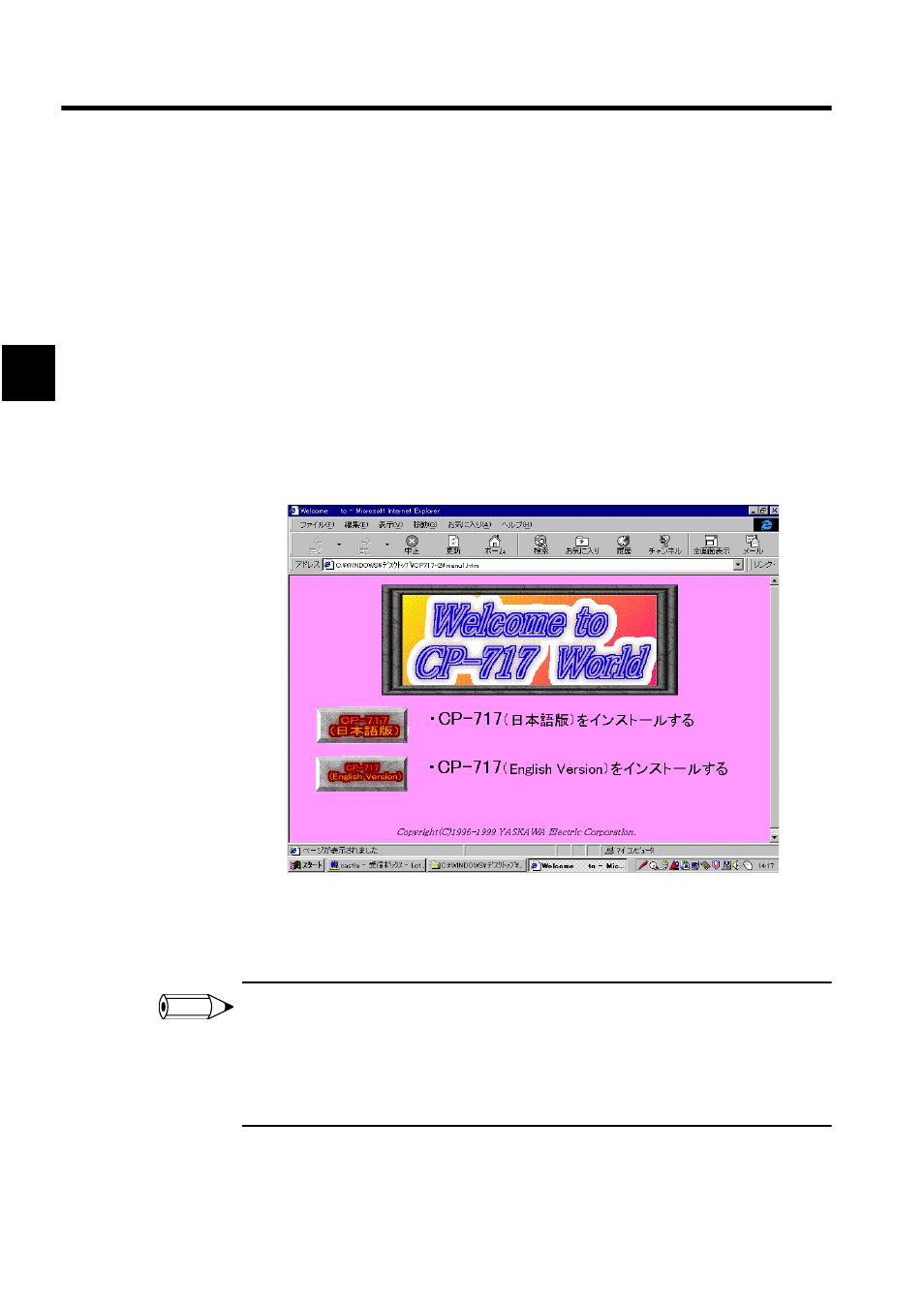
Welcome to the CP-717
1.2.1 Installation Disk
1-8
1
1.2 Installing the CP-717
This section explains the procedure for installing the CP-717 system software.
1.2.1 Installation Disk
The CP-717 installation driver is provided on a CD-ROM.
1.2.2 Starting the Installer
The installation procedure for the CP-717 software is given below.
1. Insert the CD-ROM into the CD-ROM drive.
The following window will be displayed.
2. To install the Japanese version, click the CP-717 (Japanese Version) Button.
To install the English version, click the CP-717 (English Version) Button.
3. Double-click setup.exe in the file list to start the Installer.
1 setup.exe can also be started using the Add/Delete Applications Icon on the Control Panel.
2 1.2.3 Installation Procedure and 1.2.4 Completing Setup below explain using the CP-717 (English
Version) Installer.
If using the CP-717 (Japanese Version) Installer, the same content as the English version is displayed
in Japanese. If installing the Japanese version, refer to the procedure for the English version.
INFO